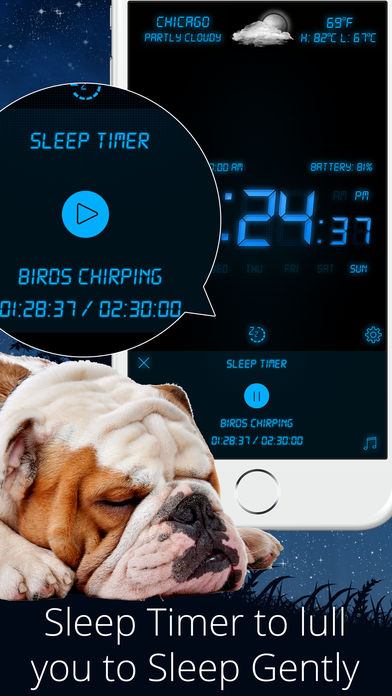Alarm Clock Mate - With Musical Sleep Timer!
-
Category Utilities
-
Size 46.3 MB
Wake up to your favorite music feeling refreshed, view weather conditions in your area, go to sleep gently listening to soft sounds of nature, turn your iPhone or iPod touch into a beautiful digital clock, and light up the darkness with a powerful built-in flashlight. Music fades-out & turns off automatically after your predefined time period Support for both landscape and portrait modes Shake your device or tap the torch button to switch on the flashlight Adjust the screen brightness by just swiping your fingers Convenient app settings allows you easy access to all app optionsCLOCK Gorgeous color LCD display: Blue, Cyan, Green, Orange, Pink, Red and Yellow Landscape and portrait modes 12 or 24 hour time formats Show/Hide seconds Show/Hide date Customizable auto-lock time Auto Lock when on battery ON/OFF Auto Lock when charger plugged in ON/OFF ALARM Wake up to your favorite music 46 built-in alarm sounds Super big Stop/Snooze Alarm buttons Customizable Snooze time duration Shake to Snooze option Setup unlimited alarms with different tunes Background alarm support: alarm will ring even if the app is closed & your device is locked Adjustable volume of alarm Alarm music Fade-in option Vibrate option Next alarm time displayed on main screen Each alarms next fire time displayed in alarms screenSLEEP TIMER Beautiful matching theme of sleep timer with the clock Listen to beautiful sounds of nature & environment like Rain, Ocean, Waves, Stream, Water, Shower, White Noise, Pink Noise, Train, Fan, Heater etc. Option to create your own sleeping playlist from iPod Music Shuffle music ON/OFF Sleep timer music Fade-out option Adjustable volume of Sleep timer musicWEATHER View live weather conditions and temperature Automatic detection of your current location and weather conditions for your area Weather information is provided by the industry leader, Weather Underground Support for both Fahrenheit and Celsius display Show Weather ON/OFFFLASHLIGHT Shake your device or tap the torch button to switch on the flashlightSUPPORT Got any questions or have a suggestion to share, shoot us an email at [email protected]