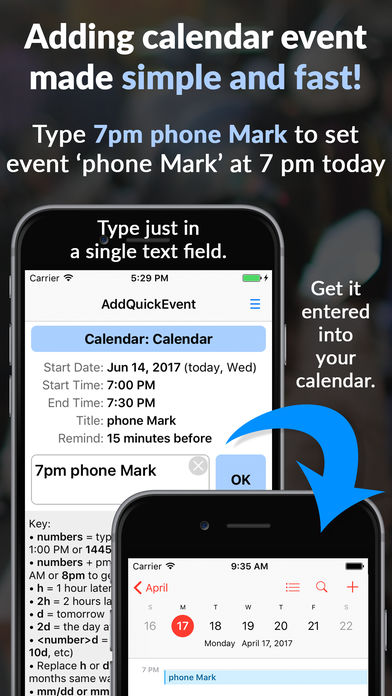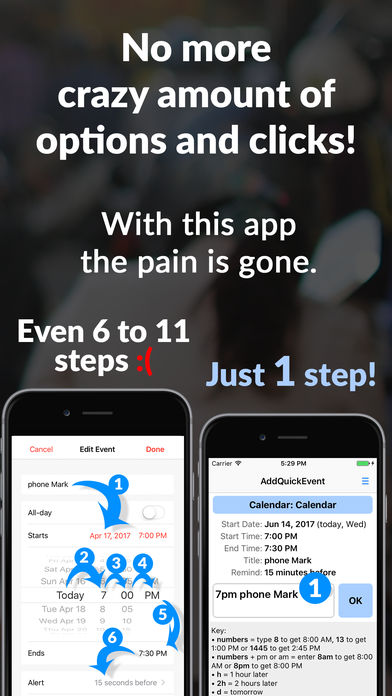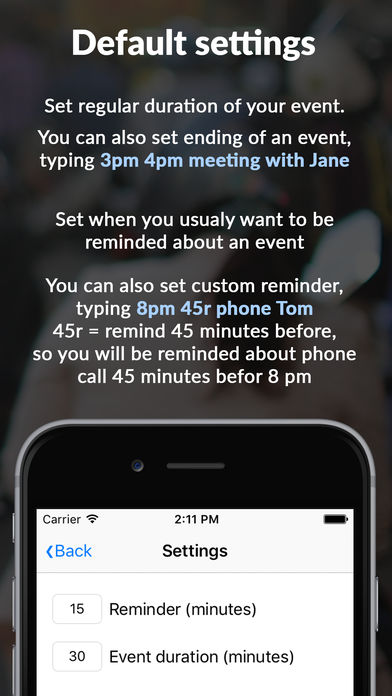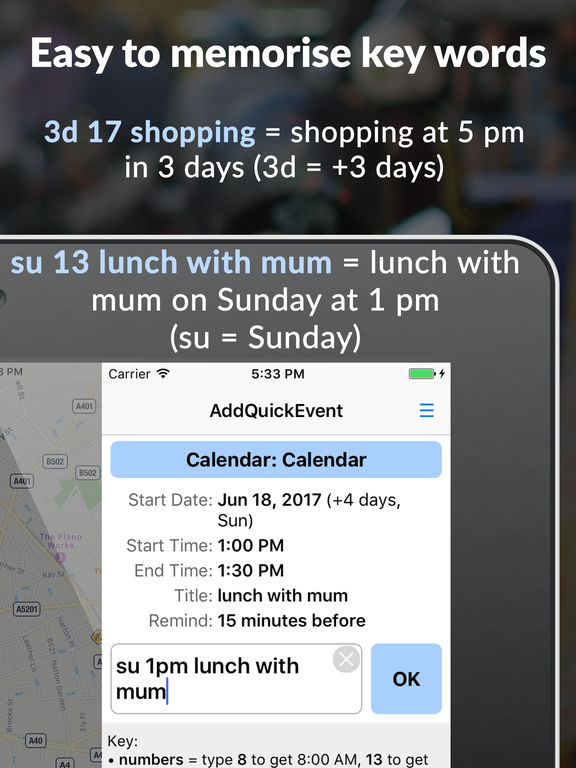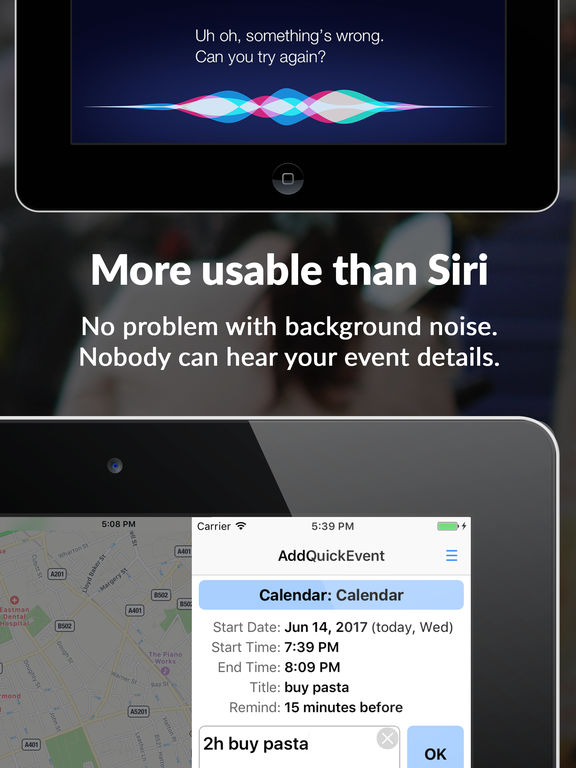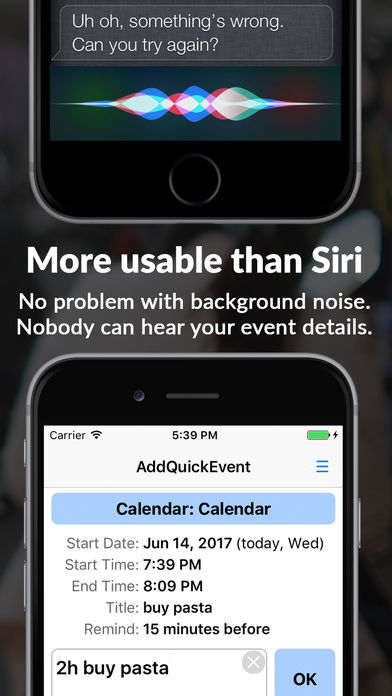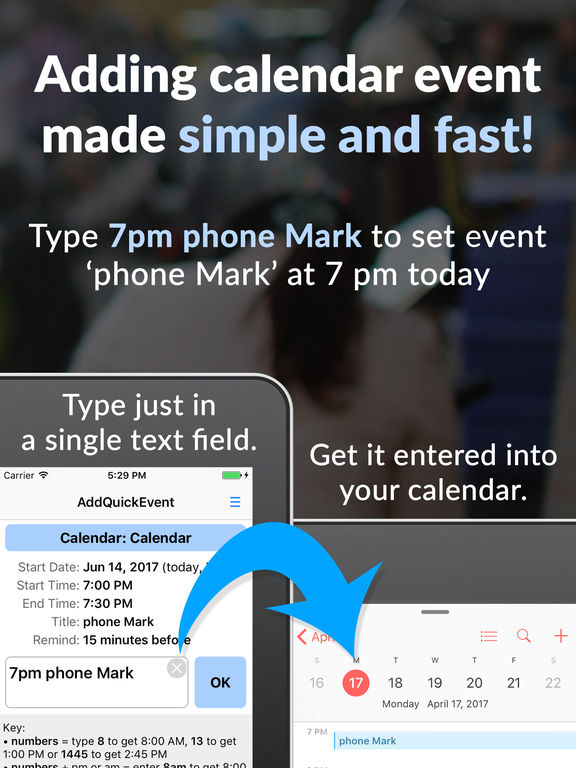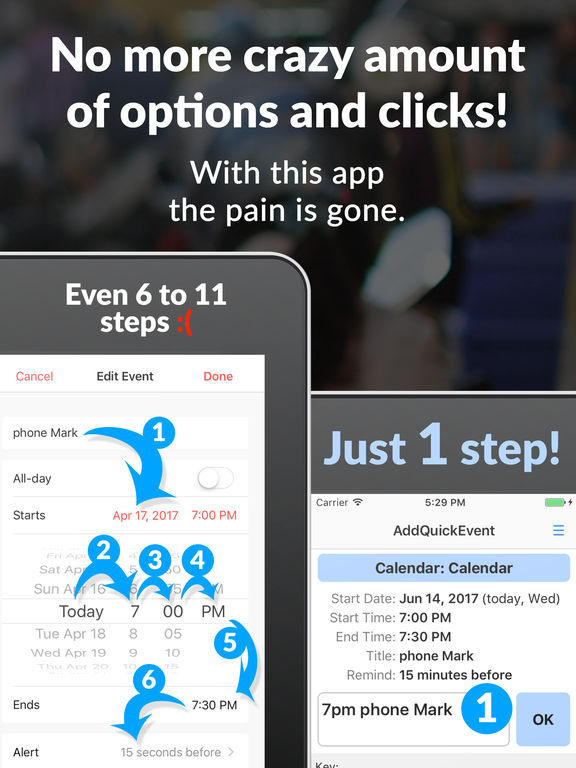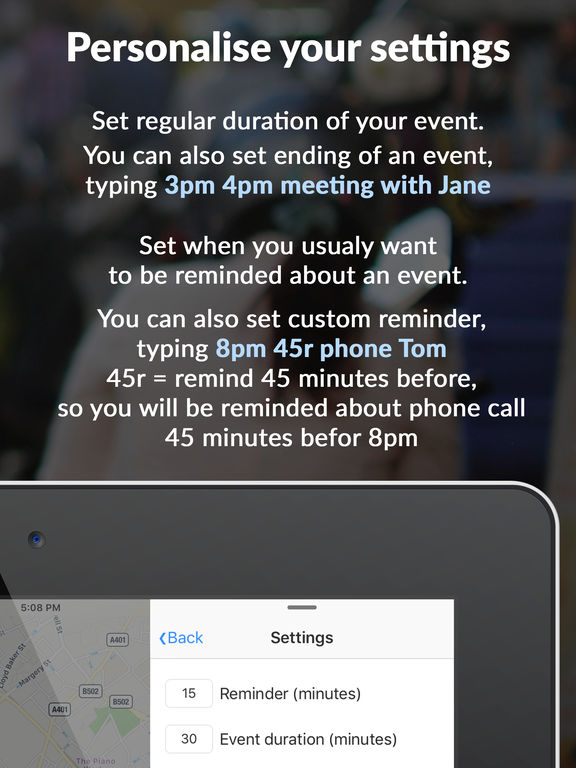Add Quick Event to calendar!
-
Category Productivity
-
Size 20.3 MB
Do you have a nightmare using your calendar app to add a new event?Takes too long? Crazy amount of options and clicks?With Add Quick Event the pain is gone. Key: numbers = type 8 to get 8:00 AM, 13 to get 1:00 PM or 1445 to get 2:45 PM numbers + pm or am = enter 8am to get 8:00 AM or 8pm to get 8:00 PM h = 1 hour later 2h = 2 hours later d = tomorrow 2d = the day after tomorrow [number]d = after [number] days (3d, 4d, 10d, etc) Replace h or d with w or m to set weeks or months same way mm/dd or mm/dd/yy = month/day (11/30) or month/day/year (7/15/2017) mo or tu/we/th/fr/sa/su = selects coming day of a week (mo = Monday, tu = Tuesday, etc) 2mo or [number]tu = selects next Monday or n-th Tuesday 45r = remind 45 minutes before (overrides default reminder)Examples: 9 phone Mark = phone Mark today at 9:00 AM 3h check emails = check emails after 3 hours (if the current time is 2:15 PM, the event will be set at 5:15 PM) Dans birthday = Dans birthday (today, all day event) w 17 meet Jane//office//new contract = meet Jane, office (location), new contract (description) the same day next week at 5:00 PM fr 18 drinks = drinks at 6:00 PM on this Friday 2su 13 lunch with mum = next Sunday lunch with mum at 1:00 PM 9/17 2w working from home = working from home since 9/17/2017 for 2 weeks 8/14 8/20 holiday = holiday from 8/14/17 to 8/20/2017 11/22 830 930 breakfast with boss = breakfast with boss on 11/22/2017 from 8:30 AM to 9:30 AM