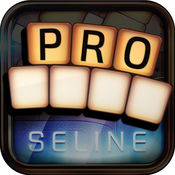-
Category Music
-
Size 56.1 MB
Become the idol of your fans leading various tribute bands. Select different chord touching the screen of X MURE and the music will follow your finger. X MURE does not use sound generators, virtual instruments or Standard MIDI file, it is exclusively based on audio tracks recorded by real musical instruments, so it does not simulates reality it is the reality.
xMure alternatives
Turbosounds for Accordion
Attention fans of Oberkrainer and folk music Turbosounds for Accordion provides many special sounds of the Oberkrainer folk music. Mostly legendary vintage instruments were recorded, such as the Framus AZ-10, Framux Texan, Hohner Morino VM, or the Zupan Alpe III.Instruments can be played simultaneously via MIDI on all channels. We gladly help you on your way Ois isi, Grua Reini :-) Musical features: Select one or more MIDI channels per instrument Instruments can share MIDI channels, e.g. for double bass Support for all popular MIDI systems: Limex MPR4, MPR3, Totter, HDS, BlueLine, Roland, Musictech, Mastermidi Sample channel (i.e. chord detection, for chord guitars and chord accordion) for all MIDI systems named above, and also for older 3-channel systems Guitar to bass for MIDI systems without guitar function Volume, reverb-mix, and panorama adjustable for each instrument Sessions are now saved and loaded Live Mode lets you immediately switch sessions, useful for gigs Sessions can be switched using MIDI CC 14+15, e.g. via Alesis iO Dock II foot switch Lowest bass tone for baritones and contrabass, adjustable to E, E flat, or D Instruments are selectable via MIDI program changes and bank select (MSB) Bellows dynamics supported Master reverb send adjustable per MIDI CC 91 Configurable master reverb parameters 1 external Audio Unit effect per instrument Sustain and Sostenuto supported by MIDI CC 64 or 66, respectively MIDI file player, uses Turbosounds instruments or custom SoundFonts MIDI player also plays audio files (M4A or MP3 formats) Playlist Duet function, e.g. trumpet with clarinetTechnical features: Universal App (iPad and iPhone) Latency adjustable down to 1.5 ms (buffer size 64) External MIDI-Adapters supported, e.g. Alesis iO Dock, iRig Pro, and also MIDI Bluetooth Virtual MIDI input to receive MIDI from other apps Audio Unit V3 app extension App runs in background Split-Screen for iPads supported Large or small text sizes supported Import MIDI files from cloud servicesFor best performance we recommend an iPad Air 2 or newer.iOS Audio Units are supported on iPad 4, iPad Air, iPad Air 2, iPad Pro, iPad mini 2 or higher, and iPhone 5s oder higher.
-
size 621 MB

Ravenscroft 275 Piano
Experience the splendor of a Ravenscroft Grand with the most realistic sounding piano ever created for iOS. Launch the app and access the gorgeous tone of this one-of-a-kind concert grand from your iPhone or iPad. Every detail has been painstakingly crafted to bring you the most authentic piano experience ever on iOS.SOUND- High-resolution audio recording via premium microphones and pristine converters- 100% sample-based sounds with hybrid modeling- Real sympathetic resonance- Accurate sustain pedal modeling including re-pedaling support- Over 1,000 release samples for true staccatoFEATURES- UVI Sparkverb reverb integrated- 3 Band EQ and timbre shift- Customizable MIDI and Dynamics response- Fully resizable and customizable 1 or 2-tier keyboard- Save/Load presets- Lossless FLAC format provides the highest quality with smallest disk footprint and fast loading times- Very efficient use of RAM and CPU resourcesCONNECTIVITY- Inter-App Audio / Audiobus support- Audio Unit v3 Plugin- External keyboard and MIDI-over-LAN support via CoreMIDI- Bluetooth MIDI Keyboard CompatibleSYSTEM REQUIREMENTS- Supported Operating System: iOS 9.3+- Works on: iPad 4 or newer iPhone 5 or newer (iPhone 6 or newer recommended) iPod Touch 6 or newer- 883MB of disk spacewww.uvi.net/ravenscroft-275-piano.html
-
rating 4.83333
-
size 884 MB

Soft Drummer
Soft Drummer is the closest thing to a pro session subtle drummer in your pocket. Easy and fast, its much more than a drum machine because it can improvise musically with the most pure acoustic drum sound played with brushes, hot rods and hands, giving warmest grooves for jazz, soft pop, ballads, latin, etcLive Pads lets to play live sessions on the way with 8 assignable pads and buttons for fills, intro, end with midi controls. Extra fast tool to create rhythmic structures for your song in seconds.- Ableton Link Sync- Midi Sync- Control several parameters with midi Control Change and Program Change.- Midi Out- Sound Module ( Midi In ) Notes ModePlay / Stop - Midi Note G2 / Program Change 13Midi CC 0: RhythmMidi CC 7: Master VolumeMidi CC 11: SwingMidi CC 32: BankMidi CC 91: Reverb GainSelect Soundset: Program Change (Notes Live Pad Mode) Live Pad Midi Controls:* Program Change Mode (default setting)PC 0 to PC7 : Select PadPC8: FillPC12: Fill for the next Pad changePC10: Fill for every Pad changePC11: Fill & Start / EndPC13: Play* Notes Mode (default setting)C3 to G3 : Select PadC2: FillD2: Fill for the next Pad changeE2: Fill for every Pad changeA2: Fill & Start / End.- Song Mode Controls: (Notes Live Pad Mode)Midi Note C2: Preview SongMidi Note D2: Next Song* Double press to edit a part or song* Long press to move parts or songs
-
size 399 MB
More Information About alternatives
SessionBand Piano - Volume 1
All SessionBand apps now half price for a limited time only Create pro-quality piano backing tracks for any song in minutes with the worlds only chord-based audio loop app. With over 7,000 precision-cut, chord-based piano loops (included) recorded exclusively by Tom Cawley, one of the worlds leading pianists, SessionBand Piano - Volume 1 instantly converts the chords you select into great sounding audio - wherever you are and whatever your ability. Summary of main features:* Over 7,000 individually recorded piano loops included* 22 up-to-date Pop/Rock/RnB playing styles and tempos* 10 chord variations for every root note in every style* Live and automated (block) mixing* Metronome and count-in* Auto-transpose entire track (not electronic pitch shift )* Instant one-touch recording* Email finished track as audio instantly* Email track as file for other SessionBand - Piano Edition users to import* iTunes file sharing* Range of export/share features including Audiobus and AudioCopy* 390 demo tracks included
-
size 442 MB
-
version 2.1.1
Seline Redux Pro - Scale based Synth
Pro version same as Standard, but all sounds are included Seline Redux Synthesizer 3.0 is the revitalization and continuation of the Seline line. A feature rich synthesizer for hours of fun or making incredible tracks. Record them all, and youll never run out of musical ideas FEATURES+ Advanced CrystalClarity HD sound engine+ ioGrid 2.0 - ergonomically designed playing surface+ 30 factory instruments, 6 drones, 8 drumloops+ More than 1 GB of instruments are available for purchase+ Easy note-to-note pitch bends and velocity/filter controls+ Playing expressive, soulful melodies has never been so easy before+ Automatic backing track - drones (chorded pads) generation+ Support of playing drumloops for overdubbing or just having fun+ Instant transposition controls, A/B setup switching+ 4 FX: Grand Stereo Reverb, Dub Delay, Filter, Lush Chorus+ MeloDist - Advanced singing distortion feature + 30 included scales + custom scale creation+ Record to .WAV/.M4A/MIDI, overdub, file manager+ Find your recorded files in iTunes / Apps / Seline Ultimate page+ Full MIDI compatibility (Record to file/Hardware/Virtual)+ Advanced File Manager+ Audiobus2* Brought to you by Amidio, the makers of Touch DJ Evolution, OMGuitar, & other music apps *
-
size 150 MB
-
version 3.2.3
Symphonix Evolution
Whether youre an experienced musician or a learner, Symphonix Evolution is a powerful tool that helps take your music to a whole new level. Create music by dragging notes directly onto the score, and record or playback via MIDI devices or using the inbuilt virtual synthesizer. Symphonix Evolution has numerous features, including:* 16 track sequencer* Music Notation for each track* Percussion scoring by mapping symbols to staff lines* Full 88 key piano display mode* Player Piano mode to simulate and old-time piano roll* Guitar fret view including simple tab notation* Support for external MIDI devices using the USB Camera Connector or Core MIDI devices* Retina display support* Wavetable synthesizer with GM/GS emulation* Over 260 high quality instruments* Virtual MIDI support* Load and Save standard MIDI files* AirPrint support for printing your sheet music* Integration with email and web for easy file exchange* Real time recording and conversion to notation* Quantization of recorded input or MIDI files* Chord editor and matching including fret diagrams* Dropbox support* Rhythm Generator for custom drum patterns* Tap Tempo* Complete online help to get you startedUse Symphonix Evolution to take your music studio with you wherever you go
-
size 108 MB
-
version 2.80
Beatphonic - create cool beats and mix techno and trance loops like a dj!
Create cool beats and music instantly with physical gestures and a simple UI No musical skills required Beatphonic contains 24 high quality instruments with four alternative styles suitable for techno, dance, R&B, and pop music. There are over 330,000 different instrument & style combinations All instruments and style patterns have been made and composed exclusively for Beatphonic by top professional musicians. Open Beatphonic and you are on your way to creating your own music Record your own song, send it via email - let your friends hear it and be impressed Features: 24 high quality instruments (drums, bass, synth, and guitar instruments) Each instrument has 4 alternative styles 5 audio effects: reverb, delay, compressor, distortion, and low-pass filter 8 predefined chord patters Dynamic chord mode: adjust the chord pattern with 3 simple parameters Manual chord pattern mode where you can change the chords manually in real-time Change the tempo in real-time Change the volume of each instrument individually Add your own voice to the recording via microphone 9 drum pads to play drum sounds in real-time Send recorded songs via email
-
size 95.6 MB
-
version 3.0.5
SessionBand Acoustic Guitar - Volume 1
All SessionBand apps now half price for a limited time only New and Noteworthy - Germany, Switzerland and AustriaCreate pro-quality acoustic guitar backing tracks for any song in minutes with the worlds only chord-based audio loop app. With over 7,000 precision-cut, chord-based acoustic guitar loops recorded exclusively by top session guitarist Christian Marsac included in the app, SessionBand Acoustic Guitar - Volume 1 instantly converts the chords you select into great sounding audio - wherever you are and whatever your ability. Summary of main features:* Over 7,000 individually recorded acoustic guitar loops included* 20 up-to-date playing styles and tempos* 10 chord variations for every root note in every style* Live and automated (block) mixing* Metronome and count-in* Auto-transpose entire track (not electronic pitch shift )* Instant one-touch recording* Email finished track instantly as audio* Email tracks as files for other SessionBand - Acoustic Guitar Edition users to import* Background audio facility* iTunes file sharing* Range of export/share features including Audiobus and AudioCopy* 350 demo tracks included
-
size 412 MB
-
version 2.1.1
Notion
With over five years in the App Store, Notion is a best-selling music notation app for iPad and iPhone. Notion has been featured in various Apple campaigns including the 2014 YourVerse television commercials and has won several awards, most recently a prestigious music industry NAMM TEC Award for Best Smartphone/Tablet App. - Piano, keyboards, electric guitar, acoustic guitar, electric bass- MIDI step-time entry with your favorite MIDI device or MIDI Bluetooth device- Record real-time MIDI input into your score.- Audition Mode: Use the on-screen virtual instruments to hear sounds before entering them into your score.- Clean and intuitive user interface - Support for retina display- Native 64-bit support- Option to tap in notes with finger or stylus- Interactive piano keyboard, 24-fret guitar fretboard and drumpad for step, and realtime, entry- Quick and simple selection palette - Distortion and reverb effects- Full audio mixer- Full range of orchestral functions and articulations including: Staccato, Flutter tongues, Trills, Vibrato, and much more- Full range of guitar functions and articulations including: bends, vibrato, slides, hammer on, pull off, mutes, whammy bar techniques, bass slap, harmonics, and more- Drag score items such as dynamics- Switch Instruments- Transposition- Insert text- Rehearsal Marks- Lyrics- Chord Symbols and Diagrams- Rhythm Slashes- Cross staff beaming for grand staff instruments- Swing- Continuous and Page View- Quick Undo and Redo functions- Chord and melody modes- Easy delete and erase capabilities - Enter and edit title and composer information- Save as an audio file- Import .notion, MIDI, MusicXML, GuitarPro 3-5 files- Export/email .notion, PDF, MusicXML, .WAV, AAC or MIDI files- Sync with iCloud, Dropbox or iTunes File Sharing- Print to AirPrint enabled printers- Expand your bundled sound library with in-app purchases- Help Files- And much more
-
size 224 MB
-
version 2.0.183
Virtual Reality - Thermal Camera prank
Use our virtual reality camera to see the world in the thermal colours or use night vision camera Maybe you will love ultraviolet camera or neon laser vision. All this and other original live camera effects are right here Look around as youve never done before.Virtual Reality Thermal Camera simulates virtual reality glasses functionality with pack of the exciting live camera filters SEE AS CYBORG Modify your vision Features:- Cyber vision (NEW) - Thermal vision- Ultraviolet camera- Night vision- X-Ray vision- All filters work in Live mode using your camera Disclaimer: although this application provides only camera filters and does not have real functionality of ultraviolet light, virtual reality helmet or thermal camera with temperature, we tried to make it the most realistic way. Enjoy Write comments, what live filters are your favourite
-
size 54.8 MB
-
version 1.0
Symphony Pro - Music Notation
SymphonyPro 5 is a complete and intuitive app for writing music notation on iPad. It allows you to compose music for just about any size ensemble, from piano, symphonies, band, lead sheets, chord charts, guitar tabs, and more. KEY FEATURES Introducing Handwriting Recognition for Apple Pencil & touch Starting Version 5, Handwriting is the only In-App Purchase to enable the complete app Now download SP on your iPhone 24+ professionally recorded and sound-designed acoustic instruments, free out of the box Earlier features offered free, to existing & new owners 114 built-in instruments for playback, and auditioning the notes you entered Create in standard music notation or tablature Edit with an on-screen piano, QWERTY keyboard, or a MIDI input device Dozens of shortcuts & gestures to edit & navigate Reduce your score size, range, or combination of parts for viewing & editing* Print directly to AirPrint Up to 48 instruments, 100 staves, 4 voices/layers per score Record a part in real-time with clicks at the beat with optional emphasis Backup & sync your scores with iCloud* Import MusicXML, MIDI, MXL, or Symphony files Export as a PDF, MusicXML, MIDI, AAC, or Symphony file Large selection of articulations & dynamics Multi-measure rests* for parts Grace notes Customizable notehead symbol & colors Chord symbol, lyric, and annotation tools Edit the properties of multiple notes and rests simultaneously by multi-note select Copy/Paste function supports partial & multi-bar/staff select Unlimited undo/redo Customizable stem directions & note beaming Transposing & concert pitch score option Change tempo or clef anywhere in score or bar Stream audio or share your screen wirelessly with AirPlay Advanced document management Create your own custom project template or use a built-in one Customizable part groupings for SATB and instrument families Customizable chord symbol, lyric, and annotation font Loop playback feature Auto-save support* Previously a paid upgrade, but now free starting Version 5For More information, please visit: http://www.symphonypro.net http://forums.symphonypro.net Facebook page at www.facebook.com/symphonyapp Learn about the iPhone-only app: bit.ly/symphonyiphone
-
rating 3.55556
-
size 323 MB
-
version 5.0.4
Nave
Nave - next generation Wavetable SynthesisNave is Waldorfs first synthesizer App development created by chief engineer and director Stefan Stenzel, NLog mastermind Rolf Whrmann and Design Guru Axel Hartmann. The Nave sound engine includes two novel Wavetable oscillators, leaving every previous attempt in wavetable synthesis far behind. Audio Demos: nave.waldorfmusic.de/soundNave Specifications per Voice: Two independent advanced Wavetable Oscillators Osc module with up to 8 oscillator berosc with sawtooth, triangle, PWM, white or pink noise Two Ring Modulators Multimode Filter with LP,BP and HP, each either 12 dB or 24 dB 3 Envelopes 2 LFO 10 Modulation Matrix Entries Drive with adjustable curve, depth and positionEffects: Modulation Effect with either Chorus, Flanger or Phaser Modulation Delay High Quality Reverb Three band parametric Equalizer CompressorAdditional Features: Keyboard with adjustable size, scrolling and glissando modes Blades with musical scales and optional chord mode Polyphonic X/Y finger modulation on keyboard and blades Modulation Wheel and Pitch Bender Up to 3 X/Y Control Pads Four Track Recorder with clip based editing Core MIDI in / out support MIDI device manager for external hardware and virtual connections Sync to MIDI Clock or WIST MIDI Learn Audiobus compatible Background Audio Arpeggiator Polyphonic Unisono Speech Synthesizer for Wavetables 3D Wavetable Editing Generation of Wavetables from external audio files BeatMaker & Sonoma Audio Copy / Paste Support Patch Management with unlimited user banks and categories Import / Export audio and sound patches from iTunes Requires iOS 6 or later
-
size 207 MB
-
version 1.7
OMGuitar - Digital Guitar with FX and Autoplay
OMGuitar is the best iPad guitar emulation ever created - realistic strumming, 8 guitars, 10 FX, record, MIDI, Audiobus, Remote control & More USAToday Rating: [3.5/4] OMGuitar is a fresh, versatile and great-sounding guitar simulatorAppSafari Rating: [4.5/5] Actually useful musical toolTUAW: pretty easy to strum out a few of your favorite popular songs this weekendOMGuitar comes from the makers of Touch DJ It is a synth with unique interface and new-generation sound hybrid engine that allows anyone to produce realistic synth guitar sounds. There are 6 guitar types to choose from (more in updates), both electric and classic. OMGuitar now supports external fretboard running in iPhone via the free Amidio Remote app (just like the Futulele).+ The best mobile guitar emulation ever + Expressive playing is now possible+ Amazing sonic quality, the sound is very impressive+ Support external freatboard (a-la Futulele app) with Amidio Remote (free iPhone app)+ Audiobus Use it with guitar processors + Autoplay with LOTS of beautiful presets + Record to .WAV, .MIDI, export to iTunes+ Full MIDI compatibility (virtual/hardware)+ 6 guitars (3 acoustic, 3 electric)+ 10 On-board FX with 50 presets+ File Manager+ Save own chord setsPlease support this update by leaving a review Thank you so much
-
size 369 MB
-
version 3.1.1