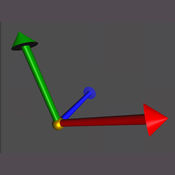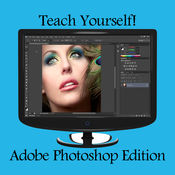-
Category Productivity
-
Rating 4.28993
-
Size 334 MB
uMake helps bringing your 3D modeling, graphic design & engineering concepts to life faster allowing you to inspire the world in no time. Auto-correct for even lines and curves Pressure sensitivity controls for the Apple Pencil Extrude and extrude along path Revolve surfaces using polar arrays of objects Symmetry and mirroring tools Import reference photos or blueprints and work with them in uMake Layers and object grouping 250+ pre-made models to get you started In-App tutorials Export to 3D file formats OBJ, IGES & STEP and more Manage your subscriptions in Account Settings after purchase.
See How Download for iPad https://itunes.apple.com/us/app/umake/id1042246861
# Powerful Design In The Palm Of Your Hands
| # | Similar Apps |
|---|---|
| 1 | 3D PDF Reader |
| 2 | Procreate Pocket |
| 3 | 3D Model View |
| 4 | Sketch Club |
| 5 | Arrette Scale sketch drafting |
| 6 | Teach Yourself! Adobe Photoshop Edition |
uMake alternatives
Assembly - Art and Design
App Store Best of 2015 Create stickers, icons, scenes, and other graphics using a fun and novel building-block approach. Assembly is a revolutionary new vector design tool that lets you imagine and produce quality work in half the time. Privacy Policyhttp://pixiteapps.com/privacy-policy/Terms of Usehttp://pixiteapps.com/terms-of-use/Special thanks for their work and inspiration:Daniel Britt - ( Instagram @drybom )Harvey Beynon - ( Instagram @yourpalharvey )Alison Chambers - ( Instagram @wingolamo )Rob Edwards ( Twitter @raabedwards )Davis Evans ( Instagram @daveisevans )Cayce Garrison ( http://caycegarrison.com )Ricardo Geraldes - ( Instagram @shine3y3 )Lyn Hurring - ( Instagram @lynhurring )Joel Julian - ( Instagram @joeljayjulian )Peter Komierowski ( http://peterkstudio.com )Alana Mandel - ( Instagram @alanamandel )Nino Marmaladze ( https://dribbble.com/jelly-fishie ) ( Instagram @burning_chalice )Lee John Phillips - ( Instagram @leejohnphillips )Stephen Pine - ( Instagram @spine72 )Allison Randolph - ( Instagram @ocean_allison )Rolando Del Real - ( Instagram @rolando1977 )Vico Sandoval - ( Instagram @vco.design )Aaron Smillie - ( Instagram @aaron_smillie )Adam Wittig - ( Instagram @addyfams )Nathan Woods - ( Instagram @nxthxnwxxds )https://instagram.com/abongir/https://instagram.com/glytxh/https://instagram.com/keynell/https://instagram.com/mystrawberrymonkey/https://instagram.com/svrmii/
-
rating 4.63333
-
size 103 MB
Adobe Comp CC
Voted App Store Best of 2015 by Apple Lay out an idea with real assets like photos, text, shapes and fonts. Send the wireframe to Photoshop CC, Illustrator CC, InDesign CC or Muse CC to refine and finish. Adobe online services require an Internet connection, are not available in all countries or languages, and may be subject to change or discontinuation without notice.
-
rating 5.0
-
size 147 MB
Duet Display
17iPadDuetiPadiPhoneMacPCAppleDuet- - iPadDuetWi-Fi- -MacPC- APPLE PENCIL - Duet ProApple PenciliPadDuet ProPhotoshopCorel PainterLightroomToonBoomIllustratorManga Studio- -TechCrunch - Time - The Guardian - Forbes - Duet Display The Verge - Lifehacker - Business Insider - Retina - - Apple ~Mat Nightingale iPad ~Isaac Shore iPad : )~Mikkel Gemzoe Duet~Vineet T.DuetiOS 7.0iPhoneiPad10.9 (Mavericks)MacWindows 7PCDuet ProApple PenciliPad Pro10.9 (Mavericks)MacWindows 8.1PC64Duet Pro is an optional upgrade for additional features, and price may vary by location. Manage Duet Pro in Account Settings after the optional upgrade.http://www.duetdisplay.com - http://updates.duetdisplay.com/license
-
rating 3.90351
Concepts: Sketch & Design
The future of professional design is here: Concepts intelligently combines paper + pencil with powerful vector manipulation. Make quick sketches, beautiful illustrations, and precise drawings with ease and style. Special thanks to Claudine Zafra, Lasse Pekkala and Erica Christensen for the architecture and illustration cover sketches
-
rating 4.68147
-
size 138 MB
Adobe Photoshop Sketch
Draw with the power of the Photoshop painting engine and a variety of built-in brushes, pencils, pens and markers. Create realistic watercolor paintings and import all your favorite Photoshop brushes for even more creative possibilities. Adobe online services require an Internet connection, are not available in all countries or languages, and may be subject to change or discontinuation without notice.
-
rating 4.84615
-
size 211 MB
More Information About alternatives
3D PDF Reader
Experience your rich 3D PDF data without being tied to your desktop 3D PDF Reader extends the usefulness of 3D PDF documents by making it possible to view and interact with 3D PDF data directly on your tablet or smartphone. 3D PDF Reader is developed by Tech Soft 3D, the company Adobe chose as its technology partner for serving Adobe OEM developers using 3D in their applications. Key Features: Directly reads PDF files (3D content only) Supports .PRC and .U3D (3D PDF) formats Also supports .HSF, .STL, and .OBJ .JT, .IGS, .IGES, .STP, .STEP, .IFC, .IFCZIP, .X_B, .X_T, .X_MT, and .XMT_TXT formats Calculates physical properties on a per part basis Notes any solid geometry as precise (vs. approximate for mesh geometry) Uses multiple cutting planes to create complex section cuts for seeing the models interior Rotates, pans, and zooms using intuitive multi-touch gestures Navigates between or animates the transition between various model views Queries the part names of objects Isolates or hides components of an assembly Selects on PMI to determine associated features Loads models into 3D PDF Reader directly from an email attachment or cloud-based storage applications such as Box or Dropbox
-
size 95.2 MB
-
version 3.7
Procreate Pocket
Create - anytime, anywhere. App Store Editors Choice and App Store Best of 2015 in eight countries. Beautiful drawing tools- 12 specially made brushes for illustration and concept sketching- Download and import thousands of custom Procreate brushes- Pressure sensitivity for devices with 3D Touch- Persistent precision brush sliders for rapid brush and opacity adjustment Studio-grade features- Powered by the acclaimed 64-bit Silica painting engine- Optimized for iPhone 6S and 6S Plus - 64-bit color for professional accuracy - Never worry about making mistakes with 250 levels of undo - Continuous auto-save so your work is always preserved- 4K Cinema Canvas for iPhone 5 and above Full layering system- Dynamic layer caps offer as many layers as possible for your iPhone hardware- Lock your layer transparency with a single swipe- Create, merge, delete and adjust opacity of layers- 18 layer Blend Modes for perfect compositing Redefined tools- Move, distort & shear- Non-uniform and uniform transformation - ColorDrop- ColorDrop threshold- Freehand selection tool- Quick duplicate selection GPU accelerated filters - Gaussian Blur - Sharpen - Hue, Saturation, Brightness - Curves 1080p video recording- Procreate records your every stroke without interruption or delay Sharing- Multiple file formats including .procreate, PSD, JPG and 24-bit PNG- iCloud Drive- AirDrop - Print via AirPrint
-
rating 3.92045
-
size 74.9 MB
-
version 1.6.3
3D Model View
3D Model View for iOS is an Open GL ES 3D model viewer for some of the popular 3D file formats. Files can be opened in 3D Model View using URLs of many of the online 3D model repositories (Safari: Open in -> 3D Model View). Features include:- Gesture support for Pan, Rotate and Zoom- Anaglyph 3D viewing (Solid or Wireframe) using Red / Cyan glasses- Use device orientation (if supported by the device)- Edit material properties with live preview- Different display modes:- Wireframe, Solid (textured), Solid+Wireframe, Toon and reflection map display- Modify background color - Modify Diffuse light color + position (X, Y, Z)- Modify Specular light (color, position is shared with diffuse color)- Use skybox effects (including reflections)- Change the View angle (Field of View, FOV)- Auto Rotate mode for showcasing models- Export model & materials using AirDrop or email (obj wavefront files only)- Download from DropBox (including ZIp / Rar archives)- Zip and Rar file support (if these contain valid file types and textures)- Thumbnail previews of previously opened local filesPlanned improvements:- PLY binary support (coming next release)- Gesture support for Pan, Rotate and Zoom: improved sensitivity when zoomed in- STL export- full OBJ8 import capability- bump map / normal map support- User selectable sky map- user import sky maps - improve 3DS compatibility (transformations)- side-by side stereo view
-
size 19.1 MB
-
version 1.2
Sketch Club
SketchClub lets you not just draw and paint, but also share what you create right in the app to a fun and encouraging community of fellow mobile artists Join creative people from all over the world, practice your art, and bring your imagination to life CORE FEATURES Brush, Blur, Eraser, Fill, Pen, Pixels, Procedural, Select, Smudge, Text, and Vector tools Loads of built in tool presets plus thousands more from the community Layer filters for color adjust, blurs, edges, noise, vignette and more Layer transform with skew, shear, and tiling Super fast brush and compositing engine Up to 64 layers with configurable blending, naming, and color tagging Up to 16K canvas size with presets including standard 300 DPI print sizes Line, circle, and square shapes with automatic aspect ratio snapping Horizontal, vertical, and dual mirroring modes Canvas recording and export in full 1080 HD Background autosave and persistent undo history Universal binary supports both iPhones and iPads Over 6 years running of continuous updates No annoying in-app purchases or adsTOOLS Brushes with high resolution shapes, pattern textures, and input curves Export sketches and presets to iCloud Drive Create and share custom brush presets in community library Pen tool presets include calligraphy, fountain pen, gel pen, and more Pen and Vector tools include simplify for smooth lines even with shaky hands Create smooth filled shapes and gradient with Vector Procedural Sketchy and Smooth for amazing fast results Procedural Bristles for realistic oil painting simulation Animated GIF exportCUSTOMIZE Configurable color themes to make Sketch Club uniquely yours Customizable shortcuts for single tap access to your favorite functionality Popup quick color swatch and size and opacity controls Floating reference image with color samplingCOMMUNITY New challenge every day and new competition every week Massive library of shared brushes, templates, and textures Live stream and chat for feedback and fun while you draw Learn through tutorials, speed painting videos, and live classes Follow other artists and gain fans as you share your creations Community whiteboard with realtime collaborative drawing Annual awards honoring some of the best creations each yearFOR THE PROS iPad Pro and Apple Pencil support PSD file format export RGB and hexadecimal color inputs Bluetooth stylus support for Adonit Jot Touch, FiftyThree, Hex3, TenOne, and Wacom Screen mirroring modes for presentations and demos Draw in Multiply, Normal, Overlay, and Screen brush blend modes Input curves with angle, distance, fade, pressure, random, speed tilt, and time Adobe Creative Cloud import and exportCreate with us in Sketch Club today
-
rating 4.83186
-
size 60.5 MB
-
version 2.6
Arrette Scale sketch drafting
Rated #1 Technical App for Architects by ArchDaily Arrette Scale for iPad is an app for designers who want to draw freehand while maintaining a measurable drawing scale like vector drafting tools. Architects, urban planners, surveyors, home remodelers, field archaeologists and dozens of other kinds of professionals will find this app useful. Included drawing tools:* Freehand drawing pens that scale like vector lines but are as easy to use as pencil and paper* An adjustable grid system that you can easily flip between the metric system and decimal feet* A straight edge tool for drawing perfectly straight lines or arrays of parallel lines* A circle edge tool for drawing arcs and circles of arbitrary, but precise radius* Distance and area measurement tools for measuring the lengths, perimeters and areas of arbitrary pathways in your drawing at precise scale* A lasso tool to select, move, copy and paste previously drawn lines* Layers, for separating out parts of composite objects or for adding new ideas to an existing document that overlay earlier designs* The ability to share Arrette documents with other users or to e-mail documents in PNG or PDF formats* An eraser tool, for revising your designs or removing objects from previous work* The ability to adjust the width of all lines globally even after the lines have been drawn* A color picker to choose from a variety of different pen colors for your drawingBase image imports:* The ability to load base images to draw on top of; base images respect their original scale and direction when the document is zoomed or panned* Import base images from Email, Dropbox, and Adobe Creative Cloud* Copy and paste from other apps that support JPG, PNG or PDFDocument sharing features:* Send PDFs with scale and direction information to colleagues, clients, and other parties via email* Save your work to your Photo Gallery* Share raster versions of your work with anyone via email, Twitter, or Facebook
-
size 57.7 MB
-
version v1.4.11
Teach Yourself! Adobe Photoshop Edition
Teach yourself to use and get the most out of Adobe Photoshop with this great collection of 237 easy to follow video guides. Adobe Photoshop is probably the Worlds most favourite and used image editing software and the sky is literally the limit However there are many functions and techniques that need to be learnt and this is where this collection of tutorials comes into its own. Lessons include:Adobe Photoshop CS6 Tutorial for Beginners Part 1Adobe Photoshop CS6 for Beginners Tutorial Part 2Adobe Photoshop CS6 for Beginners Tutorial - Layer StylesMost Common Problems In Photoshop CS6 - SOLVEDAdobe Photoshop CS6 - LayersAdobe Photoshop CS6 - Using the PaletteAdobe Photoshop CS6 - Pen ToolAdobe Photoshop CS6 - Quick Mask ToolAdobe Photoshop CS6 - Content Aware Move ToolAdobe Photoshop CS6 - Channel ArtAdobe Photoshop CS6 - Burn and Dodge EffectAdobe Photoshop CS6 - Changing Eye ColorAdobe Photoshop CS6 - Create A Color SplashAdobe Photoshop CS6 - Apply TexturesAdobe Photoshop CS6 - Create Basic 3D TextAdobe Photoshop CS6 - How To Insert Pictures On a ScreenAdobe Photoshop CS6 - Sky Replacement TutorialAdobe Photoshop CS6 - Text Transparency EffectAdobe Photoshop CS6 - Change Car ColorAdobe Photoshop CS6 - How to Use GradientsAdobe Photoshop CS6 - How to Make A YouTube AvatarAdobe Photoshop CS6 - How To Make My YouTube Avatar TutorialAdobe Photoshop CS6 - Remove Gradient BandingAdobe Photoshop CS6 - Lens FlareSunburst Effect - Photoshop CS6 TutorialHow To Save Images in Photoshop CS6Photoshop CS6 Tutorial - GuidesInstagram Nashville Effect Photoshop CS6 TutorialHow To Make A Simple Youtube 2D Banner - Photoshop CS6 TutorialExplosion Speed Art - Photoshop CS6How to Remove A Background - Photoshop CS6 TutorialClipping Mask - Photoshop CS6 TutorialHDR Effect - Photoshop CS6 TutorialMake A Blurred iOS Wallpaper - Photoshop CS6Low Poly Art Tutorial - Photoshop CS6Most Common Shortcuts in Photoshop CS6How To Make A Triangle Pixelation Effect In PhotoshopHow To Apply Gradients To Text In Photoshop CS6Adobe Photoshop CS6 for BeginnersTutorial - Filter GalleryHow to Use the Move Tool - Photoshop CS6How To Swap Faces in PhotoshopHow To Create a Washed Out Vintage Matte Photo EffectHow To Create A Tron Lighting Text Effect In PhotoshopHow To Create A Grainy BW High Fashion Photo Effect In PhotoshopHow To Use Photoshop ActionsHow To Create Light Streaks in PhotoshopHow To Make A Youtube Channel Gaming Banner - Part 1How To Make A Youtube Channel Gaming Banner - Part 2How To Make A Youtube Channel Gaming Banner - Part 3How To Make A Youtube Channel Gaming Banner - FinalHow To Apply Tattoos In PhotoshopCreate An Easy Rainbow Effect In PhotoshopHow To Make A TwitchYouTube Overlay In PhotoshopHow To Install Custom Patterns In PhotoshopHow To Make A Hipster Logo In PhotoshopHow To Make The Walking Dead Text Effect In PhotoshopPhotoshop tutorial How the Curves graph works lyndacomPhotoshop tutorial Dragging control handles to modify curves lyndacomPhotoshop tutorial Pixel-based masking versus the Pen tool lyndacomPhotoshop tutorial Converting a path outline to a vector mask lyndacomPhotoshop tutorial Drawing a straight-sided path outline lyndacomPhotoshop tutorial Moving deleting and adding anchor points lyndacomPhotoshop tutorial Curves tips and tricks lyndacomPhotoshop tutorial Adding and editing points on a curve lyndacomPhotoshop tutorial Adjusting Photoshop color settings lyndacomPhotoshop tutorial Introducing the Curves adjustment lyndacomPhotoshop tutorial Loading dekeKeys shortcuts lyndacomPhotoshop tutorial Softness and building blur lyndacomPhotoshop tutorial Smart Objects and sharpening lyndacomPhotoshop tutorial Color Lookup adjustment layers lyndacomand many more.
-
size 9.6 MB
-
version 1.0