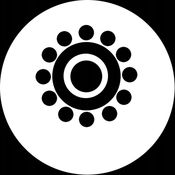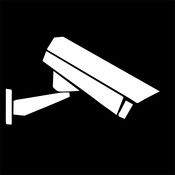-
Category Utilities
-
Rating 3.1
-
Size 11.8 MB
The plugCAM home monitoring solution is the first of its kind using HomePlug AV-compliant powerline communications (PLC) technology. Setup is as easy as 1-2-3: Step 1 - Plug the PLC adapter into a wall socket and connect it to your router or broadband modem using the included Ethernet cable. Simply plug in an additional plugCAM Camera and add it to the plugCAM App.
plugCAM alternatives
CamViewer for IP Webcams, with Audio purchase!
Really simple viewer for Foscam, Tenvis and similar IP webcams with lots of features and iCloud syncing.2-way audio support available for some non-HD cameras. In-app purchase for audio support varies in quality depending on camera. CamViewer uses Flurry Analytics for anonymous usage statistics.
-
size 28.3 MB
mCamView for plug n play IP cameras
mCamView is the innovative software for viewing the video of plug n play IP Cameras on iPhone/iPod touch/iPad. No public IP address is needed for the IP camera, no port mapping or DDNS is needed for router configuration. Push notification is supported as well to get you notified immediately if anything abnormal is happened.
-
size 36.2 MB
uBabyCam with AV recording
uBabyCam enables you to remotely monitor live audio and video feeds from anywhere with Wi-Fi coverage or even cellular networks. Not only can you monitor your babys movement with real time audio graph, but can also be alerted with audio and video recording when your baby needs the attention. Tap the Help button to contact us.
-
size 12.6 MB
InstarVision
InstarVision is the perfect companion to your IP camera. This user-friendly application allows you to view the video streams of your camera, to control it real-time or to change its settings. You can help us to extend the functions and supported cameras in this app by providing: - Documentation to your camera - Test account if possible This software uses code of FFmpeg licensed under the LGPLv2.1 and its source can be downloaded here: https://github.com/instarcam/InstarVision-iPad
-
size 37.5 MB
CamOn for FOSCAM HEDEN
This application is intended to control and view video survey cameras Foscam VGA and HD H264 ( all models ) , HEDEN VisionCam (all models except HD) and compatible .APPLE WATCH COMPATIBLEAutomatic monitoring:- Enable and disable motion and noise detection on all cameras in a single step and by Apple Watch.- Activation and deactivation by geolocation (Possible synchronization between multiple iPhones).- Push and/or email notifications on alarm. Baby monitoring :- Nursery RhymesVido and management:- Live video and cameras remote control (including High Definition H264).- Listening to the monitored room.- Scan local network to find new cams and configure automatically IP address and port- Supports optical zoom for high-end cameras.- Rotating cameras by the finger swiping on the screen.- Live video thumbnail in the home screen.- Choose between cell list and Thumbnail Collection (1, 2 or 3 thumbnail per lines or column)- Full screen image in landscape mode.- Adaptation of the video bit rate according to the network.- Recording preferred positions with the possibility of patrolling between these points.- Positioning on work or rest position automatically (on detection activation or deactivation)- Video recording or snapshot of current visualization.- Pin code or touchId to access the app.- Ability to disable Auto Sleep for permanent display.- Etc etcThe application is maintained through regular updates each time with new features . Advanced live video and control functions are available to test for 2 weeks, then accessible via in-app purchase for the symbolic price .I remain very attentive to the users and if you have any question or any problem, rather than leaving a negative opinion on the Apple Store which will not help you, do not hesitate to contact meThanks in [email protected].
-
rating 3.5
-
size 36.1 MB