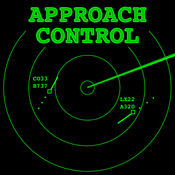-
Category Games
-
Size 13.3 MB
XAirports turns your iPad/iPhone into a 2nd monitor to use in conjunction with the flight simulator X-Plane. The app comes with a database of all 34000 airports together with the associated ATC, VOR and ILS frequencies. - Thrust, Flaps, Trims, Brakes, Landing gear, Position, Altitude, Speed (FlyHUD iAP)*SUPPORTED FLIGHT SIMULATORS-X-Plane 9.70-X-Plane 10-X-Plane 11-running on Mac, Linux, Windows-no X-Plane plug-in installation required
XAirports alternatives
APP Control
Best ATC-style game yet ~ FlightGlobal.comAPP (Approach) Control is air traffic control as realistic as it gets, from the comfort of your iPhone or iPad. Are you as good as you think you are? London Heathrow - New-York JFK - Paris Charles-de-Gaulle - Houston Intercontinental - Frankfurt am Main - Miami International - Zurich Kloten - Chicago OHare - Amsterdam Schiphol - Dallas Fort-Worth - Denver International - Sydney Kingsford Smith - Las Vegas Mc Carran - Los Angeles International - Hamburg - Wichita Mid-Continent - San Diego - Madrid Barajas - Charlotte Douglas International - Milano Malpensa - Copenhagen - Brussels Bangkok> Like us on facebook under www.facebook.com/APPControlGame - this is where the discussion about APPControl happens
-
rating 3.0
-
size 2.8 MB
X-Mapper Pro (for X-Plane Desktop)
X-Mapper Pro is a helper application for X-Plane Desktop flight simulator. Connecting to a computer running X-Plane makes your iPhone/iPad work as a useful flight-assistance device including map tracker, flight yoke and full-equipped avionics panel. Please refer to help message in the application for detailed instructions.
VatTraffic
The most visually appealing and feature-rich VATSIM traffic map has arrived for iPhone and is packed full with cool features View all online traffic in the VATSIM world with options to show detailed airport information for every airport in the AIRAC and of course, detailed routes* using Navigraph navigation data. See controllers online all around the world using precise polygons drawn for each ATC centre controller and radar icons at the exact location of any local controller. Requires in-app purchase.
-
size 121 MB
X-Mapper TNG (for X-Plane Desktop)
X-Mapper TNG is a helper application for X-Plane flight simulator. Connecting to a computer running X-Plane Desktop makes your iPhone/iPad work as a map tracker for the simulated aircraft. Please refer to help messages in the application for detailed instructions.
X-Plane Control Pad
For X-Plane Mac/Windows/Linux 11.00 and later:When the Pros fly their flight simulators for currency-checks, an instructor is hiding behind the scenes, setting location, weather, and inducing simulated aircraft failures during the flight test. The goal is to survive the flight despite the impossible weather, aircraft weight and balance, and equipment failures that are being triggered by the devilish instructor cowering behind the pilot. As long as they are all logged into the same network, they will see each other, and: Viola You now have an Instructor Operator Station for X-Plane on your iPad Now, on your iPad, you can load aircraft, set location, set the weight and balance of the airplane you are flying, set the weather in X-Plane, see a map complete with plan and profile views to see how well you are flying your approaches, and even induce any of the aircraft equipment failures possible in X-Plane (currently, up to 554 possible failures )So, with this App, you can take X-Plane from a fun flight simulator up to a pro-level training experience assuming, of course, that you can handle the heat.
-
rating 4.46666