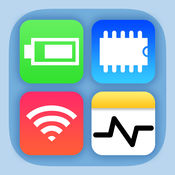-
Category Utilities
-
Size 18.3 MB
Get three of the most popular app ever in one classic bundle For economical price the Wifi Password & System Utilities represents the best choice for every user who wants to know more about his wifi, devices, network, battery, memory & operating system. The bundle consists of three apps - iWep Generator Pro, WiFi & Router Password Finder & System Status Monitor Pro.iWep Generator Pro allows you to generate encryption key for your wireless network. It provides significant system status information such as battery charge and activity log, memory manager, CPU and disk usage, network info with WiFi or cellular identification, various hardware-related data etc.
Wifi Passwords & System Utilities alternatives
iWep Generator Pro - WiFi Passwords
iWep Generator helps you generate WEP key for your Wi-Fi Router. It is an offline WEP password generator. Enjoy more secure WiFi connectivity.
-
size 8.1 MB
WiFi & Router Password Finder
WiFi & Router Password Finder is an offline application that helps you find the default passwords for more than 1,200 WiFi routers. The app provides various details like Vendor, Model, Version, Username and Password. Usually, vendors use the same or similar passwords across different models.
-
size 6.8 MB
System Status Pro - Battery & Network Manager
Would you like to control and monitor all activity of your iOS devices then System Status Monitor Pro is the perfect app for you people. System Status Monitor Pro is the ultimate app for activity monitoring, managing and optimizing your device performance. Battery charge and activity log Battery level visual display Battery status monitor (discharging, charging, fully charged) Battery work time usage activity (video, audio, WiFi and 3G internet, talk time, 2D and 3D games, stand by) Tips on saving battery life Memory manager and storage (disk) monitoring Realtime memory consumption Graphical display of wired, active, inactive, and free memory Total, used and free storage (disk) usage observation CPU usage monitoring & processes list Realtime CPU usage & CPU load graph CPU Usage with user usage, system usage and idle usage All running processes and applications list with detailed information about each of them including process name, process start time and date, priority & PID List of application services in background Network connection details Network connectivity information WiFi data usage and 3G (cellular) data usage MAC and IP address of the current connection Network data send and receive details General Device Information like system boot time, device model, operating system name and version etc Detailed CPU information like model, CPU frequency, and others Hardware features of the device including display resolution, pixel density, battery capacity, front and rear camera resolution and many more Other features Full support for all iPhone and iPod Touch devices Retina display, high resolution, pixel perfect graphics Real time updates of the display every time the monitored parameters change Share general information like device details, CPU information and hardware information via email Easy to use interface and much more Checkout app video on YouTube: http://www.youtube.com/watch?v=CD_47ByeRdE
-
size 8.0 MB