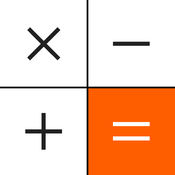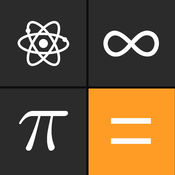-
Category Utilities
-
Size 6.5 MB
Visual Calculation Editor is the ultimate solution for step-by-step calculations. User friendly and powerful. fractions, roots, brackets, exponents and indexes- output settings- user defined variables- user defined functions- tables with autosum- customized keyboard layout for math expressions input- scrollable and zoomable input area- syntax highlighting- in place error notification- several fonts to suit every taste- portrait and landscape interface- select/copy/cut/paste functions- save/open functions- undo/redo history- iCloud Drive support (iOS 8 or later)- calculations sharing and printing- slide over and split view support (iOS 9 or later multitasking on eligible iPad models)Mathematics:- basic operations: +, -, , , /- exponents, roots, exponential functions: x, , e- additional operations: %, n , div, mod- brackets, rounding, absolute value, fractional part- trigonometry: cos, sin, tan, cosh, sinh, tanh and reciprocal functions- logarithms: log, ln, lg- constants: , e,
Visual Calculation Editor alternatives
Toolbox PRO: Smart Meter Tools
The most handy measuring tool kit in the world. Turning your iPhone or iPad into a multi functional measuring device with: metronome, stopwatch, timer, seismometer, ruler, surface level and many more. We built it to become even more than just a normal ruler: longest distance measuring capability, and up to 6 units support- PROTRACTORHave you ever forgotten your protractor at school or when you urgently look for a protractor to measure any kind of angles in real life?
-
rating 4.60189
-
size 47.4 MB
Calculators - All In One
CALCULATE Whether math and science, conversions, engineering, construction, finance, investing or real estate, we got you covered. Works on iPhone, iPad and Apple Watch (simple calculator and tip calculator on Apple Watch).Perform calculations in either decimal, scientific, engineering, fraction or feet-inch format with functions that include powers, logs, trig and more. Visually seeing data in the form of a function graph, bar chart or scatter plot enhances understanding like a result never could.
-
rating 4.0
-
size 16.0 MB
Calculator Pro Elite
This is THE BEST calculator for iPhone, iPad and iPod touch Dual-line display - shows the input and result at the same timeHistory tape - saves every calculation, time and date stampedMemory buttons - shows its value on the displayPercentage and backspace buttonScientific functions6 layouts (3 portrait, 3 landscape)6 color themesMulti-line input for really long equationsAutomatic scientific formattingLabel any calculation in the history tapeE-mail a calculation or the entire history tapeVoiceOver accessibilityiOS 9 Split View3D TouchGesturesSwipe down to see the history tapeSwipe left or right on the keypad to switch between basic and scientific keysSwipe left on the display to backspaceSwipe right on the display to clearTap & hold on the result to copyTap & hold on the input to move the cursor, copy, paste, convert to E-notationCustomizeColor ThemeRounded ButtonsLight Tape BackgroundShow Layout ButtonAllowable LayoutsShow Memory ButtonsReplace Button With /Replace E Button With 00Show Thousands SeparatorsMinimum Decimal DigitsMaximum Decimal DigitsSoundFont SizeEquals RepeatBold FontLeft-Handed ModeURL Scheme: calculatorproelite://
-
rating 4.84999
-
size 14.4 MB
Scientific Calculator - SC-323PU
Now also on your Apple Watch Optimized and tested on 38mm and 42mm models You can do basic calculations, tip calculations, unit and currency conversions and even scientific calculations directly on your wrist. Designed with large keys for best usability on the small screen. Handling of 8, 16, 32 and 64 bit signed and unsigned numbers including overflow calculations.
-
size 10.6 MB
The Math Keyboard
The Math Keyboard is the ideal keyboard for typing Math and Scientific characters.
-
size 44.0 MB