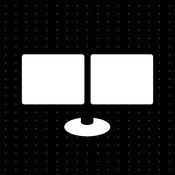-
Category Finance
-
Size 49.0 MB
Do your banking securely and conveniently with a smartphone or tablet wherever you are. This is what the UBS Mobile Banking app offers: Accounts: check your account balances as well as the last credits and debits; transfer cash from one account to others Credit and prepaid cards: check your spending as well as the last statement; easily increase the available amount; if your card is lost, then block it immediately in the app Debit cards: increase or reduce the limits at any time; restrict the region of use for your protection Payments: conveniently scan your payment slips and use the payment wizard for other transfers; approve e-bills with just a few clicks Personal Financial Assistant: find out where you spent your money; keep an eye on your budget and savings goals Assets: track the market value of your portfolios and custody accounts. After logging in, only use the Access Card and card reader or Access Card Display to confirm character strings that you yourself have entered and whose correctness you can check.
UBS Mobile Banking alternatives
Tricount
Almost 1.500.000 users already use Tricount, the simple solution to share bills with friends and flatmates & settle up debts so everyone gets paid back. As simple as it gets => Focus on super simple and intuitive layout. The app exists for most mobile devices, and on the web All currencies are accepted, even bitcoins if you want.
-
size 107 MB
Finances 1 (Old Version)
Dont download this app was replaced by Finances 2My Finances helps you to track your income and expenses with ease. The app lets you categorise your transactions and provides weekly, monthly and yearly statistics. Purchase the full version with a one-time In-App Purchase to enable all features.
MoneyControl Spending Tracker
A budget app needs to be simple and intuitive, otherwise youll quickly stop using it and lose track of your spendings. MoneyControl does not bother you with unimportant information on cluttered screens. No data is sent to us Manage different accounts and transfers between them Enter new income or expense entries with just a few clicks Universal app for iPhone AND iPad with a full version available for each device All your information is displayed clearly at a glance Recurring payments are created automatically Preview upcoming months and payments Categorize payments based on user-configurable categories, people, groups and notes Easy export of data in CSV format for Excel Automatic internal backups Set a different financial month (e.g. starting on the 5th of each month) and lots more besides
-
rating 4.09999
-
size 51.1 MB
Bloomberg Professional
The Bloomberg Professional app keeps you connected to the same market-moving news, data and information you depend on at your desktop Terminal. Gain the advantage that comes with up-to-the-minute market view, intelligent search, 24/7 live customer support and the ability to seamlessly share information and ideas with your network. To learn more about the Bloomberg Terminal or request a demo, visit https://www.bloomberg.com/professional/Key Features Monitor real-time news, market data and insights on topics that matter to you See market news at a glance with the Today View Connect and share ideas with your network via Message, Instant Bloomberg and Notes Get notified with important market, economic and news alerts View financial data & security details on any company of interest Read, download & share research reports Analyze & manage your portfolios performance in real-time Find information quickly by searching across all content and data on the Bloomberg Terminal Access our 24/7 help desk for instant support For more information, visit bloomberg.com/mobileFollow us at https://twitter.com/theterminal
-
size 227 MB