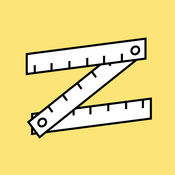-
Category Utilities
-
Size 2.3 MB
Use your device to measure. Lite mode - Use the screen length and add partial length when needed. Watch how it works >https://www.youtube.com/watch?v=pw69CridzbI
Tape Measure Virtual alternatives
Ruler - With Measuring Tape and Photo Measure Tool
The most completed ruler solutions for your phone It includes a classic ruler, a tape measure and a camera ruler. Features:- Elegant design- Measure in inches and centimeters- Sliders to measure small objects accurately- Camera ruler mode to measures objects using your camera- Photo measures mode to add measures data to your photos.
-
size 18.3 MB
Moasure - smart tape measure
Convenient and easy to use, Moasure is a 300m/1000ft tape measure, ruler, protractor and a goniometer (angle measurer) - all in one simple app. Simply move your phone from one point to another point and Moasure displays the distance or height difference between the two points, or the angle between them. Please see our website: www.moasure.com
-
rating 3.21739
-
size 45.7 MB
Move to measure - Flying Ruler
Flying Ruler is a tape measure, ruler, protractor and a goniometer (angle-measurer). It is four devices in one app, providing you with the quickest way to measure a distance or an angle. Angles can be measure with the app to an accuracy of one degree so the app can easily take the place of a protractor or a goniometer (angle measurer).WEBSITE:www.flying-ruler.com
-
rating 4.05147
-
size 51.5 MB
Ruler Camera - Tape Measure 3D
Ruler Pro - Tape Measure 3D measures dimensions (height, length, width, size, area and distance) of objects shown in the camera. Its a camera based 3D ruler. In such cases please use a traditional tape measure or ruler It is however perfect for estimates of room size, furniture size, picture size, building size measurement etc.
-
rating 4.18391
-
size 40.8 MB
SizeUp - a Smart Tape Measure
SizeUp is a digital tape measure that allows users to measure length, width and height of a surface by moving their phone in the air from point to point With an easy to use interface you can measure anything, just place your smartphone on the surface you wish to measure, click the Start button, lift the smartphone and move it quickly in a straight line to the end point and press the Stop button. Thats it After a short calculation, the distance between the two points will be displayed on the screen. For more information about the application and the terms of use, please visit: SizeUp.bizTo learn more about the company behind SizeUp visit: MySizeID.com
-
rating 4.32558
-
size 17.9 MB