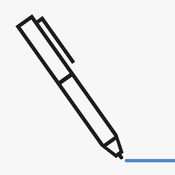-
Category Productivity
-
Size 12.2 MB
Sketchin Fast app with clean, smart and easy interface for fast sketching on mobile devices. Few brushes, mirror effect, layers and different grids for users who dont have professional drawing skills. Useful tips: Every brush have it own layer Eraser can delete only from one layer or from all layers simultaneously Mirror effects works horizontally or vertically Hold trash icon 2 seconds to delete sketch Swap with two fingers to save and exit (or use save and exit in fullscreen view)Right now we are working on a lot of cool features for fast and more superior sketching.
Sketchin' Fast alternatives
Drawing Desk: Draw,Paint,Color & Sketch board
Drawing Desk is enjoyed by over 11 Million users all over the World. Drawing Desk has proved in entertaining each and every age group of people with its four type unique Modes interestingly named as Kids Desk,Doodle Desk,Sketch Desk and Photo Desk. Product Export OptionsYou can export your artwork created via Drawing Desk to many physical products such as Customised Phone cases, Posters, Apple watch bands, cushions, Frames any many more.
-
rating 4.5
-
size 118 MB
Tayasui Memopad - Draw, share, it's done!
Memopad is one simple idea: make the simplest and fastest drawing notepad possible. Features: 12 highly realistic tools Automatically saves to Photo Library Automatically copies the drawing to paste into other apps Super fast Share menu Quickly imports a photo as a background Minimalist yet gorgeous interface Powerful and advanced featuresTools:PencilPenWatercolorPaint bucketPaint areaPastelMarkerPaint penPixelBasic Share: Mail, Facebook, Twitter. Pro Tools (with Pro in-app purchase):TextShapesCutterIndia InkAcrylic paintbrushRulerEdit Tip Size and opacity
-
rating 4.57895
-
size 26.5 MB
Adobe Illustrator Draw
Winner of the Tabby Award for Creation, Design and Editing Create vector artwork with image and drawing layers you can send to Adobe Illustrator CC or as flat images to Photoshop CC.Illustrators, graphic designers and artists can: Zoom up to 64x to apply finer details Sketch with five different pen tips with adjustable opacity, size and color Work with multiple image and drawing layers Rename, duplicate, merge and adjust each individual layer Insert basic shape stencils or new vector shapes from Capture CC Multiple stylus support for Adonit, Wacom, Pencil by 53 and Apple Pencil Send your illustration to Photoshop or Illustrator with all layers preservedTry using Draw with:Photoshop CCIllustrator CCCapture CCBUZZ FROM USERS AND PRESSHey dudes, Draw is fantastic. Draw can actually be integrated into my workflow in a very meaningful way. Adobe online services require an Internet connection, are not available in all countries or languages, and may be subject to change or discontinuation without notice.
-
rating 4.64706
-
size 108 MB
Adobe Photoshop Sketch
Draw with the power of the Photoshop painting engine and a variety of built-in brushes, pencils, pens and markers. Create realistic watercolor paintings and import all your favorite Photoshop brushes for even more creative possibilities. Adobe online services require an Internet connection, are not available in all countries or languages, and may be subject to change or discontinuation without notice.
-
rating 4.84615
-
size 211 MB
Paper by FiftyThree - Sketch, Diagram, Take Notes
When inspiration happens, put it on Paper. Paper is the best way to capture and connect your notes, photos, and sketches. Terms of Service: http://www.fiftythree.com/legal/termsPrivacy Policy: http://www.fiftythree.com/privacy
-
rating 4.125
-
size 134 MB