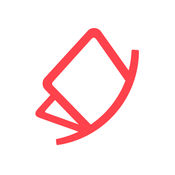-
Category Photo & Video
-
Rating 3.33333
-
Size 121 MB
Seagate Media App gives you access to your photos, videos, music, and documents stored on compatible Seagate storage devices. Quickly and easily browse your digital library with a classic file/folder view, thumbnails, or using a range of filters. Create, edit, and save files directly to/from your Seagate Wireless/Plus and Personal Cloud (local-only) devices using compatible 3rd party apps Synchronize your files on popular cloud services like Dropbox (requires Internet connection and only available on Wireless Plus) Backup pictures and videos automatically from your mobile device Cast content to Chromecast, Roku, LG Smart TVs, Xbox One, Sonos, Amazon Fire TV*, and most DLNA devices*Install our new Seagate Media Receiver app to your Amazon Fire TV to browse content through Seagate Media app before casting to your TV.Seagate Media App works with: Seagate Wireless Seagate Wireless Plus Seagate Personal Cloud Seagate GoFlex Satellite Seagate CentralPlease visit our app support site for articles, videos, and more at the Seagate Media Support (Developer) website.
Seagate Media alternatives
Photo Scanner by Photomyne
Meet the ultimate solution for preserving your old photos. Photomyne is the fastest and easiest way to turn photographs into live digital records, and to share them with others. Stop by and learn more at: photomyne.com
-
rating 4.67931
-
size 119 MB
Pixelmator
iPad Pixelmator Mac iPad Photoshop Pixelmator iOS Pixelmator Pixelmator PSDJPEGPNGPDF Photoshop iCloud Drive iCloud iCloud Pixelmator FlickrTwitter Facebook iPad Pixelmayor iOS 8 iPad iOS 8 64 ARCGrand Central DispatchOpenGL ESCore Image Core Animation
-
rating 4.25
DS photo
*You must own a Synology NAS to run this app and be running the latest Photo Station 6.6.0 package to get the complete set of featuresDS photo allows you to browse through the photo collection on your Synology NAS server on the go, as well as interact with friends using the comments in real time. Organising your photos is easy: with traditional albums, using tags to create virtual albums or with a simple tap with the timeline mode Better yet, download albums to the iDevice to view them even when no network connection is available, and use the Photo Backup to effortlessly upload your photos taken with your iDevice onto your own personal cloud. Find all detailed features about the app on our website:www.synology.com > NAS > DSM 6.0 > Apps > Mobile Apps > Software Specshttps://www.synology.com/dsm/software_spec/mobile#DSphoto
8player lite
8player is a multifunctional application for Video, Music & Image playback capable of working as a DLNA / UPnP, SMB, FTP player and controller.8player provides for a wide range of possibilities, including: Media streaming from any compatible DLNA / UPnP, SMB, FTP server; Playback of local files stored in 8player library on your iPhone/iPad/iPod touch which you can either add via iTunes on your Mac/PC or download from a DLNA / UPnP, SMB, FTP server; Remote control of your DLNA / UPnP compatible renderers; Chromecast support; Creating and managing custom music playlists inside 8player; Remote access to your DLNA / UPnP server over 3G/4G or access from any other external network.With 8player you can play all the most popular media formats: Video (including subtitles support): avi, mkv, mp4, mov, mpg, vob, wmv, m4v, asf, flv, ogg, 3gp, etc; Music: mp3, aac, flac, alac, wav, aif, wma, etc; Images: jpeg, png, gif, bmp, ico, tiff. You dont need any additional software or configuration. To get remote access to your DLNA / UPnP server from an external network or to access it via 3G/4G you can use VPN access or ports forwarding: if you have set up a VPN access to your home network please follow this manual: http://08software.com/products/8player/vpn if you prefer using ports forwarding please follow this manual: http://08software.com/products/8player/3g
-
size 49.3 MB