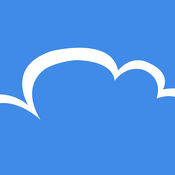-
Category Productivity
-
Size 12.5 MB
OneCloud helps you to manage all your files from different cloud storage services. Following are the main functions of the app:- Setup your GoogleDrive, SkyDrive, Dropbox and BOX account in One App.- Multiple account support for all the above mentioned cloud storage services.- Perform basic operations such as rename, move, delete and share.- Video and Audio streaming support for Files stored in Dropbox and SkyDrive.- Editing text / code files inside the app.- OneSearch; you can search all the different cloud accounts from one place- Photos can be uploaded very easily. Thanks
OneCloud alternatives
Cloud Indeed - Cloud Manager & Music Player for Google Drive, Dropbox, OneDrive and Box
Cloud Indeed is an cloud drive manager and cloud music player supports Dropbox, Google Drive, OneDrive and Box. Its stable, easy to use and powerful. - Support all version iPhone and iPad, including iPhone 6 and iPhone 6 plus.
-
rating 4.61232
-
size 9.2 MB
Boxcryptor Classic
Add an additional security layer to your cloud storage and encrypt your files with Boxcryptor Classic. Boxcryptor Classic allows you to use all popular cloud storage providers like Dropbox, Google Drive, Microsoft SkyDrive and others without sacrificing safety, privacy and comfort NOTE: If you experience any problems with this app, instead of leaving a 1-star review, we invite you to contact our support to find the best way to help you. List of supported storage providers:Dropbox, Google Drive, Microsoft SkyDrive, Box.net, SugarSync, Egnyte, Strato HiDrive, Telekom Cloud, Cubby, GMX MediaCenter, Web.de Smartdrive, Livedrive, Yandex Disk and others using WebDAV.Go to www.boxcryptor.com to find product manuals and more information about Boxcryptor.
-
rating 4.25
-
size 7.6 MB
CloudMe
CloudMe - The European Sync / Storage ServiceCloudMe is a secure European cloud sync/ storage service that gives you anywhere access to your files from any device. The service supports most common devices, but also smart TVs and NAS. To learn more about CloudMe and all our supported clients, please visit our website.
FileCentral for iPhone
The ONE Place to Manage Files - Access, Print, Email and Transfer files from Cloud Servers, Other Apps & Devices and your Mac or PC. Transfer your clipboard, images, copied text and files to another iPad, iPhone, Mac or PC with one tap - even without a network. Via WiFi or BluetoothManage ALL of your Files in One Place Combine all of your Cloud Servers together to Transfer Files between them and other devices iCloud & iCloud Drive, DropBox, Evernote, FTP, Google Drive, OneDrive, ShareFile, SugarSync, WebDAV & More Share and fetch files from your Mac or PC Send or fetch files from Other Apps to store centrally Move files into folders and use the powerful search function to find them again View, Print, Email and Zip Files Rename, duplicate and change the file type Play Video and Audio files Secure your files with an App Password or Finger Touch ID Password protect folders Create and edit text files to store notes and ideas, then share with others, print or copy/paste Sync your local files with another device via iCloud - seamlessly and automaticallyTransfer Files and Content to other devices Add a new printer to your Mac from the available list (Send to Device @ WePrint) and print any document to your iPhone or iPad as a PDF file Use the built in Bluetooth or WiFi transfer features to quickly and simply send files to another iPad, iPhone, Mac or PC Bluetooth transfer is as simple as opening FileCentral - no pairing required Copy text or an image from a Web Page and send to another device with a single tap Send a phone number, address, photo or other content quickly to a friend Copy a web page address and with just one tap, send it to your colleagueShare and Transfer your Photos and Image Files Save your Album Photos as files Move Image Files to your Photo Album Move Photos & Image Files to and from your Cloud server, Mac/PC or another iPad/iPhone Print Photos Select multiple photos to send via emailAdd even More Power - Expand to Convert and Edit PDFs and Print to ALL Printers, not just AirPrint
-
size 29.7 MB