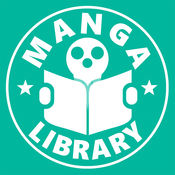-
Category Books
-
Size 74.2 MB
Neowing eBook Reader is an app thats compatible with iPhone, iPad, and iPod touch. It enables you to enjoy the manga comics and latest works by popular mangaka, anime gashu and illustration books, as well as artbooks and latest Jpop photo books and more eBooks published in Japan that are available at CDJapan, the online shop specialized in Japanese entertainment. Launch the app and log in using your email address and password you register with your CDJapan account.
Neowing eBook-Reader alternatives
Gerty - eBook reader for epub, journal, notes, photos and maps
Gerty is a simple and meticulously crafted app to read your books and record great memories as you read them. eBook reader, journal, notes, photos, maps - youve never seen anything like this before READING FEATURES- Open books in the EPUB format- Separate library for paper and eInk books, magazines, and other publications- Scan barcodes to look up info and covers of your paper books- Organise your books in shelves- Bulk manage, sort and filter books- Advanced EPUB formatting including margins and spacing- Vastly improved EPUB rendering based on Marvins fantastic display engine- Specialty OpenDyslexic font- Vertical scroll reading design- Auto scroll with variable speed and estimated reading time (*)- Screen edge detection for paging- Apply screen warmth for comfortable nighttime reading- EPUB 3 popup footnotes- Automatically add definitions youve learnt to your timeline (*)- Link to custom dictionary apps and web services (*)- Create custom commands to integrate with many apps and services (*)- One-tap Dropbox access to your EPUB books- Drag and drop books using iTunesJOURNALLING & NOTE TAKING FEATURES- Keep a personal journal, notes, a private blog, marginalia, or write a photo essay while youre reading- Relive memories by browsing your entries and notes on maps- Save passages and notes as journal entries- Take photos and process them with stunning effects- Unified timeline- Photo and tag browser- Share journal entries and photos- Geo-tag entries- Full screen photo and entry browsing- All your entries are private- Export your timeline to an EPUB journal (*)OTHER NOTABLE FEATURES- Works beautifully on iPhone 6 and 6 Plus- Passcode lock (*)- Native maps support- Efficient cloud syncing and backups using Dropbox (*)- Sound effects- In-book reading timers (*)- Daily reading and journalling reminders- Modern iOS features including parallax and motion effects- Detects GPS and date information from photo EXIF data- Light and dark UI themes (*)- In-book UI automatically switches to night mode when the screen is dimmed (*)- AirDrop, Twitter, Facebook, Flickr and iMessage sharing- Powerful URL schemes to integrate with other appsNOTES- Gerty opens DRM-free EPUB books with basic support for EPUB 3- Barcode lookups might not work for all books- OpenDyslexic currently supports the basic Latin character set- Dropbox access and syncing requires a Dropbox account(*) Some premium features require a single, one-time, unlock everything in-app purchase. Thanks and happy reading
-
size 28.4 MB
Comic Book Viewer
Comic Book Viewer is a lightweight, fast and easy to use reader for your favorite comic books in cbz, cbr, cb7 or cbt format. If you happen to have comics as pdf, well show them as well. Comics not included.
-
size 2.6 MB
Manga Storm CBR - Comic Reader for PDF/CBR/CBZ
Manga Storm CBR is an app for reading DRM-Free comics in CBR/CBZ/PDF files on your iPhone/iPad. You can read your comics on your cloud storages directly or import them to your iPhone/iPad to read offline and gain more benefits from advance features. For more information, please visit http://www.workcorner.net/products/manga-storm-cbr
-
size 26.0 MB
Manga Library, The FREE Manga and Comics Reader: Import your CBZ, ZIP, PDF, RAR, CBR files.
Manage your manga library the right way with Manga Library on your iPhone / iPad. Manga Library was designed with one goal in mind: providing the best experience for manga addicts with large collections. Features:- Polished interface- Can handle very large comic collections without crashing or becoming unusable- Imports new mangas in the background- Doesnt need to pre-process manga files before you can read them- Supports .cbr, .cbz and pdf filesImporting Manga - iTunes with USB cable:- Connect your iPhone/iPad to your computer and launch iTunes- In the Applications section, select Manga Library in the list at the bottom- Drag and drop manga files into the Documents area- If Manga Library is already running, display the settings window (Plus Button) and tap on UpdateImporting Comics - Web Server over WiFi (In-App purchase required for unlimited use):- Make sure your iPhone/iPad and computer are on the same WiFi network- Launch Manga Library- Display the settings window (Plus Button) and set the Web Server setting to Website mode- Open the provided URL in a web browser on your computer- To upload mangas as part of collections, first create a folder then upload the manga files into itInstead of a web browser, if you prefer to use a WebDAV client (e.g. Transmit or ForkLift for Mac or CyberDuck for Mac / Windows), set the Web Server setting to WebDAV mode and connect the client to the provided URL.Deleting or changing a manga or series status:- Tap and hold on a manga thumbnail or a series thumbnail- Choose the appropriate option in the pop-up menu that appears
-
rating 3.04762
-
size 6.5 MB
Yomu EBook Reader
Yomu is an independent reader for book lovers. Yomus design is carefully crafted for ebooks and offers enhanced styles for better readability and distraction-free reading. Its totally free.
-
size 28.9 MB