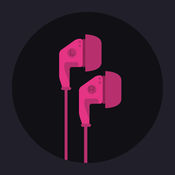-
Category Entertainment
-
Size 38.0 MB
Meloman is the most advanced media player for your media files (2017).A lot of users asked for offline version of the app, which can be used with imported tracks, so here we are IMPORT YOUR MUSIC1) Using iTunes File SharingLaunch iTunes on your Mac, open Device -> Apps, scroll to the bottom, select Meloman, drop audio files from your media library.2) From Mail, AirDrop and other appsOpen In -> Select Meloman app. Media will appear in Inbox folder of Files section.3) From Camera RollImport Photos (for artworks) and Videos from Camera Roll using + button. Full portrait and landscape support Optimized for latest iOS on iPhone, iPad and iPod FULL-FEATURED PLAYER- Sleep timer with different modes- Band equalizer for best sound quality- Complete background support- Fullscreen playback in landscape mode- Reorderable playback queue- Cover artworks for lockscreen- Fine scrubbing- Rich format support: m4v, mp4, mov, mp3, m4a, wav, caf, pls and more- Supports remote control (headset, car etc) and AirPlay- Repeat shuffle modesMEDIA LIBRARY- Powerful search- Organize music in folders- Move, rename and delete files- Edit metadata using Tag Editor- Search files by name- Sort by name, date, type, type- Open In for other apps- Instantly send files to your Mac with AirDrop- iTunes File sharing supportPlease leave reviews if you want some feature or like the app
Meloman Offline Player alternatives
Free Music Player - Unlimited MP3 Streamer & Playlist Manager
MILLIONS OF SONGS, 100% FREE NO SONG LIMIT Browse, search and listen unlimited free music to your iPhone/iPad Main Features: Seamless listening to millions of free songs Full-featured media player Stream music online Browse familiar music categories Create, customize and manage your streaming playlists Search for your favorite live sets and covers by name, artist and playlist Designed to fully supports all iPhone and iPad screen sizes Background playback and lock screen controlsIt is an amazing music player which enables you to enjoy your favorite music Anywhere Anytime
-
rating 4.41341
-
size 9.1 MB
Dual Core Music Tube Player - Play Unlimited Songs
Dual Music Player - Listen to different music with one device at the same time Features : Dual Music Player is very simple and easy to use Separated screen for independently player using Separated song/channel and playlist for each earbud Stereo mode for one user Find and select songs in your camera roll and media library Control the 2 or more players with the play, pause, back and forward buttons Adjust each player/song volume with the volume knob Crossfade your songs Visualize waveform output Visualize line output power with the VU meters Support background mode Lock screen controlEnjoy
-
size 20.7 MB
Music Cloud Player - Unlimited Mp3 and Free Songs
This app allows you to search and listen to millions of songs online Free Music Player provides users 30+ genres music including classical, country, electronic, popular etc. Search for any song, artist, track, album, mixtapeEnjoy music while using other apps or with your screen off. Discover new music every day in genres, channels and user playlists Add songs to your playlist and enjoy listening to the songs anytime, anywhere Features:- Seamless listening to millions of songs for free.- Add songs to playlists very quickly, you could create your own favorite folder.- Background playback control & track info - use it with headphones and speakers - Music is displayed and can be controlled on the lock screen.- Full featured in app media player: repeat one/all, shuffle- Create & Manage Playlists - Easy to Add/Remove any song, Unlimited PlaylistContact us : [email protected]
-
rating 4.58333
-
size 7.7 MB