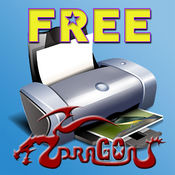-
Category Productivity
-
Size 49.8 MB
Lexmark Print lets you send documents and images directly from your mobile device to a Lexmark printer connected to your network. When you are ready to print, simply share the file with Lexmark Print. Supported operating systems:iOS 8.4 or laterSupported printers:This application works with the following Lexmark printers and multifunction products:Lexmark C52x SeriesLexmark C74x SeriesLexmark CS31x SeriesLexmark CS41x SeriesLexmark CS51x SeriesLexmark CS72x SeriesLexmark CS820 SeriesLexmark CX31x SeriesLexmark CX41x SeriesLexmark CX51x SeriesLexmark CX725 SeriesLexmark CX820 SeriesLexmark CX825 SeriesLexmark CX860 SeriesLexmark E46x SeriesLexmark MS51x SeriesLexmark MS61x SeriesLexmark MS71x SeriesLexmark MS81x SeriesLexmark MS91x SeriesLexmark MX31x SeriesLexmark MX41x SeriesLexmark MX51x SeriesLexmark MX61x SeriesLexmark MX71x SeriesLexmark MX81x SeriesLexmark MX91x SeriesLexmark T64x SeriesLexmark W84x SeriesLexmark X36x SeriesLexmark X46x SeriesLexmark X54x SeriesLexmark X64x SeriesLexmark X65x SeriesLexmark X73x SeriesLexmark X74x SeriesLexmark X79x SeriesLexmark X85x SeriesLexmark X86x SeriesLexmark X92x SeriesLexmark X94x SeriesLexmark X95x SeriesThe users guide is available at:http://www.lexmark.com/publications/lexmark_solutions/Mobile_Print/Lexmark_MobilePrint_UserGuide_iOS_en.pdfFor more information, visit www.lexmark.com/mobile.
Lexmark Mobile Print alternatives
PageScope Mobile for iPhone/iPad
PageScope Mobile for iPhone/iPad is an application that allows you to easily connect to KONICA MINOLTA printing devices from your iPhone, iPad or iPod touch using Wi-Fi. It enables you to print documents and images as well as import scanned data. URL:https://www.biz.konicaminolta.com/solutions/psmobile/spec_ios.html
-
size 33.2 MB
Print Reliably - Any Document, Any Printer
Print Reliably instantly enables your iPhone and/or iPad to print to all printers connected to a WiFi network or a Mac, even non AirPrint enabled printers Building on Tricerats 20 years of proven experience in enterprise printing, Print Reliably can connect to a wider variety of printers than iOSs built in AirPrint system OR any other printing app Use it for FREE with your OWN IMAGES (not just a test image like other printing apps). When youre satisfied that it works great with the printers you use, you can turn off a watermark with a simple in-app purchase of $6.99. Thank you.
-
rating 3.15385
-
size 13.4 MB
PrinterShare - Printing documents, photos, emails
With PrinterShareTM Premium you can print photos, contacts, and web pages. Many other apps, including Mail, Safari and Notes, allow you to copy something and then paste it into PrinterShare for printing. printershare.com for more information on printing with PrinterShare app.
-
rating 4.15385
-
size 37.8 MB
Dragon Printer
Dragon Printer is absolutely FREE to help you view and print your files. Dragon Printer is: Document Reader Image Viewer PDF Converter Printer Storage View, print and manage documents Documents from MS Office and iWorks Photos and Pictures PDF files Web Pages Maps Contacts Clipboard content Emails and Email Attachments Text Messages How To Determine Printing Path (there are three printing methods)(1) WiFi Print: any printer without PC. )(2) Google Cloud Print: your printer supports google cloud print feature your old printer work with chrome on your PC(3) Air-Print: your printer supports air-print feature, Please make sure that your printer is connected to the WiFi which your iOS device is connected to Support multiple languages Deutsch English Espaol Franais Italiano Nederlands Portugus P MORE INFO:https://sites.google.com/site/dragongoservice/
-
rating 4.56203
-
size 37.0 MB