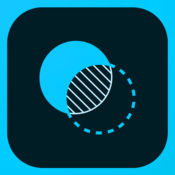-
Category Photo & Video
-
Size 16.2 MB
iBrushes is a painting app designed exclusively for iOS. This version of iBrushes works under iOS 8. Adjustable color opacity Invert color and desaturate Flip and arbitrarily transform layers Adjustable color balance (iPad only) Adjustable hue, saturation and brightness (iPad only)Layers: Create up to 10 layers Lock and hide layers Lock layer transparency Adjust layer opacity Duplicate, rearrange, and merge layers Change blending modes: normal, multiply, screen, excludeImport and Export: Integrated with Dropbox Import native JPEG, and PNG files Export as native JPEG, PNG, and Photoshop files (with layers) Place images from your photo album into paintings Copy paintings to the pasteboard Tweet paintings Post paintings to FacebookGestures: Zoom with two finger pinch Zoom in with two finger double tap Zoom to fit with two finger double tap Toggle interface visibility with a single tap (this can be changed to a two finger tap in the app settings) Tap and hold to access eyedropper tool- A temporary fix for the black artifacts when drawing in iPad Air 2 or iPhone 6 (Plus)- Proper support for iPhone 6 (Plus)- Fix a bug when uploading to Dropbox
iBrushes alternatives
Pixelmator
iPad Pixelmator Mac iPad Photoshop Pixelmator iOS Pixelmator Pixelmator PSDJPEGPNGPDF Photoshop iCloud Drive iCloud iCloud Pixelmator FlickrTwitter Facebook iPad Pixelmayor iOS 8 iPad iOS 8 64 ARCGrand Central DispatchOpenGL ESCore Image Core Animation
-
rating 4.25
Adobe Photoshop Fix
Adobe Photoshop Fix enables powerful, yet easy image retouching and restoration on your iPad or iPhone. Heal, smooth, liquify, lighten and make other edits and adjustments that give you the precise look youre after. Adobe online services are not available in all countries or languages, may require user registration, and may be subject to change or discontinuation without notice.
-
rating 4.63636
-
size 188 MB