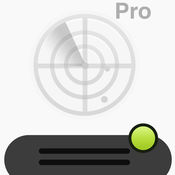-
Category Utilities
-
Size 8.8 MB
Featured in Editors Picked by Best10Apps.com HEX Editor Lite version is similar to HEX Editor App but without the built-in Web-Downloader feature (this feature is available via an in-app purchase if you decided to use it later). It allows you to view & edit the raw data contents of a file. How to import photos & videos to device: Just use the Import Photo & Video features that will bring you to the Photo Library & select your desired file.
HEX Editor Lite alternatives
WebSSH Pro
Contact me if you would like to be a beta tester ;)Best iOS SSH and SFTP Client for you WebSSH summary : Amazing, Everywhere & SafeSupported protocols : SSH, SFTPSupported channel types : Session Shell, Session SFTP, Local ForwardSupported iOS versions : 7, 8, 9, 10, 11If you want to try WebSSH without buying it now, you can download WebSSH Essential on the App Store.- SSH Functionalities Port Forwarding (Local) Launch a command at connection startup Connect using : password, challenge (two factor authentication), RSA / DSA / PuTTY Private Key Emulation : XTERM-COLOR256 / XTERM / VT100 Profil management : background / foreground colors, font size, backspace sequence Keyboard : Virtual or Bluetooth Bel : Vibration (sound for iPad)- SFTP Functionalities Create / Rename / Delete files and directories Edit text files MD5 files- Multiple Screens You can open multiple screens in order to do all you want : SSH / SFTP / WHOIS / PING and more at the same time - Network Tools Ping Whois Whats My IP? Edit /etc/hosts (only inside WebSSH app of course :)- Keyboard Keys Special keys Esc, Tab, Ctrl, /, :, -, , |, $, * Virtual arrows keys over the terminal in order to move inside programs even without keyboard displayed- Access Protection Protect WebSSH with Touch ID Protect WebSSH with a PIN code- Translations English French Russian Spanish Korean Simplified Chinese Italian German Portuguese Portuguese Brazilian Polish Danish Swedish Japanese TurkishDo you want a new feature not available into WebSSH? Contact us
-
rating 4.82857
-
size 44.0 MB
FORScan Lite - for Ford, Mazda, Lincoln, Mercury
FORScan Lite application was developed specially for a computer diagnostics of Ford, Mazda, Lincoln and Mercury vehicles. Requirements:- ELM327 WiFi or other ELM327 compatible WiFi adapter, or Kiwi 3 Bluetooth Low Energy- Vehicles other than Ford, Mazda, Lincoln, Mercury are not supportedFeatures:- Analyzing an on-board network configuration of the connected vehicle- Read and reset DTC for all modules- Read sensors and other data (PIDs) from all modulesAttention: tests, service and configuration and programming functions are not available in FORScan Lite.
-
size 58.3 MB
CP HexCalc
CP HexCalc is a FREE calculator with Hex, Decimal, Octal and Binary modes. Large buttons ensure that you dont press the wrong key and a large display means that you dont have to take out your reading glasses. Copy/paste has been implemented using gestures (swipe and double tap).See the screenshots below for further details.
-
size 2.0 MB
iNetTools Pro - Network Diagnose Tools
iNetTools Pro is the Pro Version of iNetTools. iNetTools is a suite of network diagnose tools on iPhone and iPad. If you have any questions, please feel free to visit: http://www.comcsoft.com/Portfolio/our_apps/iNetTools/iNetTools_overview.php.
-
size 14.9 MB