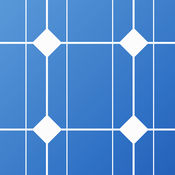-
Category Utilities
-
Size 35.2 MB
With the free Fronius Solar.web Live App you get a fast and easy overview on the latest data of your PV system with Fronius inverter(s):- Clear visualisation of current data and the daily graph - Archive data of the last 5 days- Visualisation of the total values of your PV system- Supports the setup wizard for the Fronius monitoring- Intuitive, easy-to-use interfaceTo use the app for viewing your own PV system data, your system has to be registered at the online portal Fronius Solar.web (within the setup wizard of the app or on www.solarweb.com). After installing the app on your device, you can constantly keep an eye on the current energy yield, CO2 savings and earnings of your PV system. The demo mode provides you with a sneak peek at what the app can do.
Fronius Solar.web Live alternatives
Hydrawise Irrigation
Control your Hunter irrigation system(s) remotely using this app or using a web browser from anywhere in the world (note: internet access required).The app allows for - Control of multiple Hydrawise/Hunter irrigation controllers Landscape and irrigation contractor management Manually start, stop (or suspend) individual irrigation zones Configure watering schedules and zones Configure flow, rain and soil moisture sensors View watering and rainfall reports View watering schedules and history View forecast and current weather conditions Attach images to each of your irrigation zonesThis app requires a valid account at http://hydrawise.com. An account is free. With a Hunter HC Irrigation Controller you can - Save water by automatically adjust watering schedules based on local weather conditions Control the system from anywhere in the world using your web browser or iPhone app Water more when it is hot, water less when it is cold or has rained Get reports on watering history, rainfall and temperatures Manage multiple irrigation controllers from the one account
-
rating 4.0
-
size 109 MB
SolarEdge Monitoring
Monitor your SolarEdge site anytime, anywhereThe SolarEdge monitoring application lets PV installers and system owners perform remote monitoring, on the go, directly from their mobile device. The app enables users to view real-time, online data to keep them up to speed with their solar sites performance while away from their computer, ensuring maximum solar energy harvesting. Start monitoring your SolarEdge site now
-
rating 4.51525
-
size 35.1 MB
Landwirt.com Marketplace
THE marketplace for farmers and bargain hunters. Find the perfect equipment for your farm in more than 10,000 classified ads and 55,000 offers in our second-hand market with the Landwirt.com marketplace App. Agricultural news Photo competitions Live videosThose who havent found what they are searching for are looking in the wrong place Simply download the Landwirt.com App and benefit from our comprehensive range
PVOutput
This version of the app will be no more updated. Please download the NEW PVOUTPUT PRO version. SYSTEM INFO view- General system info, Inverter data, Panels dataJOIN THE APP TEAM and RATE ITIf you like this app please join the PVOutput iOS app team from PVOutput.org and dont forget to rate it with 5 stars To set your API key and System ID: access Settings screen by pressing the settings icon in the top/right corner of the LIVE DATA view - login to PVOutput.org web site and go to Settings page- read your API key (*) in the API Settings section and enter it in API key field- read your System ID in the Registered Systems section and enter it in System ID field- Press SAVE(*) If you prefer, you can also use the Read Only Key (it must be first added in the Settings page of PVOutput.org web site).
-
rating 4.77778
-
size 4.6 MB