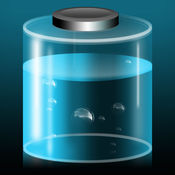-
Category Utilities
-
Size 111 MB
File Manager for iPhone an app, that combines the functions of the archiver, media player and document manager Main Features:- Support 3D Touch- Cloud services: iCloud Drive, Dropbox, Google Drive, Yandex. Disk- Exporting files to: iCloud Drive, Dropbox, Google Drive, Yandex. Including password-protected PDF- Microsoft Word Documents: doc and docx- Text documents: txt, rtf
File Manager for iPhone alternatives
Zip Browser Pro
This simple application allows view content of ZIP, RAR, gz, tar, tar.gz, jar, bz2, Z, 7z files (including password protected files). You also can preview content of files and email individual files from archive. - view: * PDF files; * text files; * images; * Microsoft Word files; * Microsoft Excel files; * Open Office Files Video: MP4, MPV, M4V, 3GP, MOV Audio: MP3, WAV, M4A, AAC, CAF Document: ODS, PDF, RTF / RTFD, DOC / DOCX, XLS / XLSX, PPT / PPTX, CSV, CHM Text: HTM / HTML, TXT Picture: JPG / JPEG, GIF, PNG, TIFF, BMP, TGA - view OpenOffice files; - support of archives from Viber application;
-
size 12.9 MB
Battery HD+ Pro
This is the perfect battery monitor for your iPhone, iPod or iPad. Because of its elegant design and simplicity this app has been downloaded over 14+ MILLION times so far Instantly know how many hours you have left for: - Listening to music - Watching video- Talking on the phone- Internet Browsing (WiFi or Edge/3G) - Standby - Time left to recharge- 2D and 3D Games- Reading books- GPS navigation- Video chat- Taking photos- Recording videosIt can even alert you when the battery is fully charged and you can fine-tune your battery health level to get more accurate estimates. Try it now Its simply the best at what it does.
-
size 13.5 MB
iTransfer Pro For iPhone
iTransfer Pro for iPhone is the Pro Version of iTransfer, the No. 1 App for file transfer on iPhone. If you have any questions, please visit: http://www.comcsoft.com/Portfolio/our_apps/iTransfer/iTransfer_overview.php.
-
size 37.9 MB
Calculator HD+ Pro
There are many calculator apps out there, so why does everyone get this one ?- It is simple, easy to use and well designed- High precision engine- Result is displayed while typing the formula- Multiple undo - Switch between workspaces - Persistent history- Specialized keypad for iPhone and iPad- Supports bluetooth keyboard- Right or left-handed mode- Print easily with AirPrint- Share history by e-mailThe PRO version has the following advantages:- more workspaces- no advertising
-
size 18.7 MB