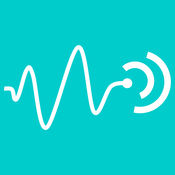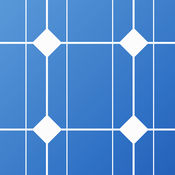-
Category Utilities
-
Size 38.4 MB
Open-source Emoncms dashboard viewer. View MyElectric Emoncms dashboards from http://emoncms.org or any other Emoncms server. OpenEnergyMonitor is a project to develop open-source energy monitoring tools to help us relate to our use of energy, our energy systems and the challenge of sustainable energy.https://github.com/emoncms/emoncms-iosFor support or to get involved with development please post on the forum:https://community.openenergymonitor.org/c/emoncms/mobile-app
Emoncms alternatives
OctoClient for OctoPrint
OctoClient for OctoPrint lets you easily control 3D printers right from your iOS device, via OctoPrint. Start, stop and monitor prints with just a tap, as well as using advanced controls. Full Feature List:- Live webcam monitoring- Monitor print status- Notifications on print completion- Monitor bed and hotend temperatures- Control and home the X, Y and Z axes- Start prints from GCODE files- Extrude and retract filament- Set bed and hotend temperatures- Control fan speeds- Send custom GCODE commands- Invert axis directions- Customise webcam streaming options
-
rating 4.44444
-
size 20.1 MB
PVOutput Pro
ON-THE-GO MONITORING OF YOUR PHOTOVOLTAIC SYSTEMEnter your PVOutput.org API key & System ID and youre ready to monitor your system data wherever you are. FEATURES- Multiple systems (of the same PVOutput account): easy monitoring of all your own and favorite systems.- Time machine: easy access to all your data. Select the day/month/year you want check.- Compare two days/months/years generation & consumption.- Compare monthly generation/consumption over the years.- Estimates: check production/consumption versus estimates.- Customize views: choose the charts you want to see and in which order- Check your system & team info and statistics- Check your favorite systems infoLIVE view- A quick look at your system: Today/This month/This year/Lifetime generation and consumption at your fingertips.- Select the system you want to monitor from the drop down listHOURLY/DAILY/MONTHLY/YEARLY views- View Generated/Consumed Power& Energy in both spreadsheet and graphic views- Swipe up & down to navigate between charts- Select the date you want to see (with date picker or back/forth arrows)- Press COMPARE to compare 2 dates- Press the Options icon to customise charts and show/hide estimatesOTHERS- View System Info and Statistics- View Team Info- View Favorites info (requires donation to PVOutput.org)JOIN THE APP TEAM and RATE IT If you like this app please join the PVOutput iOS app team from within the app (or from PVOutput.org website) and dont forget to rate it with 5 stars
-
rating 5.0
-
size 7.3 MB
DataFeeds - A Feed Monitor for Adafruit.io
Data Feeds - A Feed Monitor for Adafruit IOThe status of your Internet of Things in your pocket. The app allows you to view the current status of your Adafruit IO data feeds and visualize the changes over time. Data Feeds is not affiliated with Adafruit IO or Adafruit Industries.
-
size 20.9 MB
PVOutput
This version of the app will be no more updated. Please download the NEW PVOUTPUT PRO version. SYSTEM INFO view- General system info, Inverter data, Panels dataJOIN THE APP TEAM and RATE ITIf you like this app please join the PVOutput iOS app team from PVOutput.org and dont forget to rate it with 5 stars To set your API key and System ID: access Settings screen by pressing the settings icon in the top/right corner of the LIVE DATA view - login to PVOutput.org web site and go to Settings page- read your API key (*) in the API Settings section and enter it in API key field- read your System ID in the Registered Systems section and enter it in System ID field- Press SAVE(*) If you prefer, you can also use the Read Only Key (it must be first added in the Settings page of PVOutput.org web site).
-
rating 4.77778
-
size 4.6 MB