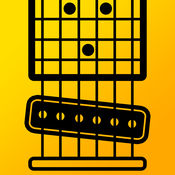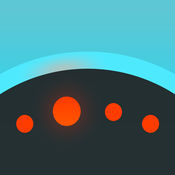Now offering the Buzz Feiten Tuning System available via in-app purchase DAddario DTune is the quintessential digital tuner for iPhone brought to you by DAddario & Company, Inc., he worlds largest designer, manufacturer and distributor of musical instrument accessories. Combining rapid and precise state-of-the-art pitch detection technology for iPhone OS with Apples proven touch-screen controls, DAddario DTune turns your iPhone or iPod touch into the ultimate portable instrument tuner. FEATURES:Overview Powered by Audiofile Engineerings AETune pitch detection technology Unparalleled tuning accuracy Four elegantly rendered interfaces: Strobe, Needle, Digital and Classic Ability to create and save customized tuning setups Ability to create custom tunings Octave detection Only tuner for iOS to offer the Buzz Feiten Tuning System (available via in-app purchase)Supports 15 Instruments Guitar 7-string Guitar 8-string Guitar Bass/Mandobass 5-string Bass 6-string Bass Violin/Mandolin Viola/Mandola Cello/MandoCello Ukulele BanjoTons of Tunings for 6-string Guitar including Standard Drop D Open D DADGAD Open A Open E Open G Double Drop D Mastodon Nick DrakeTunings for 7-string Guitar Rock Jazz Breau HunterTunings for 8-string Guitar Standard Fourths HunterTunings for Ukulele Standard Standard (Low G) D Tuning D Tuning (Low A) G Tuning G Tuning (Low D)Tunings for Banjo Standard C Tuning Double C D Tuning 1 D Tuning 2 D Minor G Minor G Modal Guitar MoonshineAdjustable pitch reference 415 Hz (Baroque) 430 through 450 Hz 430.54 Hz (Scientific) 452 Hz (Old Philharmonic) 460 Hz (High Renaissance)REQUIREMENTS: DAddario DTune requires an internal microphone (iPhone), external microphone such as Apple headset with microphone (2nd and 3rd generation iPod touch), or iPhone-compatible instrument cable 1st generation iPod touch does not support Apple headset with microphone
D'Tune alternatives
Steel Guitar
Introducing the all-new Steel Guitar 2.0 built COMPLETELY from scratch with bigger tone, more soul, and better features than ever Combining a large collection of unique guitars, all-new realtime effects and amps processing, and a playing surface more expressive than ever, Steel Guitar is easily the most realistic sounding guitar on iOS.For unprecedented control over your tone, expand to 10 unique guitars, 8 iconic virtual-tube amps, and 16 classic effects Build up your signal chain any way you want, thanks to a simple drag-and-drop interface that accommodates all your amps & FX connections, in any order. Steel Guitars axes range from 6-string electrics to acoustic, 12-string, and to even 8- and 10-string pedals steels. Expand to 10 unique guitars, 8 amps and 16 effects Real time FX & Amps processing Fully configurable FX & Amps Signal Chain Virtual-Tube amps including classic American and British models Virtual-Analog effects: multiple overdrives & fuzzes, reverbs, mods, tape delay & more All new, easy-to-use guitar interface Configurable note-snapping, normal & damped sustain Bar slanting & string dampening gestures String bending via MIDI or accelerometer-controlled virtual pedals Fully controllable copedent (string-bending pedal map) Inter App Audio & Audiobus MIDI Learn & Program Changes* Tapedeck with recording, audio copy/paste, looping and lots of other import/export options* Save unlimited presets; import/export presets and folders Metronome with tap tempo Left-handed mode*Included with PRO Pack or The Whole Enchilada
-
rating 3.5
-
size 134 MB
TabToolkit
The best looking & sounding tab app If you play guitar, bass, drums, or keyboards, TabToolkit is the best way to learn and jam along with your favorite songs TabToolkit gives you 3 ways to get great music: buy instantly in the Tab Store, upload from your PC, or search online. Apple Design Award winner Universal: Buy once, use on iPad, iPhone, iPod touch Optimized for iPhone 5, awesome on iPad mini & iPad Retina Better learning: Thanks to speed control, A/B looping, full-score music notation with all instruments, and real-time instrument guides, TabToolkit makes learning a snap. TabToolkit works on all iPhone, iPad, and iPod touch models, and delivers highest audio synthesis quality on newer models.
-
rating 5.0
Chromatic Tuner: Pano Tuner
There is nothing negative to say about this app - appPicker review, 06 Aug 2013 Pano Tuner listens to the sound you make and shows you the pitch. You can tune your instrument accurately by looking at the offset from the pitch that you want to tune to. Features * Quick and sensitive response Just try this app now and see how quick and sensitive it is to your sound. Notes This app uses the external microphone on your device.
-
size 21.1 MB
Tempo Advance - Metronome
Approved and used by Mike Mangini (Dream Theater, Drummer of the Year*), Tempo Advance is the metronome app to bring your musicianship to the next level. Now our exclusive consultant, Mike has been using Tempo Advance since its inception four years ago as a practice tool and an invaluable companion for his Rhythm Knowledge drumming system. *As voted in the 2013 Drummies Awards held by DRUM Magazine Time Signatures In Subdivide Mode, up to 20 beats per measure and 20 subdivisions per beat In Polyrhythm Mode, up to 20 beats per measure on either channel Adjust with gestures with delightful animations or select directly Rhythm Patterns Configure every beat and subdivision to one of 4 states: Accent 1, Accent 2, Regular, Silent Choose from 15 sound sets, including Voice Count and one tuned for live drumming Assign any sound and vibration state (iPhone only) to each of the tick states Set individual volumes for each of the tick states Separate settings for 2nd channel in Polyrhythm Mode Tempo Ranges from 10 to 800 BPM Four ways to edit tempo: gestures, tap tempo, adjustment buttons and direct input Beat interval and frequency display Tracker and Automator Keep track of number of measures played or time passed Option to stop metronome and/or reset Tracker automatically when limit reached Automatic adjustment of tempo by X BPM every X bars or X amount of time Presets Store time signatures and rhythm patterns in unlimited preset buttons Drag presets to reorder them or select them for deletion Setlists Store tempo, meter, rhythm pattern, sound, Tracker and Automator settings in songs organized into setlists Full editing of saved songs Advanced management including search, multi-row deletion and duplication of songs to same or other setlist Turn on auto setlist advance for hands free operation, or program complex songs Loop setlist Share and import individual setlists via email Backup setlist data via iTunes File Sharing Audio Mute switch Playback over audio from other apps, when screen is locked and when app is in background Separate volume control for metronome Pan anywhere from extreme left to extreme right Themes Select from 5 default themes, or create your own Switch between flat and skeuomorphic styles Intuitive Theme Editor shows your changes in realtime Texturize the center panel with a variety of 25 patterns Share and import themes via email Miscellaneous Resizeable Presets/Setlist panel Take control with Bluetooth foot pedals and the iPhones proximity sensor Built-in Tutorial section Option to flash display on first or every beat Reference tones for all 12 chromatic notes, calibrate from A = 414 to 466 Hz
-
size 33.8 MB