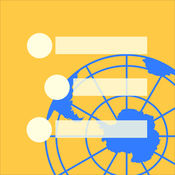-
Category Productivity
-
Rating 4.4516
-
Size 28.4 MB
Outlines are interactive and highly customizable notes that organize your plans, projects, and ideas in a clear way. Cloud Outliner enables you to create and share outlines between your Mac, iOS devices, and Evernote account. Automatic highlighting of links and phone numbers Wireless keyboard support (with a wide range of keyboard shortcuts)Sharing of outlines: Export of outlines to PDF Import and export of OPML files Air Print outlines Sending outlines by email or an instant messenger Open In featureSynchronization of outlines: Mac version is also available Sync outlines across all your devices with iCloud Sync outlines with EvernoteExtra features: Supports Apple Watch Light and Dark themes Clear and intuitive design Search by outline name or an arbitrary text Portrait & Landscape mode support Full screen landscape mode on iPhone Single app for iPhone, iPad, and Apple Watch* Sync with Mac requires Cloud Outliner 2 Pro for OS X, sold separately.
Cloud Outliner Pro alternatives
Drafts: Quick Capture
Drafts, where text starts. Quickly capture text and send it almost anywhere New low price, Great new iOS 10 features iOS 10 ready with Messages app, Dictation and more Macworld, Eddy Award Winner, 5 Mice Lifehacker Pack for iPhone/iPad Easily one of the best iOS apps Ive ever used. For documentation and help, visit: http://help.agiletortoise.com.
-
rating 4.5
OmniOutliner 2
OmniOutliner starts as a blank page. But as you collect, compose, and rearrange text, its powerful outlining features emerge to organize your ideas. Thank you
-
rating 3.5
-
size 50.6 MB
Outlinely - Outliner, beautiful outline & notes
# Keeper of knowledge and ideasOutlinely is the home for all your notes, thoughts, ideas and todos. Its an elegant outliner and writing tool, with a robust document management system, designed to help you stay organized.# Seeing the big pictureYour notes, ideas, plans, and to-do-lists, can grow sophisticated; Outlinely has all the tools you need to make sense of them. Were awaiting your feedback Privacy Policy: http://glamdevelopment.com/outlinely/privacypolicyTerms of Service: http://glamdevelopment.com/outlinely/tos
-
rating 4.11111
-
size 35.8 MB
HandyFlowy
HandyFlowy is a complete replacement for the WorkFlowy app on iPhone and iPad. It powers up your editing, navigating and searching in a big way, bringing virtually all of WorkFlowys feature-rich desktop goodness to iOS and much more HandyFlowy features a quick-access, horizontal scrolling toolbar and all of the following ADDITIONS to iOS: EASE OF EDITING Delete whole lists with one tap Duplicate lists [Pro] Undo is at your fingertips Redo [Pro] Create children lists with a single tap [Pro] Move lists up while in edit mode Move lists down [Pro] Customize Editing Toolbar [Pro] One of HandyFlowys outstanding attributes is the ability to move around your entire outline and not have your cursor bounce in and out of edit mode. EASE OF SEARCHING Quick-access buttons to use WorkFlowys search operators: is:complete is:shared is:embedded Last-Changed: NOT (-) [Pro] OR [Pro] Completed: [Pro] Search History Saved Search list [Pro] Customize Search Toolbar [Pro] ADVANCED FEATURES Copy WorkFlowy URLs to clipboard Saved custom phrases & tags [Pro] URL Scheme support [Pro] Export text Custom colors for background & toolbars Scripting feature brings JavaScript and CSS customization to the power user [Pro] Two WorkFlowy tabs with customizable start lists View last changed and completed dates for individual lists [Pro] Sync User Settings to iCloud [Pro] and more [Pro] features require in-app purchase, which also removes ads.
-
size 28.4 MB
Taskmator - TaskPaper Client
The Best TaskPaper app for iOS Macdrifter Taskmator, a powerful TaskPaper client for iPhone and iPad, has received full Reminders Integration Federico Viticci, MacStories Taskmator is really neat and great Merlin Mann Brett Terpstra (Author and Developer) @ttscoff is following @Taskmator on TwitterTaskmator (taskpaper editor for iOS) continues to improve with a new 2.0 versionJesse Grosjean, the mad text genius of Hog Bay SoftwareTaskmator ( Successor of renowned task management app called TaskPaper ) takes full advantage of iOS technologies, gives you speedy, powerful tools that let you more productive. Taskmator offers: Document Picker support Use Touch ID as your Passcode TextExpander Touch support (4.0 TE Touch SDK integration) for snippets expansion Customizable Extended Keyboard available on all iPhone models and on iPad with night mode keyboard option available. Updated help docs Approx 150 fonts are available.
-
rating 3.8
-
size 78.0 MB