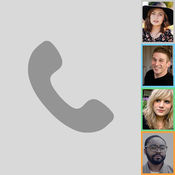-
Category Utilities
-
Size 14.6 MB
Phone calls, sms, WhatsApp messages, Threema messages, FaceTime and Skype calls all with a single touch or swipe gesture Quick and easy access to address book, recent calls and favourite contacts with pictures of custom size. Fully customizable appearance Callright offers an enhanced user interface to make phone calls, messages and facetime calls in a simple and extremely fast way You can also use it with your favorite voip or messaging app It is meant to fully replace the standard Phone application and let you save a lot of time Try it now and youll soon wonder how you have done so far without it CallRight features:- create your list of favourite contacts with pictures of custom size and shape- create your own groups of favorite contacts (family, friends, work, etc)- list of recent calls- full addressbook with improved and simplified interface- numeric keypad to let you call numbers not in your addressbook- quick touch sequences and swipe gestures: you can choose the action to assign to each tap or gesture, for example: - 1 touch = phone call - 2 touches = send message - 3 touches = FaceTime Video - 4 touches = FaceTime Audio - Swipe left = Skype call - Swipe right = WhatsApp message- background, font and appearance fully customizable in app settings- possibility to set pictures from Camera Roll as background
CallRight Free - call and text your favorite contacts with just one tap! alternatives
Cheap Calls - Talk more for less
Keep in touch with the people who are most important to you at unbeatably cheap prices and across national borders. Cheap Calls provides you with best quality calls to any country in the world, and at top prices: securely, easily and with transparent pricing. You can find our current minute prices in the app, or at http://www.cheapcallsapp.com/rates
QuickContact - One Touch Call
Want to call or text your contacts with a simple touch?How about doing it just by touching his/her favourite photo?Then this is the app for you - Just one screen- Up to nine pages of icons- Press and hold an icon to assign it one contact with its photo- Once assigned, just press the icon to call or text your contact(since iOS 10.3, the system ask for permission whenever a third party app tries to open a call)Its that easy Nothing else to worry about One thing you need, one thing the app does. You can directly start call, sms and FaceTime. If you use it and you find it useful, please contribute to its development (see info section).This application is specific to iPhone, as it makes use of call and sms functionalities.
Favorite Contacts Launcher
+++ Now you can download one of the first widgets for free +++Do you often phone, or write plenty of WhatsApp-messages or e-mails? If so, Favorite Contacts is exactly what you need Want to save time? Drag down Notification Center, select a contact - and youre done Favorite Contacts is a widget that provides you with access to your most important people - even when your iPhone is locked This is the fastest way to your contacts, even from another app Features:+ FAST & EASY: Your contacts are accessible from anywhere + SHORTCUTS: Select between Call, Message, FaceTime, Mail or even WhatsApp+ CONTACTS: Individual setting possibilities for each contact+ CONTACT PICTURES: Assign the picture of your choice to each contact+ DESIGN: Intuitive operation and navigation in modern design+ SETTINGS: Customize widget to your taste+ EASY AS PIE: Integrated tutorial & help functions
-
size 16.6 MB

Veer launcher - Contacts widget for notification center by Veecards
TeleFace - quickly call and text your favorite contacts using large pictures
CALL AND TEXT YOUR FAVORITE PEOPLE USING LARGE PHOTOS, add your favorite pictures of friends and family from your contacts or camera roll, then tap the photo to call or swipe down to text. See them more, call them more often, and stay closer to them. Thanks
-
rating 4.45
-
size 14.3 MB