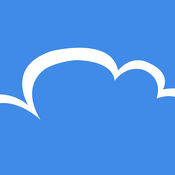-
Category Productivity
-
Size 181 MB
AsdeqDocs - Secure Mobile Document Management. AsdeqDocs enables BYOD productivity with Enterprise control allowing the secure and automatic synchronization of corporate documents to and from employees iPads and iPhones. Create notes with text and drawing tools and share them securely Powerful search features let users search on the device or the entire enterprise document repository Organize files and documents with personal workspaces Share documents with coworkers allowing project collaboration Doesnt change the way people work, so they never have to upload, download or copy files to the cloud for mobile access Original documents remain on the corporate network, with tablets synchronizing and encrypting the information Full document audit history including geographic location of actions Simply add documents to your mobile device without using cloud sharing toolsFeatures for the Enterprise: AsdeqDocs high availability and high performance Server lives within the corporate firewall and connects directly to the existing corporate infrastructure Maintains existing enterprise security configuration and document-level security so documents are always available yet completely secure Uses both AD/LDAP and repository permissions automatically, without requiring separate security configurations Secure SSL network connections for data transfer, and AES 256-encrypted containerized data storage on the tablet Maintains complete enterprise control over policies to control ability to read, transfer, edit, email, open in, print and share documents on mobile devices Specify policy by user, group or platform AsdeqDocs Server is now easily cluster-able for high availability and performance Full audit logging of location and every activity undertaken by each mobile user Remote wipe of all containerized content at any time Easy administration features, including simple set-up, intuitive web interface and full audit capabilities and reports Rapid implementation gets workers up and running in less than one day Share documents with external users, control usage, audit activity Push content to devices to ensure that critical enterprise information is always available and up to date Powerful features for sharing documents with external users such as clients or contractors, while maintaining security and audit logging Enterprise disaster recovery compliant Support for secure sharing to external usersDownload AsdeqDocs on the App Store, then contact AsdeqDocs or our one of our authorized partners to install AsdeqDocs Server and start accessing your company documents from your iPad or iPhone.
AsdeqDocs alternatives
Alfresco Content Services
Alfresco Mobile connects to Alfresco Content Services* and Alfresco Content Services in the Cloud*.With Alfresco Mobile you can: Create new folders Upload documents Search for documents and folders Sync files and folders for offline access Work with your files in Microsoft and Adobe apps Capture images, video, and audio - And see their geo location Send documents for review and approval See your tasks Comment on documents Email files Join and favorite sitesOther useful things you should know: Use video mirroring to present on an external display or projector Use full-screen view to present right from your device Share files with other devices with AirDropSecurely: Connect to your Alfresco repository using your Alfresco log-in credentials Manage user access with existing server permissions Safely exchange data over HTTPS Protect your data with Full time AES-256 data encryption option Set a passcode and enable Touch ID on compatible devices MDM ready for MobileIron AppConfig, Apple Configurator and AirWatch* Alfresco 4.2 and above required Alfresco on premise only Data Protection and File Restrictions available to users of Alfresco Content Services Starter, Business and Enterprise editions (Cloud and on premise). Data is always encrypted, decrypted only for access.
-
size 34.0 MB
My WebDAV
My WebDav can turn your iPhone, ipad, ipod into WebDav client, download files from WebDav server and upload files into WebDav server. Some WebDav Servers:https://webdav.yandex.com(http://www.yandex.com/)https://dav.box.com/dav(https://www.box.net/)https://webdav.mydrive.ch(https://mydrive.ch)http://mydisk.se/your_username(http://mydisk.se/)http://webdav.cloudme.com:80/your_user_name/xios/Documents(http://cloudme.com)https://disk.swissdisk.com/Your-UserName(http://www.swissdisk.com/)http://www.drivehq.com/webdav/your-username(http://www.drivehq.com/)specifically as follows: WebDav Action Add, modify, delete WebDav server Download multiple files/folder Supported Upload multiple files/folder Supported Living progress View files online Create folder online Download and upload history Sorting by file name, create date and file sizeLocal File Sharing USB File Sharing via iTunes Http File Sharing via WiFi,Support Safari, chrome, firefox and IE6/7/8/9 Chrome and Firefox Supported upload multiple files Email multiple files/folder Supported Open files using other applicationsLocal File Manage New Folder Sorting by file name, create date and file type View, copy, move, delete, rename, email, zip Compression and unzip files/folders Glide deleting function Select all and Cancel all Photo import Supported Bookmark supportedFile View New plain text(default encoding UTF-8),Convert plain file encoding (Unicode,UTF-8 etc) [.txt] External file content copy or paste Photo View, Zoom [.png .jpg .jpeg .gif .bmp .xbm .tif .tiff etc]; Document reader [.pdf .rtf .csv .rtfd .doc .docx .xls .xlsx .ppt .pptx (office 2003 or later) etc] Video Player [.mp4] File Compression and Decompression [.zip .rar] Extract files from encryption .rar Multi-touch Supported, Zoom files Landscape mode supported iPad-compatible
-
size 37.2 MB
bigtincan hub
bigtincan hub is a revolutionary sales enablement app which provides context specific content to mobile users. Seamlessly work with a unified set of productivity tools for creating, editing, annotating, sharing, and collaborating. Delivers the right content to the appropriate users Online and offline access Present, search and share content Simple real-time chat messaging Track and report on content Seamless CRM integration Securely broadcast content to anyonebigtincan hub also provides: Insight into the utilization and value of content for both Sales and Marketing Intuitive Reporting for everyone in the business Integrated Dynamic Forms for use Online or Offline Integration with cloud servicesA bigtincan hub account is required for this app.
-
rating 5.0
-
size 185 MB
CloudMe
CloudMe - The European Sync / Storage ServiceCloudMe is a secure European cloud sync/ storage service that gives you anywhere access to your files from any device. The service supports most common devices, but also smart TVs and NAS. To learn more about CloudMe and all our supported clients, please visit our website.
kiteworks
The kiteworks by Accellion app enables business users to securely create, access, and share up-to-date enterprise content anytime, anywhere. With a mobile-first icon-based design, kiteworks offers users the ability to securely share large files, collaborate in real-time, edit and annotate documents, and create content within a secure container. There will be limited support for iPhone 6+
-
size 91.6 MB