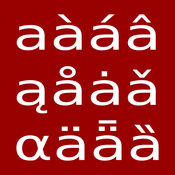-
Category Utilities
-
Size 5.3 MB
Type, from your computer. AirType is the most convenient way for you to type words from your computer and send directly to your iPhone, iPod Touch and iPad. Supports iPhone, iPad and iPod touch devicesrunning with iOS 8 and above.
AirType - Type, from your computer alternatives
Tap Remote - Command your Mouse / Keyboard / Apps over Wifi / Bluetooth
Remote Mac Minion turns your iOS device into a powerful remote control for your Mac computer. More than just a Keyboard, Mouse and Trackpad, Remote Mac Minion also gives you control over the Mac system Dock as well as controlling your favourite apps like Spotify and iTunes. Enjoy these Features for FREE:-> Simulated Mouse - Left, Right and Double-Click-> TrackPad - Two finger scroll just like on your Macbook-> Keyboard - select from various layouts (email, numeric)-> Full support for Portrait and Landscape mode-> Media Remote - control your favorite audio and video apps-> Customize the interface with color themes-> Control and view the Mac system Dock-> Connect with Multi-peer Connectivity (Wifi, Bluetooth, peer-to-peer wifi)-> Password protectionUpgrade to the Pro version and get these features:-> Mirror your desktop to your iOS device-> Presentation remote-> Extended Keyboard3 Simple steps to get started:1) Visit tapremote.typhoonsoftware.com and download the Mac client software2) Run the Mac client software and the iOS app3) The devices will connect automatically
-
rating 3.66667
-
size 2.4 MB
KeyWi Keyboard - Type faster on your device using your computer's keyboard
KeyWi is a custom keyboard for your iOS device that allows you to type using your computers physical keyboard.+ How does it work?After you install the KeyWi keyboard you simply switch to it (the same way you would switch to the emoji keyboard for example) and go to the address provided by the keyboard using your computers web browser. Once the connection between the keyboard and the computers web browser is established you will be able to type using your computers keyboard and what you type will appear on the iPhone. Once you enter text you can delete backwards, move the position of the cursor but you cant select text- Interact with the application UI.We hope KeyWi will be very useful to you Please let us know if you have any comments or feedback: [email protected]
-
rating 3.90909
-
size 16.5 MB
Unicode Pad Pro with keyboards
The most comprehensive Unicode special character map app in the App Store Tons of features Features: Support for Unicode 10.0 standard, which has many new symbols. Huge selection of symbols (thousands), in fact all that are available on your device. View extended character descriptions on Wikipedia, unicode.org charts or emojipedia right from inside the app Copy glyphs as PDF graphics or PNG images Sections of favourite and recently copied characters One universal application works on iPhone, iPod and iPad Reference booklet of characters available on modern computers Paper Unicode maps are over 1000 pages long Developers: see which characters are available on your iOS device Great for scientific, mathematical and physics notation, handles many superscripts, subscripts and other symbols Excellent for phonetic notation Perfect for writing Unicode poetry Awesome for making interesting app names HTML entity names for relevant characters UNIHAN english definitions for CJK ideograms for many characters Flick left and right for next and previous characters in detail view
-
size 153 MB

PC Keyboard-Std,colemak,dvorak
PC Keyboard is a custom keyboard provides an alphanumeric keyboard to make your mobile typing experience is like typing in traditional PC. If you are tired to switch keyboard mode between alphabet and symbol, PC Keyboard can help to improve your productivity. Any comment is welcome, please mail to [email protected]
-
size 23.8 MB