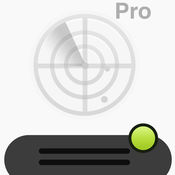-
Category Utilities
-
Size 45.9 MB
Air Meter is a small utility that lets you monitor your network data usage on a per-interface basis. Your iOS device has different network interfaces for accessing cellular data networks (WWAN), Wi-Fi wireless local area network (LAN), Bluetooth personal area network (PAN) and virtual private network (VPN).You can also track the personal hotspot traffic. iOS 8, 9, 10.
Air Meter alternatives
System Status - battery, memory, CPU & data usage
System Status is the ultimate app for monitoring your iPhone and iPad performance. System Status provides powerful graphical monitoring of all the devices resources such as CPU, memory, disk, battery and wifi/cell data usage. Mounted file system listCELL & NETWORK MONITORING 3G and Wi-Fi network connection information IP address of the current connection Carrier information such as network provider and MCC/MNC codes External IP address DNS server, default gateway Received and sent wifi/cell data since last boot Routing tableCPU MONITORING CPU usage updated in real time Average load over the last 1, 5, and 15 minutesOPERATING SYSTEM & HARDWARE INFORMATION System boot time and uptime Operating system and kernel version Device model and user name Detailed CPU and GPU information - model, core number, CPU and BUS frequency, L1, L2 cache sizes, and others Hardware features of the device including display resolution, pixel density, battery voltage, battery capacity, front and rear camera resolution and many moreRESOURCE GRAPHS Possibility to record up to 3 minutes of background activity Pinch to zoom & pan Play/pause to see real-time or history dataMORE Real time updates of the display every time the monitored parameters change Export by email, AirPrint, and AirDrop for most info Copy/paste support Detailed help Regular updates and support
-
size 11.4 MB
IP Network Scanner
IP Scanner for iOS scans your local area network to determine the identity of all active machines and internet devices on the LAN. Powerful results, yet easy, quick and intuitive to use. Here are a few noteworthy features: extremely fast scan results - were talking seconds here customizable results - you may assign your own names and icons to discovered devices clean, professional design import/export scan results via email or bonjour save and consult past scans PING, Wake on LAN and Port Scan tools built right in save and import custom device lists, or sync via iCloud or DropBoxAs with all our apps, future updates are free
-
rating 3.44444
-
size 9.6 MB
iNetTools Pro - Network Diagnose Tools
iNetTools Pro is the Pro Version of iNetTools. iNetTools is a suite of network diagnose tools on iPhone and iPad. If you have any questions, please feel free to visit: http://www.comcsoft.com/Portfolio/our_apps/iNetTools/iNetTools_overview.php.
-
size 14.9 MB
IT Tools - Network Analyzer
Network scanner and diagnostic utilities for users of all skill levels. Ping, traceroute, whois, discover devices on your network, detect various types of problems and more Includes high speed WiFi network device discovery, able to find devices on your local network other tools miss. View LOC and GPOS records on a map Force DNS lookup over TCP to diagnose DNS server issues View the full DNS response, with headers and the question, answer, authority and additional sections Lookup internationalized domain names (IDN)Ping Configurable TTL, Payload size, and interval Choose which interface to use Optionally keep the screen from going to sleep for very long ping sessions Optional audible sound on errors or when responses arrive Ping results can be graphed in real time to easily see response time spikes Whois Lookup details about hosts, IP addresses, and more Auto detects the whois server based on the query, or use a custom serverRouting table Route statistics updated in real time Very useful for diagnosing WiFi and VPN configuration issuesInterface All network interfaces on your device Network statistics updated in real time Current WiFi and WWAN IP Address WiFi SSID and BSSID
-
size 31.9 MB
iNet Pro - Network Scanner
iNet - explore your network Find out about security risks and keep your network under control. Which devices are connected to my network? You can always update to iNet Pro from within iNet to access its full feature set.
-
rating 4.28571
-
size 70.9 MB