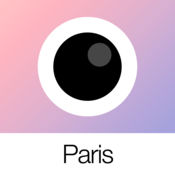-
Rating 4.4986
(Live Photos)intoLivegifintoLiveiPhone[ ][]3D Touch : iPhone 6s, 6s Plus, 7, 7 Plus- - GIF- - - iTunesPCGIF- Wi-Fi, Dropbox, GoogleDriveGIF- - - - ContactImgBase TeamEmail : [email protected] : https://twitter.com/livephotoapp
intoLive alternatives
Analog Paris
50OFF 701, , 241 Analog ParisAnalog Film City1030[]- - - - - - - [- - - - - []- Exif Data - GPS Data [DIRECT- Instagram- Sina Weibo- Twitter- Facebook- Tumblr- Email#AnalogFilmInstagramfacebook.com/analogfilmapptwitter.com/analogfilmapp
-
rating 3.06928
More Information About alternatives
intoLive Pro
(Live Photos)intoLivegifintoLiveiPhone[ ][]3D Touch : iPhone 6s/6s Plus/7/7 Plus/8/8 Plus- - GIF- - - iTunesPCGIF- Wi-Fi, Dropbox, GoogleDriveGIF- - - - ContactImgBase TeamEmail : [email protected] : https://twitter.com/livephotoapp
-
rating 4.33333
Live GIF
iPhone SE, 6s, 6s Plus, 7, 7 Plus, 8, 8 Plus, 9.7 iPad Pro, 10.5 iPad Pro Live Photos iPhone 6s, 6s Plus, 7, 7 Plus, 8, 8 Plus 3D Touch Live Photos GIFs Live Photos Live Photos GIF APP WeChat, QQ, Whatsapp, iMessage Live GIF Live Photos
Kapture KPT-910
KPT-910 is the companion app for the Kapture DLX Series KPT-910 dash cam with built in GPS and WiFi. While your smart device is connected to the Kapture KPT-910s WiFi connection, this app will allow you enjoy the following features: Live Viewfinder See what your Kapture KPT-910 is recording in real time. Compatible with iPhone 5s, iPhone 6, iPhone 6 Plus, iPhone 6s, iPhone 6s Plus, iPhone SE, iPhone 7, iPhone 7 Plus, iPad Air, iPad Air Wi-Fi + Cellular, iPad mini 2, iPad mini 2 Wi-Fi + Cellular, iPad Air 2, iPad Air 2 Wi-Fi + Cellular, iPad mini 3, iPad mini 3 Wi-Fi + Cellular, iPad mini 4, iPad mini 4 Wi-Fi + Cellular, 12.9-inch iPad Pro, 12.9-inch iPad Pro Wi-Fi + Cellular, 9.7-inch iPad Pro, 9.7-inch iPad Pro Wi-Fi + Cellular, and iPod touch (6th generation).
Live Wallpaper Collections
Beautiful 3D Touch-enabled Live Photo Wallpaper for iPhone 6s and iPhone 6s Plus. Animated live wallpaper for your iPhone 6s and iPhone 6s Plus with iOS 9.1+Guide:1. *Please note that if your device does not support 3D Touch, you can only set Live Photos as standard (non-animated) wallpapers.
-
size 13.1 MB
-
version 1.0
Halloween Live Wallpapers
Live 3D Touch-enabled Wallpapers for iPhone 7, iPhone 7 plus, iPhone 6s, iPhone 6s plus Live Photos for iPhone 7, iPhone 7 plus, iPhone 6s, iPhone 6s plus Get access to custom Halloween Live Wallpapers that will animate your lock screen and bring it to life Select a Halloween Live Wallpaper from our catalog, and when you 3D Touch your screen it will start animating. Show it off to your friends FEATURES: Explore gorgeous Halloween Live Photo wallpapers Browse Halloween Live Photos to find your perfect choice See the animated Halloween backgrounds in slide mode Save the wallpapers you like the most to your Camera Roll Set the saved Halloween wallpapers as Live Photo wallpapers for your Lock ScreenHOW TO SET:To set the Live Wallpaper on your lock screen: 1) Make sure Low Power Mode is OFF 2) Save a Live Wallpaper from the app 3) Open Settings > Wallpaper > Choose a New Wallpaper 4) Select the Live Wallpaper you saved 5) Go to your lock screen, and 3D Touch the screen. Please note that if your device does not support 3D Touch, you can only set Live Photos as standard (non-animated) wallpapers.
-
size 58.7 MB
-
version 1.2
Aquarium Live HD Wallpapers for Lock Screen
Live 3D Touch-enabled Wallpapers for iPhone 7, iPhone 7 plus, iPhone 6s, iPhone 6s plus Live Photos for iPhone 7, iPhone 7 plus, iPhone 6s, iPhone 6s plus Get access to custom Aquarium Live Wallpapers that will animate your lock screen and bring it to life Select a Aquarium Live Wallpaper from our catalog, and when you 3D Touch your screen it will start animating. Show it off to your friends FEATURES: Explore gorgeous Aquarium Live Photo wallpapers Browse Aquarium Live Photos to find your perfect choice See the animated Aquarium backgrounds in slide mode Save the wallpapers you like the most to your Camera Roll Set the saved Aquarium wallpapers as Live Photo wallpapers for your Lock ScreenHOW TO SET:To set the Live Wallpaper on your lock screen: 1) Make sure Low Power Mode is OFF 2) Save a Live Wallpaper from the app 3) Open Settings > Wallpaper > Choose a New Wallpaper 4) Select the Live Wallpaper you saved 5) Go to your lock screen, and 3D Touch the screen. Please note that if your device does not support 3D Touch, you can only set Live Photos as standard (non-animated) wallpapers.
-
size 60.5 MB
-
version 1.2
Moving Wallpapers Free for Lock Screen
Live 3D Touch-enabled Wallpapers for iPhone 7, iPhone 7 plus, iPhone 6s, iPhone 6s plus Live Photos for iPhone 7, iPhone 7 plus, iPhone 6s, iPhone 6s plus Get access to custom Moving Live Wallpapers that will animate your lock screen and bring it to life Select a Moving Live Wallpaper from our catalog, and when you 3D Touch your screen it will start animating. Show it off to your friends FEATURES: Explore gorgeous Moving Live Photo wallpapers Browse Moving Live Photos to find your perfect choice See the animated Moving backgrounds in slide mode Save the wallpapers you like the most to your Camera Roll Set the saved Moving wallpapers as Live Photo wallpapers for your Lock ScreenHOW TO SET:To set the Live Wallpaper on your lock screen: 1) Make sure Low Power Mode is OFF 2) Save a Live Wallpaper from the app 3) Open Settings > Wallpaper > Choose a New Wallpaper 4) Select the Live Wallpaper you saved 5) Go to your lock screen, and 3D Touch the screen. Please note that if your device does not support 3D Touch, you can only set Live Photos as standard (non-animated) wallpapers.
-
rating 2.71429
-
size 46.6 MB
-
version 1.3
Moving Wallpapers Pro for Lock Screen
Live 3D Touch-enabled Wallpapers for iPhone 7, iPhone 7 plus, iPhone 6s, iPhone 6s plus Live Photos for iPhone 7, iPhone 7 plus, iPhone 6s, iPhone 6s plus Get access to custom Moving Live Wallpapers that will animate your lock screen and bring it to life Select a Moving Live Wallpaper from our catalog, and when you 3D Touch your screen it will start animating. Show it off to your friends FEATURES: Explore gorgeous Moving Live Photo wallpapers Browse Moving Live Photos to find your perfect choice See the animated Moving backgrounds in slide mode Save the wallpapers you like the most to your Camera Roll Set the saved Moving wallpapers as Live Photo wallpapers for your Lock ScreenHOW TO SET:To set the Live Wallpaper on your lock screen: 1) Make sure Low Power Mode is OFF 2) Save a Live Wallpaper from the app 3) Open Settings > Wallpaper > Choose a New Wallpaper 4) Select the Live Wallpaper you saved 5) Go to your lock screen, and 3D Touch the screen. Please note that if your device does not support 3D Touch, you can only set Live Photos as standard (non-animated) wallpapers.
-
rating 4
-
size 39.7 MB
-
version 1.3
Wallpapers for Live Photos : Pro
Live 3D Touch-enabled Wallpapers for iPhone 7, iPhone 7 plus, iPhone 6s, iPhone 6s plus Live Photos for iPhone 7, iPhone 7 plus, iPhone 6s, iPhone 6s plus Get access to custom Live Wallpapers that will animate your lock screen and bring it to life Select a Live Wallpaper from our catalog, and when you 3D Touch your screen it will start animating. Show it off to your friends FEATURES: Explore gorgeous Live Photo wallpapers Browse Live Photos to find your perfect choice See the animated backgrounds in slide mode Save the wallpapers you like the most to your Camera Roll Set the saved wallpapers as Live Photo wallpapers for your Lock ScreenHOW TO SET:To set the Live Wallpaper on your lock screen: 1) Make sure Low Power Mode is OFF 2) Save a Live Wallpaper from the app 3) Open Settings > Wallpaper > Choose a New Wallpaper 4) Select the Live Wallpaper you saved 5) Go to your lock screen, and 3D Touch the screen. Please note that if your device does not support 3D Touch, you can only set Live Photos as standard (non-animated) wallpapers.
-
size 39.7 MB
-
version 2.3
Wallpapers for Live Photos
Live 3D Touch-enabled Wallpapers for iPhone 7, iPhone 7 plus, iPhone 6s, iPhone 6s plus Live Photos for iPhone 7, iPhone 7 plus, iPhone 6s, iPhone 6s plus Get access to custom Live Wallpapers that will animate your lock screen and bring it to life Select a Live Wallpaper from our catalog, and when you 3D Touch your screen it will start animating. Show it off to your friends FEATURES: Explore gorgeous Live Photo wallpapers Browse Live Photos to find your perfect choice See the animated backgrounds in slide mode Save the wallpapers you like the most to your Camera Roll Set the saved wallpapers as Live Photo wallpapers for your Lock ScreenHOW TO SET:To set the Live Wallpaper on your lock screen: 1) Make sure Low Power Mode is OFF 2) Save a Live Wallpaper from the app 3) Open Settings > Wallpaper > Choose a New Wallpaper 4) Select the Live Wallpaper you saved 5) Go to your lock screen, and 3D Touch the screen. Please note that if your device does not support 3D Touch, you can only set Live Photos as standard (non-animated) wallpapers.
-
size 46.7 MB
-
version 2.3