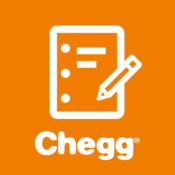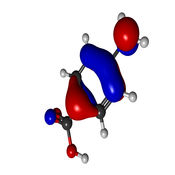-
Category Education
-
Size 8.3 MB
Looking for a mathematical model solver running on your iPad/iPhone/iPod Touch? This is iSolveModel, an easy-to-use linear programming optimizer running on iPad as well as on iPhone and iPod Touch and using the simplex algorithm method with pivot as the main solver engine as well as an integrated MIP solver for 0-1 variables and integer numbers. The purpose of this application is to provide a linear programming solver for the iPad/iPhone/iPod Touch community as well as for students and teachers, particularly for those in Operations Research / Operations Management / Industrial Engineering or related courses (college/undergraduate students).Features:- Number of decision variables and constraints only limited by the available memory of the device- Sensitivity analysis reports on variable coefficients and right-hand side when solving pure linear models- Documents can be transferred via iTunes File Sharing- Mathematical models and solutions can be sent by email- Model documents are text files, no proprietary format- Solution documents as HTML- Supports all device orientationsBenefits:- Affordable- Easy-to-use modeling, models are like the ones in textbooks- Fast learning curve
iSolveModel alternatives
Chegg Study
Do you have difficult homework problems? Are you studying for midterms or getting prepped for a final exam? For bug reports or general feedback, email us to [email protected] or tweet @Chegg #iosappPrivacy Policy - http://www.chegg.com/privacypolicy/Terms of Use - http://www.chegg.com/termsofuse/
-
size 102 MB
WebMO: Molecule Editor, Viewer, and Computational Chemistry Interface
WebMO allows users to build and view molecules in 3-D, visualize orbitals and symmetry elements, lookup chemical information and properties from external databases, and access state-of-the-art computational chemistry programs. WebMO is recommended for students and faculty in high school, college, and graduate school who desire mobile access to molecular structures, information, and calculations. WebMO capabilities include:- Build molecules by drawing atoms and bonds in a 3-D molecular editor, or by speaking the name (e.g., aspirin)- Optimize structures using VSEPR theory or molecular mechanics- View Huckel molecular orbitals, electron density, and electrostatic potential- View point group and symmetry elements of molecules- Lookup basic molecular information, including IUPAC and common names, stoichiometry, molar mass- Lookup chemical data from PubChem and ChemSpider- Lookup experimental and predicted molecular properties from external databases (NIST, Sigma-Aldrich)- Lookup IR, UV-VIS, NMR, and mass spectra from external databases (NIST, SDBS)- Capture high-resolution molecular images- Save and recall molecular structures locally- Export and import structures via emailWebMO is also a front-end to WebMO servers (version 14 and higher):- Supports Gaussian, GAMESS, Molpro, MOPAC, NWChem, ORCA, PQS, PSI, Quantum Espresso, VASP, Q-Chem, and Tinker computational chemistry programs- Submit, monitor, and view calculations- View formatted tabular data extracted from output files, as well as raw output- Visualize geometry, partial charges, dipole moment, normal vibrational modes, molecular orbitals, and NMR/IR/UV-VIS spectra
-
rating 5.0
-
size 19.5 MB
Quick Graph
The app you need to survive the next semester GizmodoQuick Graph is the best graphing calculator available on the AppStore Top 10 Education app in over 100 countries Featured on the App Store in more than 130 countries. It is a powerful, high quality, graphing calculator that takes full advantage of the multitouch display and the powerful graphing capabilities of the iPad and iPhone, both in 2D and 3D. iPhone 4, 4th gen iPod, and iPad only) - 2D - 3D equation plotting.- Library for commonly used equations.- Wireframe and solid visualization.- Support for cartesian, polar, cylindrical and spherical coordinate systems.- Pinch to zoom.- Drag to rotate - move.- Swipe to delete equations from the equation list.- Shake to reset view to original state, or to clear entry fields.- Double tap to change visualization modes.- Enhanced 2D mode for great hi-res graphics.- Adaptive 2D algorithms.- Enhanced 3D mode with better graphics.- In-app email so you can share graphics and equations.- Save to photo library.- Copy to clipboard.- Enhanced equation visualization.- Hyperbolic and Inverse functions.- New functions such as Min, Max, if.- Interactive expression evaluation.- Optionally you can unlock implicit graphs, inequalities and other advanced features (via in-app purchase).- Turn graphs on/offThe optional advanced feature set includes:- VGA Out- 2D tracing.- 2D and 3D implicit graphs.- 2D and 3D inequalities.- Independent 2D zoom- Roots and Intersections (2D)- Value Table- More features to come Please visit the website for more details.
-
size 6.1 MB
StoryCorps
StoryCorps mission is to preserve and share humanitys stories in order to build connections between people and create a more just and compassionate world. We are working to create of a culture of listening and understanding. To learn more, visit StoryCorps.org
-
rating 3.28571
-
size 33.6 MB
MyScript MathPad
With MyScript MathPad, handwrite your equations or mathematical expressions on your screen and have them rendered into their digital equivalent for easy sharing. Render complex mathematical expressions easily using your handwriting with no constraints. MyScript MathPad provides the same experience as writing on paper with the advantages of a digital device (Scratch-outs, undo, redo, ).BENEFITS AND FEATURES- Export your equation in LaTeX* or MathML* or as image.- Write mathematical expressions in an intuitive and natural way with no keyboard- Recognizes 200+ characters and operators - Scratch-out gestures to easily delete symbols and numbers- Portrait and landscape operation- Redo and undo functions * LaTeX and MathML conversion require an in-app purchase.
-
size 20.7 MB