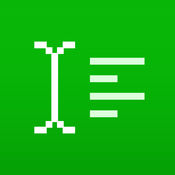-
Category Productivity
-
Size 33.2 MB
iScanPDF transforms your iPhone and iPad into portable scanners. It allows you to scan receipts, whiteboards, paper notes, or any multipage document. IMPORTANT NOTE FROM THE DEVELOPERS:If you have any questions, feedback or suggestions please contact us directly at [email protected] or http://vnios.com/iscanpdf
iScanPDF Free - PDF Scanner, Scan document upload to MultiCloud alternatives
Scanner Mini by Readdle
Scanner Mini transforms your iPhone and iPad into portable scanners. The scans you make look super clean and professional. Scanner Mini runs on iPad 2, but with limited capabilities.
-
rating 4.46154
-
size 94.7 MB
ScanWritr
ScanWritr enables you to: Scan documents quickly using camera. Convert and open most used document formats easily. DO YOU HAVE QUESTIONS?If you have any questions or require assistance dont hesitate to email us at [email protected]
-
rating 4.5
-
size 64.5 MB
Scanner App - PDF Doc Scanner
Scan documents in seconds, draw lines, enter texts, fill forms, and sign. Share as PDF / JPEG by email, WiFi file sharing, cloud storages, webdav, and fax. Please contact ScannerApp customer service at [email protected] for resolving problems before submitting feedback in Appstore.
NoteMaster Lite - amazing notes
Create amazing notes with ease. Sync with Dropbox or Google Drive. This is the LITE version of the NoteMaster app, and it is limited to 7 notes FEATURED BY APPLE : STAFF PICK and NEW AND NOTEWORTHY in the App Store Read what others have to say about NoteMaster:NoteMaster is going to revolutionize the way that you take notes on your iPhone. Share notes on Twitter or Facebook (requires iOS 6.0 or later)Perfect for: General note taking Meetings Shopping Journals Scrapbooks Business
-
size 38.9 MB
UploadCam
With UploadCam the photos and videos that you take are automatically stored and organized on your Google Drive, Dropbox, OneDrive or Box account. This means that you can access them anywhere, organize them quickly and share them easily Features: Use your existing Google Drive, Dropbox, Box or OneDrive Account - no need to create yet another service account Save space on your device by uploading your photos and videos to the cloud instead of taking memory from your iPhone or iPod touch Organize your photos automatically: UploadCam lets you choose or create folders to upload your new and existing photos Import and upload photos and videos from your Camera roll: You are not limited by the photos you take with UploadCam, if you take photos with the default camera app you can import them to UploadCam to send them to the cloud Quickly share photos with others by selecting a shared folder to save your photos (Available on Google Drive only) Keep your photos and videos on your own cloud storage, no need to create new accounts or setup new services that you dont trustIMPORTANT: The FREE version of this app takes and uploads photos and videos in MEDIUM RESOLUTION ONLY. Contact us if you have any questions or comments: [email protected]
-
rating 4.76923
-
size 37.8 MB