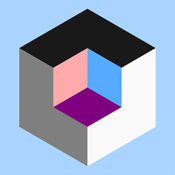-
Category Productivity
-
Size 99.9 MB
View native Rhino 3DM files on your iPad, iPad Mini, iPhone, and iPod touch. * There is nothing like showing your designs and ideas in 3D. Support forum at: https://discourse.mcneel.com/c/irhino3d* Requires 64-bit device and iOS 9.3 or later.
iRhino 3D alternatives
BIM 360 Docs
The Autodesk BIM 360 Docs construction management app keeps your entire construction project team building from the correct versions of documents, plan and models - anytime, anywhere with cloud-based access at the desktop or on iOS devices in the field. A companion app for the free, cloud-based BIM 360 Docs service, BIM 360 Docs on the iPad [iPhone] delivers document management, review and control capabilities to users in the field with tools for viewing, sharing and collaborating on construction project plans, models and documents from the earliest design phase of a project through owner occupancy. With BIM 360 Docs on the iPad [iPhone], every mobile construction worker can stay up-to-date with the latest drawings, easily contribute to constructability and design reviews, and identify and report project issues - anytime, anywhere.Single app for all 2D plans, 3D models and project files Mobile access to all project documents Sync documents, issues, and markups for offline access Collaborate on drawings and models, including markups Create markups, including freehand, shapes, and text Control file access by user, role or companyOptimized viewer for iOS Navigate from one drawing to the next with detail callout hyperlinking Lightning-fast zoom and pan, optimized for iOS devices View model attributesKeep project teams in sync Gain visibility into version changes over the course of the project Provide all team members access to the correct set of data at all times Release data to the right parties when they need itCreate and manage project issues Mark sheets with pins to identify issues - online or offline Assign issues to trades or other project team members Add comments and photo attachments to issues to assist in resolving them Change status and re-assign issues as work is completed
-
size 108 MB
Fusion 360
Autodesk Fusion 360 for iPhone and iPad lets you collaborate on 3D designs with anyone inside or outside your company. With the Fusion 360 app, you have the flexibility to view, mark up, comment, and collaborate on your Fusion 360 CAD modelsanytime, anywhere. Email: [email protected] Forums: http://fusion360.autodesk.com/community
-
rating 4.88259
-
size 118 MB
SketchUp Viewer
SketchUp Viewer brings 3D models to life on your iPad or iPhone allowing you to open and view SketchUp models any time, anywhere, on the device you want to view them on. Version 3.1 now includes options for defining unit preferences, the Position Camera Tool, an improved Tape Measure tool and much more Explore and share 3D models: Download models to your device from your 3D Warehouse, Trimble Connect or Dropbox account for seamless offline viewing Transfer your SketchUp models directly to the app via iTunes, open SketchUp models directly from email attachments, or open files from other cloud service apps like Google Drive. For more information, visit: http://help.sketchup.com/en/mobile-viewerThis app is recommended for iPhone/iPad devices with a minimum of 1024Mb of RAM (iPad Mini 2nd Gen or newer, iPhone 5 or newer).
-
rating 4.10526
-
size 45.3 MB
3D Model Viewer - View Models
An advanced 3D model viewer, View many types of 3D models conveniently. With a easy of use multi-touch interface, It is an intuitive and powerful. support auto spinning, full-screen mode
-
rating 4.9322
-
size 18.4 MB
3D PDF Reader
Experience your rich 3D PDF data without being tied to your desktop 3D PDF Reader extends the usefulness of 3D PDF documents by making it possible to view and interact with 3D PDF data directly on your tablet or smartphone. 3D PDF Reader is developed by Tech Soft 3D, the company Adobe chose as its technology partner for serving Adobe OEM developers using 3D in their applications. Key Features: Directly reads PDF files (3D content only) Supports .PRC and .U3D (3D PDF) formats Also supports .HSF, .STL, and .OBJ .JT, .IGS, .IGES, .STP, .STEP, .IFC, .IFCZIP, .X_B, .X_T, .X_MT, and .XMT_TXT formats Calculates physical properties on a per part basis Notes any solid geometry as precise (vs. approximate for mesh geometry) Uses multiple cutting planes to create complex section cuts for seeing the models interior Rotates, pans, and zooms using intuitive multi-touch gestures Navigates between or animates the transition between various model views Queries the part names of objects Isolates or hides components of an assembly Selects on PMI to determine associated features Loads models into 3D PDF Reader directly from an email attachment or cloud-based storage applications such as Box or Dropbox
-
size 95.2 MB