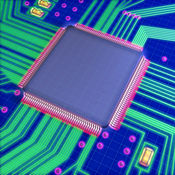-
Category Utilities
-
Size 6.5 MB
Mac OS X is now supported Shell access is now onboard Screen zooming is introduced In this release of iRemote FREE professional solution for manipulating your desktop iRemote Suite allows you to manipulate your desktop or notebook remotely via mobile device like iPhone. The application allows you to simulate keyboard and/or mouse input of any kind. iRemote Suite features:- Desktop screen sharing with zooming support;- Configurable image quality;- Mouse control (mouse movement, mouse clicks, tap-to-click, scrolling);- Keyboard control;- Master volume control;- Fully-functional shell access;- Authorization feature (with the list of known hosts on the device).Supported desktop platforms:- Mac OS X 10.6 or above (Intel only);- Windows XP / Windows Vista / Windows 7 / Windows 8.Follow the link below to download host application for your desktop:http://scientific-soft.com/mobile/iremote
iRemote Suite alternatives

bemote by Magicbit
bemote has been made thinking about controlling basic stuff from your computer, but not only the Volume, if you like the way this app works, you can choose to control the Brightness, Restart or Shut down your system, set an Sleep timer, use it as multimedia controller or you can even create your custom function and run it with the custom function button. We offer a wide range of options for the app to give it a personal touch.bemote is designed to be used with different platforms, you just have to download the app from the store in your iPhone, and then install a small plugin in you computer, it is available for Windows and Mac. For OSX 10.6+ users, you will note a speaker icon in the menu bar, there you can quit the server and enable if you want to run at login.
-
rating 4.0
-
size 7.7 MB
Mocha iSys
Get information about your iPhone software and hardware. Network , memory, battery and disk usages. FEATURES- Display memory usage- Ping option- Battery level and state- Uptime since last boot- Storage (disc) usage- IP address for WIFI, and phone network- If using VPN, the VPN IP address is shown- Running processes- Can E-Mail data
-
size 0.9 MB
Keyboard Maestro Control
Keyboard Maestro Control allows you to execute any Keyboard Maestro macros on your Mac as if you were sitting at your desk. This means you can perform any action Keyboard Maestro is capable of on your Mac directly from your iPhone, iPad or iPod touch. Keyboard Maestro Control requires Keyboard Maestro 3.5 or later on any controlled Mac and works over any Internet connection.
-
rating 3.85714
-
size 2.6 MB
Remote Control for Mac [Lite]
Turn your iPhone or iPad into the ultimate remote control for your Mac. Take full control over your Mac use your iOS device as a trackpad and keyboard or launch any app from anywhere within your home. Please help us by rating the app, so we can continue to offer more features and implement your feedback into the app to make it even better.
-
rating 4.42856
-
size 36.3 MB