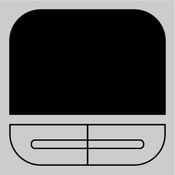-
Category Utilities
-
Size 13.8 MB
iReemo Plus PC / TV BOX Multimedia Controller (Bluetooth 4.0). Transform Your Smartphone into TV BOX Controller / Keyboard / Touch Pad / Air Mouse in just one second How to use?1. Feature:*iReemo Plus PC / Android TV Multimedia Controller (Bluetooth 4.0) NEEDED*Plug & Play, No Driver Installation Needed*QWERTY Keyboard Function in APP*High Sensitive Touchpad Function in APP (Support Two Finger Scrolling, Double Click, Dragging)*Up to 100 feet (30 meters) wireless range (Big Antenna )*Air Mouse Function
iReemo 2 for TV BOX alternatives
Rokie - Roku Remote
Rokie is the best free iPhone/iPod remote control unit for Roku Streaming Player and Roku TV. Magnificent design, intuitive interface, no pileup of buttons or complex settings. Compatibility:- Rokie is compatible with all Roku models including Roku 1, Roku 2, Roku 3, Streaming Stick, Express, Express+, Premiere, Premiere+, Ultra, Roku TV;- Some applications like YouTube and Hulu+ have their own screen keyboards and do not take input from the iOS keyboard;Disclaimer: Kraftwerk 9, Inc is not an affiliated entity of Roku, Inc, and Rokie application is not an official product of Roku, Inc.
-
rating 4.54709
-
size 51.2 MB
Flex Remote for Kodi
Flex Remote for Kodi is Remote Control and media player for Kodi Media Center (http://kodi.tv)Features Simple and easy to use: music/video file sources based interface Flexible remote control: build your custom remote using selectable buttons Gesture control: operate without looking and mistakes Downloader: download media files from the Kodi server for offline usage Sharing server: manage files on device via Web Browser or WebDAV client Built-in media player: play media files on your device online/offline Remote settings: quick access to remote settings of the Kodi Media Center Manage multiple Kodi instances: fast switch between Kodi hosts Automatic discovery of Kodi hosts: Zeroconf (Bonjour service) and much more Please noteSupport for version is 14 (Helix) and higher
-
size 81.1 MB
Tap Remote - Command your Mouse / Keyboard / Apps over Wifi / Bluetooth
Remote Mac Minion turns your iOS device into a powerful remote control for your Mac computer. More than just a Keyboard, Mouse and Trackpad, Remote Mac Minion also gives you control over the Mac system Dock as well as controlling your favourite apps like Spotify and iTunes. Enjoy these Features for FREE:-> Simulated Mouse - Left, Right and Double-Click-> TrackPad - Two finger scroll just like on your Macbook-> Keyboard - select from various layouts (email, numeric)-> Full support for Portrait and Landscape mode-> Media Remote - control your favorite audio and video apps-> Customize the interface with color themes-> Control and view the Mac system Dock-> Connect with Multi-peer Connectivity (Wifi, Bluetooth, peer-to-peer wifi)-> Password protectionUpgrade to the Pro version and get these features:-> Mirror your desktop to your iOS device-> Presentation remote-> Extended Keyboard3 Simple steps to get started:1) Visit tapremote.typhoonsoftware.com and download the Mac client software2) Run the Mac client software and the iOS app3) The devices will connect automatically
-
rating 3.66667
-
size 2.4 MB
Dreamote : remote Dreambox enigma and VU+
Dreamote is a remote control application that lets you control your Dreambox device. The application works on all Dreambox model connected to your (WiFi or Ethernet) network. For any comments or questions write us at the following address: [email protected] DISCLAIMER Dreamote is neither an official Dream multiMedia product, nor are we affiliated with the Dream multiMedia company.
-
size 21.9 MB
Air Keyboard: wireless Touch Pad and Keyboard
Air Keyboard allows you to use your iPhone as a wireless remote keyboard and touch pad for your computer. This helpful app allows you to: Use your iPhone for presentations, controlling your desktop from any WiFi-connected part of an area Play games sitting in a comfortable position Control your computer-based home cinema distantly when resting on your sofa To use this app you have to install a server-side program on your computer. Before using the app we recommend you to read the FAQ section on our website: www.airkeyboardapp.com/faq
-
size 5.4 MB
More Information About alternatives
Phone2PC.TV App - Remote - Keyboard and Mouse
Finally its here The plugnplay keyboard for your device Phone2PC.TV app create your mobile phone as full mouse and keyboard in association with our USB dongle. Thats no driver or other installations necessary to be operated Whether Smart TV, desktop PC, Linux servers etc. plugging Stick, open app and go For more information and the order of the dongle visit us:http://phone2pc.tvFunction in 3 steps:- plugging Dongle- Open app- Select ConnectFeatures:- HID proxy mode (no additional drivers necessary)- Mouse control- Keyboard QWERTZ - QWERTY - Media keyboards for SmartTV or HTPC (Home Theater Multimedia PC)- high range up to 10 meters / 32 feet
-
size 17.1 MB
-
version 1.0.2
Mouse Easy
Use your mobile device as a computer mouse. With Mocha VNC and RDP clients, Mouse Easy can work as a Bluetooth Mouse. No need to install extra software on the Mac.- Connects to our Mocha VNC/RDP clients and function as a Bluetooth mouse.- Connects to a Mac using the Apple screen sharing protocol.- Can connect to a PC, if the PC has a VNC Server installed.- Works as a trackpad with mouse click,dragging and scrolling.- Gyroscope based motion mouse option.- Landscape mode.- Free, no ads or other disturbing element.
-
size 1.1 MB
-
version 1.0
Advanced Touchpad Free ( Remote Mouse & Keyboard )
Now Arcoid Server (BETA) for Mac OS X is available Advanced Touchpad turns your iPhone/iPod/iPad or Apple Watch into a remote mouse (wireless touchpad) and keyboard to control your PC (currently only Windows is supported).Instructions:1- Your PC and your iPhone/iPod/iPad must be connected to the same network.2- Download the server installer from http://arcoid.navhost.com/downloads/server-installer.php3- Install AdvancedTouchpadServerInstaller.exe on your PC.4- On your iPhone/iPod/iPad tap on the Blue Button->Auto Discover (You can long-press Keyboard button instead) and choose one IP Address from the popup list. If you liked the App, please share your experience by leaving a review. Special Keys (Ctrl, Alt, Arrows, F1, ).Multimedia Keys (Play, Pause, Stop, ).Explorer Keys (Home, Back, Refresh, ).Multimedia PadNumeric PadText Pad
-
size 7.7 MB
-
version 4.1
EShare for iPhone
EShare is a multi-screen interaction software for smart phone or tablet to interact with TV.Key Features Stream any file (audio, video, photos, ms-office documents, txt, pdf, apketc ) from smart phone or tablet to TV. Use your mobile device as touch mouse, air mouse, keyboard, touch pad and remote controller of TV. Real-time scale, rotate or slide picture on mobile device and show it on TV.
-
size 10.5 MB
-
version 3.3.0
EShare for iPad
EShare is a multi-screen interaction software for smart phone or tablet to interact with TV.Key Features Stream any file (audio, video, photos, ms-office documents, txt, pdf, apketc ) from smart phone or tablet to TV. Use your smart device as touch mouse, air mouse, keyboard, touch pad and remote controller of TV. Real-time scale, rotate or slide picture on mobile device and show it on TV.
-
size 11.1 MB
-
version 3.0.0
WPG Client
WPG Client is a multi-screen interaction software for smart phone or tablet to interact with TV.Key Features Stream any file (audio, video, photos, ms-office documents, txt, pdf, apketc ) from smart phone or tablet to TV. Use your mobile device as touch mouse, air mouse, keyboard, touch pad and remote controller of TV. Real-time scale, rotate or slide picture on mobile device and show it on TV.
-
size 10.1 MB
-
version 1.0.0
XRemote
X-Remote is PC Remote Control App.- In case of using with X-pointer SMART(XPR200) of ChoisTechnology Co., Ltd., (XPR200 is Bluetooth dongle)it can easy and fast control without installing separate program on PC. - It turns your smart phone into a full function presenter and remote mouse controller with X-pointer SMART(XPR200). Support function as per OS - Touchpad, Keyboard-Mac OS X : Safari, Keynote, YouTube, QuickTime Player ,XBMC -Windows : IE(Internet Explorer), Powerpoint, YouTube, Gom Player, Daumpot Player, Windows Media Player, XBMC * Available Devices - iPhone 4S, 5, 5S (iOS 7.0)
-
size 9.1 MB
-
version 1.1
CetusPlay
Whats CetusPlay?As a multi-function remote control app like Apps2Fire and Fire Installer for TV box/Fire TV, also have the function as Mouse Toggle for TV box and Fire TV/Fire StickFeatures: Multiple navigation modes, including Direction-Pad, Touch Pad, Keyboard mode and Mouse mode(iOS Version only support TV box now, Fire TV/Stick and TV control feature is still being developed); Cast your local files(photo, videos) from your phone to TV; Clean cache and trash to speed up your Fire TV and TV box just one click on the accelerating ball; Share screenshot when you watch to social media Help you get rid of the paid Mouse ToggleRequirements: Streaming media player, including TV, such as Nexus Player, NVIDIA Shield TV, Fire TV/ Stick and other most. (If you have unsupported devices, please contact us with model info.) Help & Support: Official website: http://www.cetusplay.com/ Facebook page: https://www.facebook.com/CetusPlay/ (Search CetusPlay by pages on Facebook) Or email us: [email protected] CetusPlay Community: https://plus.google.com/communities/105790751450859951163We want to hear from you, always
-
rating 3.81818
-
size 24.5 MB
-
version 1.0
Remotix VNC & RDP (Remote Desktop)
Remotix is a fast, secure and feature packed remote desktop tool to access your computers. Surf the web, listen to music, watch flash videos or use your favorite PC or Mac application right on your TV. General Features Apple Screen Sharing, VNC and RDP, including RD Gateway Touchpad-style control interface Complete bluetooth keyboard support Discovers all nearby machines using Bonjour, NetBIOS and LAN scanners Can wake computers via Wake-On-LAN Extended keyboard to access copy/paste, function and navigation keys Secure SSH connections If you are connecting to Windows over RDP: Full HD 30 fps video streaming via hardware-accelerated H264 Sound playback On-the-fly resolution and scale change Real time network speed adaptation for the best performance Supports RD Gateway RDP over SSH If you are connecting to a Mac: Five quality modes, including adaptive for average and slow Internet connections VNC password and macOS authentication methods Greatly improves interaction speed with server-side picture scaling If you are connecting to Windows or Linux over VNC: Tested and works well with UltraVNC, TightVNC, RealVNC, VMWare, TigerVNC, x11vnc and other servers UltraVNC Windows Logon authentication TLS encryption and VeNCrypt authentication
-
size 16.2 MB
-
version 1.1
FlyToDiscover - Bebop
Fly to Discover allow you to control your Parrot Bebop, Bebop 2, FTD300X and Super300 thanks to fabulous functions such as:Main features:- Now with SKY CONTROLLER 2 support - PANORAMA create fabulous 360 picture with your Bebop- MULTIMEDIA for managing your bebop memory- VOICE CONTROL to control your bebop with your voice- Translated in English, Italian, Portuguese, French, Spanish, German and Romanian- Integrated 2D simulator to fly even when the weather does not allow it. You can familiarize yourself with all the functions of FTD without reading boring manual and without having to connect your Bebop.- Exclusive compatibility with Apple Watch Control your Bebop with your wrist - Control via analog sticks for precise driving experience at all times- Simple and intuitive graphics, cockpit customizable pull-down menus and draggable items- Compatible with Parrot SkyController and SkyController 2- Magnetometer calibration tool for Bebop and SkyController- Detailed picture settings menu for optimum results- Dynamic charts in real time: battery, altitude, speed and distance- Photo mode (DNG, JPEG 4: 3, 16: 9, Fisheye), Video mode, Time Lapse, Photo Panoramic 360- Map mode with FPV box- Localization Bebop compared to the pilot (Radar)- Follow Me Mode (Bebop follow you at a distance and height adjustable) with block angle (Bebop follow you at the same angle)- Orbit Me (Bebop will make a circle around you at a distance and adjustable speed)- Flight time and time of video recording- Return to home in case of radio signal loss or pressing appropriate button- Selection of piloting modes: Mode 1, Mode 2, Mode 3, Mode 4- Selection of flight parameters: maximum inclination, tilt speed, maximum vertical speed, maximum rotation speed- Selection of banked turn- Warning messages with vibration (optional)- Selection of flight limits: max altitude and max distance- Pause time before RTH- RTH location: takeoff or pilot- Network settings: change your Bebop name, changing country, auto or manual band (2.4GHz-5GHz), wi-fi channel with free channels and setting wi-fi password to make sure your Bebop- Function VR with deactivation video stabilization of Pitch and Roll for a VR experience even more real- Band, channel and name selection of SkyController- Compatible with iOS MFi Bluetooth Controller: Nimbus, Mad Catz, Moga rebel and others- Move the framing of Bebop dragging two fingers on the screen- Automatic recording of all flights, and section to review all the details- Function Find my drone, in case you lost your drone you can easily find it again with this function- Successfully Tested with wi-fi extender
-
size 79.3 MB
-
version 1.5.0