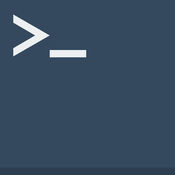iRSH alternatives
Network Utility
App and Widget were updated for iOS 10 Add to your notification center every available Network Info and Data Usage*. With Network Utility you can quickly find all informations about your network. You can use the Dig tool for querying Domain Name System (DNS) servers.DATA USAGE PLANSDailyWeeklyMonthly30 days28 days (NEW)AVAILABLE NETWORK INFOInternet- ISP- IP- IPv6- REACHABILITY STATUS- DNS- TOTAL SENT DATA- TOTAL RECEIVED DATAWi-Fi- SSID- BSSID- IP- GATEWAY- MASK- MAC ADDRESS- SENT DATA- RECEIVED DATACellular- CARRIER- RADIO ACCESS TECHNOLOGY- VoIP SUPPORT- SENT DATA- RECEIVED DATAPING OPTIONS- IPv4/IPv6- COUNT- WAIT- TIMEOUT- PACKET SIZE
-
rating 5.0
-
size 27.6 MB
SSH Remote
When I was looking for an app that could save my most used SSH commands and execute them easily, I could find none. So thats when SSH Remote came to life. SSH Remote allows you to create buttons for your most used SSH commands like restarting a server, refreshing your Plex library, or any other task that can be executed by SSH.
-
size 46.5 MB
iTerminal - SSH Telnet Client
iTerminal is a simple yet very powerful SSH and Telnet client on your iPhone and iPad. You can connect to remote servers through SSH or Telnet with iTerminal. If you have any questions, please visit: http://www.comcsoft.com/Portfolio/our_apps/iTerminal/iTerminal_overview.php.
-
size 42.2 MB
Wavelink TE
Wavelink Terminal Emulation (TE) software is the industry-leading terminal emulation client and is in use on more than eight million mobile devices worldwide, including in many of the worlds largest retailers. Supports popular emulation types including 5250, 3270, and VT. An industry leading feature set as well as the broadest set of device support, Wavelink TE is now available on Apple iOS. FEATURES:Emulation Settings:Host direct connectNetwork loggingVT AnswerBackLocal EchoAuto ConnectAuto LoginSupport for alternate code pagesNavigation:GesturesFixed and configurable screen sizeFree cursor modeLock orientationConfigurable font sizeAlternate color settingKeyboards:Custom keyboardsEmulation type specific keyboardsAuto EnterAuto TabKey macrosConnectivity:SSHSession persistence; recover from dropped connectionsTelnet negotiation stringsScanner:Use camera as scannerTelxon sequences supportedSled integrationOversized scanning controlScan terminatorsAuto send scansManagement:Integration with Wavelink Avalanche for MDMOnline configuration tool to allow alternate MDM managementScan to Subscribe configurationSled Support:Linea Pro 5Honeywell Captuvo SL22 and SL62Verifone VX600 and e315
-
size 95.5 MB
Royal TSi Lite
Royal TSi provides easy and secure access to your remote systems (RDP, VNC, SSH, etc.) by allowing you to open your Royal TS documents created with Royal TSX (for macOS) or Royal TS (for Windows).Those documents can be opened directly from any installed cloud provider like iCloud Drive, Dropbox or Google Drive. Remote desktop connections can be configured to always use a lower color depth or screen resolution to save bandwidth.
-
size 134 MB