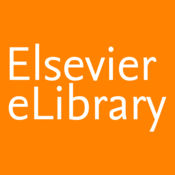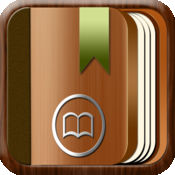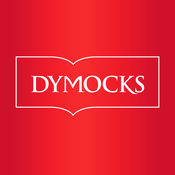-
Category Books
-
Size 112 MB
With the iPublishCentral Reader App you can read ebooks and content in PDF and EPUB format on your iPad, iPhone, and iPod Touch. You can organize books in to shelves, customize your reading experience, add notes or highlights to specific passages, bookmark a page, and download content from your Dropbox account and e-mails. Download ebooks: From various ebookstores hosted on the iPublishCentral platform Non-DRM PDF and EPUB content from your e-mails, and DropboxCustomize your reading experience: Add notes or highlights to specific passages, bookmark pages/locations Select among four typefaces and adjust font size, set margins Set background color of the Reader Switch between horizontal swipe and vertical scroll Set brightness levelOrganize: Organize your ebooks/content by creating shelvesNavigation: Search for specific keywords and navigate to a specific passage by picking a search result Swipe or scroll to go to previous or next page Use the page slider to quickly navigate across Go to specific passages from the table listing the personalizations Table of contentsFormats supported: Ebooks in PDF format hosted on the iPublishCentral platform Ebooks in EPUB2 and EPUB3 format hosted on the iPublishCentral platform Interactive ebooks and audio (read aloud) ebooks hosted on the iPublishCentral platform Non-DRM PDFs Non-DRM EPUBsHope you enjoy reading your ebooks on the iPublishCentral Reader App iPublishCentral Team
| # | Similar Apps |
|---|---|
| 1 | Elsevier eLibrary Reader |
| 2 | PocketBook Reader |
| 3 | Booktopia Reader |
| 4 | Bluefire Reader |
| 5 | V-Reader |
| 6 | Bookari Ebook Reader Premium |
| 7 | Dymocks eReader |
| 8 | BOOK WALKER (Chinese version) |
| 9 | eBookMobi |
| 10 | ASA Reader |
iPublishCentral Reader alternatives
MuPDF
MuPDF is an open source PDF, XPS/OpenXPS, CBZ and EPUB document viewer. MuPDF has support for all non-interactive PDF 1.7 features, and the toolkit provides a simple API for accessing the internal structures of the PDF document. Progressive rendering allows end-users to view individual pages in documents with hundreds or thousands of pages more quickly.
-
size 72.9 MB
Gerty - eBook reader for epub, journal, notes, photos and maps
Gerty is a simple and meticulously crafted app to read your books and record great memories as you read them. eBook reader, journal, notes, photos, maps - youve never seen anything like this before READING FEATURES- Open books in the EPUB format- Separate library for paper and eInk books, magazines, and other publications- Scan barcodes to look up info and covers of your paper books- Organise your books in shelves- Bulk manage, sort and filter books- Advanced EPUB formatting including margins and spacing- Vastly improved EPUB rendering based on Marvins fantastic display engine- Specialty OpenDyslexic font- Vertical scroll reading design- Auto scroll with variable speed and estimated reading time (*)- Screen edge detection for paging- Apply screen warmth for comfortable nighttime reading- EPUB 3 popup footnotes- Automatically add definitions youve learnt to your timeline (*)- Link to custom dictionary apps and web services (*)- Create custom commands to integrate with many apps and services (*)- One-tap Dropbox access to your EPUB books- Drag and drop books using iTunesJOURNALLING & NOTE TAKING FEATURES- Keep a personal journal, notes, a private blog, marginalia, or write a photo essay while youre reading- Relive memories by browsing your entries and notes on maps- Save passages and notes as journal entries- Take photos and process them with stunning effects- Unified timeline- Photo and tag browser- Share journal entries and photos- Geo-tag entries- Full screen photo and entry browsing- All your entries are private- Export your timeline to an EPUB journal (*)OTHER NOTABLE FEATURES- Works beautifully on iPhone 6 and 6 Plus- Passcode lock (*)- Native maps support- Efficient cloud syncing and backups using Dropbox (*)- Sound effects- In-book reading timers (*)- Daily reading and journalling reminders- Modern iOS features including parallax and motion effects- Detects GPS and date information from photo EXIF data- Light and dark UI themes (*)- In-book UI automatically switches to night mode when the screen is dimmed (*)- AirDrop, Twitter, Facebook, Flickr and iMessage sharing- Powerful URL schemes to integrate with other appsNOTES- Gerty opens DRM-free EPUB books with basic support for EPUB 3- Barcode lookups might not work for all books- OpenDyslexic currently supports the basic Latin character set- Dropbox access and syncing requires a Dropbox account(*) Some premium features require a single, one-time, unlock everything in-app purchase. Thanks and happy reading
-
size 28.4 MB
PocketBook Reader
PocketBook reader allows you to customize your reading experience by adjusting text size, layouts, colors and many other options. Read, search, make notes& highlights in PDF (ADOBE DRM), EPUB (ADOBE DRM), DjVu, txt, FB2, FB2.zip, Comic Book archive, html, chm book formats. - Zoom pictures in Epub/FB2
-
rating 4.52381
-
size 110 MB
Lektz eBook Reader
The Lektz eBook Reader gives you a pleasant ebook reading experience on your iPad, iPhone and iPod Touch. It requires iOS 5.1.x or later. Do connect with us on the Lektz Forum at *www.lektz.com or talk to us at *[email protected]
-
size 11.1 MB
More Information About alternatives
Elsevier eLibrary Reader
With the Elsevier eLibrary Reader App you can read Elseviers ebooks on your iPad, iPhone, and iPod Touch. You can organize books in to shelves, customize your reading experience, add notes or highlights to specific passages, bookmark a page and download ebooks from our eLibrary website. Download ebooks From Elsevier eLibrary websiteCustomize your reading experience: Add notes or highlights to specific passages, bookmark pages/locations Select among four typefaces and adjust font size, set margins Set background color of the Reader Switch between horizontal swipe and vertical scroll Set brightness levelOrganize: Organize your ebooks/content by creating shelvesNavigation: Search for specific keywords and navigate to a specific passage by picking a search result Swipe or scroll to go to previous or next page Use the page slider to quickly navigate across Go to specific passages from the table listing the personalization Table of contentsFormats supported: DRM pdf from Elsevier eLibrary.
-
rating 1
-
size 86.5 MB
-
version 5.4.1
PocketBook Reader
PocketBook reader allows you to customize your reading experience by adjusting text size, layouts, colors and many other options. Read, search, make notes& highlights in PDF (ADOBE DRM), EPUB (ADOBE DRM), DjVu, txt, FB2, FB2.zip, Comic Book archive, html, chm book formats. - Zoom pictures in Epub/FB2
-
rating 4.52381
-
size 110 MB
-
version 2.10
Booktopia Reader
Booktopia, Australias largest independent online bookstore, presents the FREE Booktopia Reader for iOS - an ePub and PDF eBook reader for Booktopia customers, suited for iPhone, iPad and iPod. Access your eBooks wherever you like, both online and offline. Great features such as: Full ePub text controls such as Text Resizing and Formatting, Flowable Text and Page Turning Page Sync between devices Change background and foreground for day and night reading Bookmarks ePub Table of Contents Add Comments Highlight Text Search Text View your online eBook library Centralised eBook library in your Booktopia account Dropbox IntegrationDownload the Booktopia Reader app and visit Booktopia for your eBooks and Get Reading
-
size 40.1 MB
-
version 3.0
Bluefire Reader
Bluefire Reader is the best way to read Adobe Content Server protected eBooks on your iPhone, iPad or iPod touch. With Bluefire Reader you can read EPUB and PDF eBooks from retailers, publishers and libraries around the world. Try Bluefire Reader today and see why
-
size 41.8 MB
-
version 2.7
V-Reader
V-Reader lets you read your favorite ebooks or comic books in your iPad (Retina supported). It supports CBZ, ZIP, CBR, RAR, PDF and ePUB formats ( Ad Free ) The book reader supports 4 different views- Bookshelf view - Cover Flow view - List view- Horizontal scroll viewFeatures: Extracts High Resolution books- Rearrange books in the bookshelf- Reading mode supports Scroll, Swipe, Tapping on the sides to turn pages, Double tap to zoom, Pinch to zoom gestures - Add/Delete bookmarks- Navigate to any page by swiping or dragging - Search books by their title- Sort books by Title or Recently read books- Grouping of books through Edit option- Long-Press any book to Delete, Mark as Read /Unread- Add books from your Dropbox or E-mail- Delete selected books or All books in one go- ePub format supports table of contents, highlighting text, search text etc. To delete Multiple books or All books in one go, use List view (3rd button on the top left side corner)
-
size 49.4 MB
-
version 1.0.6
Bookari Ebook Reader Premium
The best ebook reader: user friendly, powerful, fast, this book reader provides unprecedented speed and reading comfort. Download thousands of free ebooks, highlight excerpts, take notes in your books and contracts, listen to your books thanks to the VoiceOver function, organize your books, add your favorite catalogs in your Bookstores area and much more This ebook reader has many possibilities: an integrated reading tool that will surprise you with its smoothness and functional richness an advanced library to organize and index your ebooks a notes manager to bundle the notes of all your ebooks. Advanced support of PDF books: Fast vertical and horizontal scroll, Pan & Zoom, optimized display speed Advanced Search function displaying the list of all instances of a word found in the book Read the definition of a word even without internet connexion using the iOS embedded dictionary Many ways to annotate your ebook: highlighting, underlining, adding text notes to a page or to an highlight Pinnable navigation panel for a quick access to the table of content, bookmarks, highlights and notes Edition of bookmark titles to create your own table of content Creation of a tailored lexicon from the words you searched in the dictionary Night mode VoiceOver for speech synthesis while reading a book (for EPUB 2 and PDF books)Organizing your library Import your books from your preferred cloud storage services: Dropbox, Google Drive and Box Index your books by tags and rating Group your books into your personal collections Book filtering functions by tags, collections, authors Several display modes: detailed list and thumbnails Organizing your notes Index your notes by tags and rating Group your notes into your personal collections Notes filtering by tags, collections, books and type Direct access from a note to the corresponding page in the book with one clickOPDS Bookstores and catalogs browser Quick access to bookstores to download free ebooks or buy best-sellers Search books in many online stores Customize your Bookstores area adding your own preferred OPDS catalogsMore features with Bookari Cloud (requiring a separate paid subscription) Sync your library between your devices: Switch between your phone and tablet and always find your books, annotations, notes, reading positions, collections, tags, ratings, bookmarks, discussions, contacts along with you, in their most recent state.
-
size 112 MB
-
version 4.5.3
Dymocks eReader
The Dymocks iOS app is an easy-to-use eReader which allows you to:* Read eBooks in a powerful, feature-rich interface* Highlight specific passages and bookmark pages* Use the notebook to view all your book notes & highlights* Track your reading progress through the progress bar visualization
-
size 39.0 MB
-
version 1.2
BOOK WALKER (Chinese version)
Now Join the BOOK WALKER, carry the best Manga and Light Novel in your iPhone and iPad to go. All eBooks are made in EPUB 3 - international standard format, and go with fully functional reader providing excellent reading experience.ide SelectionCollect all categories of titles, including magazine, fiction and non-fiction. Never miss any treasure reading moment.
-
size 72.4 MB
-
version 1.1.0
eBookMobi
Not only an eBooks, Comics reader but also a tons-of-free-ebook-downloader, with dictionary inside for you to studies languages. Review from: Appadvice.comBest Comic File Readers:eBookMobi is another great option for reading comic books, as well as a large variety of other formats. * SEARCH BOOKS:To easily search for your book among books list, just input your book name on the top Search Bar* ADJUST FONT SIZE, BACKGROUND COLOR:You can increase or decrease font size, or change background color when reading books* ADJUST BRIGHTNESS:This feature is very useful when you read websites at night.: * non-DRM Palm OS ebook (*.prc, *.mobi, *.pdb - ) * non-DRM ePub * PDF ( - or ) * CHM * RTF () * FB2 () * (*.cbr, *.cbz, *.zip, *.rar) * Word(doc, docx), Excel(xls, xlsx), PowerPoint(ppt, pptx), Html,
-
rating 3.75
-
size 12.1 MB
-
version 3.5
ASA Reader
ASA Reader allows you to read epub and pdf documents including Adobe Content Server protected ebooks. It provides seamless integration with your ASA2FLY account for easy downloading of ebooks purchased from ASA, and will also accommodate ebooks from other publishers. Minimum system requirement iOS 8.4.
-
size 25.2 MB
-
version 2.3