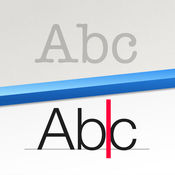-
Category Productivity
-
Size 25.7 MB
This is an educational version of the iMindMap HD (for iPad) app for use by schools and students. For the original iMindMap apps please search for iMindMap (iPhone) or iMindMap HD (for iPad). Feature highlights: - Create and deliver stunning presentations - Send and open iMindMap maps (.imx) from emails - Add Audio Notes, web links and text notes to branches- Colourful Image and Icon Library - Ready installed templates to get you off to a flying start - Sketch Tool to add your own artwork- Inbuilt SmartLayout technology to stop your branches overlapping - Customise your maps with Styles & Freehand Branches - Undo/redo feature to quickly amend your Mind Maps - Insert images from your own Photo Album or even take photos whilst using the app from your camera (iPad 2 or newer required) for a completely unique and personalised Mind Map - Schedule tasks to stay on top of your workload with start and finish dates and duration times - Insert Floating Text and Floating Ideas - Export as Image (PNG/PDF) and .imx files - Speed Mind Mapping Function - Create new Folders to store and order your maps by date or alphabetical order - Tidy up and balance your maps in an instant with the Clean Up button
iMindMap Edu alternatives
Flowdia Diagrams
Flowdia is an easy to use flow diagram tool that can be used to quickly create professional quality flowcharts, mind maps, BPMN, network and server layouts, Cisco network, Rack diagram, UML activity, business process and process flow diagrams. The app is designed with ease of use in mind. NOTE: Free version of Flowdia is restricted to:- 4 files.- 1 page per diagram.- Cannot remove or duplicate pages.- Image and PDF exports with watermark
-
rating 4.0
-
size 10.1 MB
SimpleMind (Legacy)
WARNING: This edition is superseded by SimpleMind Pro. This app will continue to be updated, but we strongly advice new customers to purchase SimpleMind Pro. Create place topics anywhere you want in the free layout or use one of the different auto layouts (great for brainstorming) virtually unlimited page size and number of elements supports multiple Mind Maps on one page start with an image at the center of the Mind Map reorganize and restructure using drag, rotate, re-arrange or reconnect use single select or multiple select use checkboxes, auto-numbering link any two topics with a crosslink label relations Seamless synchronization using Dropbox or Google Drive sync your Mind Maps with other devices using Dropbox or Google Drive as a conduit avoid data loss by recovering deleted Mind Maps restore previous versions of a Mind Map Dropbox stores deleted files and file versions for at least 30 days Add media and documents voice memos videos images photos notes icons (stock or custom) links (navigation or hyperlink) Share your Mind Map for example as PDF or Image outline, can be imported in word processors import/export as Freemind or opml use the presentation mode to show your Mind Map to others print Change and customize the appearance apply our pre-defined style sheets pick colors from the style color palette or choose custom colors change the appearance of topics and lines customize background color Maintain overview collapse and expand branches hide or show branches or topics highlight branches by displaying branch borders organize your Mind Maps in folders search
-
size 20.0 MB
SimpleMind Pro+ Intuitive Mind Mapping
Mind mapping helps you organize your thoughts, remember things and generate new ideas. Weve created a beautiful, intuitive app, so you can mind map wherever you are and whenever you want. Create place topics anywhere you want in the free layout or use one of the different auto layouts (great for brainstorming) virtually unlimited page size and number of elements supports multiple Mind Maps on one page start with an image at the center of the Mind Map reorganize and restructure using drag, rotate, re-arrange or reconnect use single select or multiple select use checkboxes, auto-numbering link any two topics with a crosslink label relations Seamless synchronization using Dropbox or Google Drive sync your Mind Maps with other devices using Dropbox or Google Drive as a conduit avoid data loss by recovering deleted Mind Maps restore previous versions of a Mind Map Dropbox stores deleted files and file versions for at least 30 days Add media and documents voice memos videos images photos notes icons (stock or custom) links (navigation or hyperlink) Share your Mind Map for example as PDF or Image outline, can be imported in word processors import/export as Freemind or opml use the presentation mode to show your Mind Map to others print Change and customize the appearance apply our pre-defined style sheets pick colors from the style color palette or choose custom colors change the appearance of topics and lines customize background color Maintain overview collapse and expand branches hide or show branches or topics highlight branches by displaying branch borders organize your Mind Maps in folders search
-
rating 4.66667
-
size 20.0 MB
MetaMoJi Note - note taking and PDF annotation app
MetaMoJi Note is a note and sketchbook app, PDF annotation tool, voice memo and digital scrapbook for your life. Capture your ideas anytime with quick voice recordings, advanced handwriting recognition and handwriting to text conversion, or annotate Office and PDF documents. This version, MetaMoJi Note is a paid app, has the great features above, along with the following advanced capabilities: Password protect your notes to ensure your information is kept safe Advanced pen styles including highlighters, fountain pens and brushes Enhanced Jump functions allow for you to assign visual points to easily navigate around complex compositions while you are presenting Shapes tool provides editable shapes Smart cropping tool vastly extends photo editingHere are some ways to use MetaMoJi Note for your personal and business life: Generate quick notes and to-do lists, add voice memos and tag for easy retrieval later Capture and markup website pages Sketch drawings for illustrating lesson plans Mark up and sign contracts and critical business documents in PDF form Use as an interactive whiteboard to brainstorm and present during team meetings PDF and photo annotation Review/edit documents and share feedback through email Draw a mind map or flowchart of ideas and assign audio filesLearn more:More about MetaMoJi Note: http://noteanytime.com/en/quick_guide.html Support: http://noteanytime.com/en/support.html Twitter: https://twitter.com/noteanytime Facebook: https://www.facebook.com/NoteAnytime
-
size 104 MB
Prizmo - Pro Scanner
Prizmo 4 for iOS is now available with improved design and workflow, alongside brand new features Prizmo is a universal photo-based scanner app that lets you scan and recognize text documents, business cards, and images, and then export them as PDF/Text, vCard, or JPEG/PNG. Prizmo relies on state-of-the-art technologies, like a highly accurate OCR, real-time page detection, and beautiful image cleanup. Text translation available in 40+ languages (using Microsoft translation web service) Extensions: Crop & Cleanup, Capture Text, Read Text Handoff support Full 64-bit support More info & Feedback More information is available at http://www.creaceed.com/iprizmo/aboutYou can contact the support team at [email protected]
-
rating 4.57143
-
size 76.1 MB