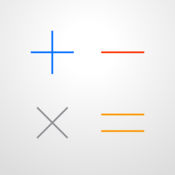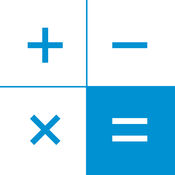-
Category Utilities
-
Rating 4.37879
-
Size 13.1 MB
iHandy Calculator HD Pro is the most elegant and powerful calculator ever designed for your iPad, the ONLY All-in-One calculator app with features like Scientific Mode, Sketch Pad, History Records and Custom Skins. Enjoy the unique features of iHandy Calculator HD Pro:- Use Sketch Pad for efficient group discussions and brainstormings- Automatically save past calculations for future reference- Choose from 5 gorgeous color skins- Deal with sophisticated calculations with Scientific Calculator- Share and email results/equations with just one tapFull Features:Calculator- Automatic landscape/portrait mode- Basic/Scientific mode- Display complete calculation expressions as you typeHistory- View pastresults and equations- Copy/Paste past expressions directly in the current calculation- Add comments for equations- Email results/equations with just one tapSketch Pad- Sketch your thoughts and ideas on sketch pad, best for group discussions and brainstormings- Share drawings with your friends via email Skins- Fivegorgeouscolor skins available
https://itunes.apple.com/app/id293621500
5 Professional Tools From measuring to leveling, Carpenter provides you with every tool youâll ever need. Plumb Bob Level The easiest way to verify the verticality of lines or walls. Surface Level The best tool to ensure that any surface is flat and level. Bubble Lever Bar A digital level for a digital age. Ditch that old hardware store level for something new and improved.
iHandy Calculator HD Pro alternatives
Calculator X Pro: Metric, Currency and Unit Converter
Calculator X Pro is extremely useful calculator and unit converter for iPad. Calculator Features:- basic calculator in portrait view - additional mathematical and scientific functions in landscape view - standard memory functions Unit/Currency Converter Features: - 25+ Categories, 450+ Units - 150+ Currencies - Support of 24 LanguagesAvailable categories: Acceleration, Angle, Area, Astronomical, Cooking Volume, Data, Data Transfer, Energy, Flow, Force, Frequency, Fuel, Length, Luminance, Power, Performance, Pressure, Radiation, Speed, Temperature, Time, Torque, Typography, Volume, Weight, CurrenciesAvailable languages: English, Deutsch, Dansk, Franais, Nederlands, Magyar, Suomi , Portugus, Italiano, Espaol, , Svenska, Slovenina, Bokml, Trke, , Polski, etina, Romn, Hrvatski, , , ,
-
rating 4.44444
-
size 24.4 MB
Calculator!
Calculator is an easy to use, beautifully packaged calculator for your iPad or iPhone that includes both a standard and scientific calculator. Our versatile calculator app allows you to: Customize the look of the application by changing the leather color and background texture (iPad Only) Choose between a basic calculator or scientific calculator with more than 30 scientific operations Use both calculators in portrait or landscape mode Take notes or draw with your finger on the Notes Tab View and edit a history of your calculations on the History Tab Use Airprint to print your notes or your calculation history Email your calculation history or notes from within the app View an equation of your current calculations Calculate with accuracy to more than 75 significant digits Use parenthesis and nested parenthesis in your calculationsWe wrote Calculator to be the perfect calculator for budding math students and professionals alike.
-
rating 4.69822
-
size 53.0 MB
Via Crucis: Catholic Meditations on the Way of the Cross by St. Francis of Assisi
Let the writings of St. Francis of Assisi help you to meditate on the Way of the Cross of Jesus Christ. You can continue right where you left off if you get interrupted because this app would save the last station you meditate. Please pray for holy souls in Purgatory and also for me as I continue to develop Catholic apps.
-
rating 5.0
-
size 47.8 MB
CalculationBook Pro
CalculationBook Pro is an incredibly easy-to-use calculator. Mathematical formulas are displayed, so you dont have to worry about making a mistake when entering numbers. caused in using this App.
-
rating 4.33333
-
size 4.8 MB
Calculator HD+ Pro
There are many calculator apps out there, so why does everyone get this one ?- It is simple, easy to use and well designed- High precision engine- Result is displayed while typing the formula- Multiple undo - Switch between workspaces - Persistent history- Specialized keypad for iPhone and iPad- Supports bluetooth keyboard- Right or left-handed mode- Print easily with AirPrint- Share history by e-mailThe PRO version has the following advantages:- more workspaces- no advertising
-
size 18.7 MB