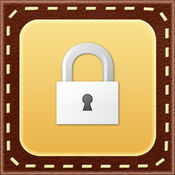-
Category Utilities
-
Size 15.6 MB
When it comes to transferring files to others from your cell phone, have you ever wished the receiver would delete the file after reading or be prohibited from forwarding the file, so that no possible damage can be done in the future? We want to bring to your attention that email is not the only way to send files. File types supported include:- Video files (mp4, mov, m4v), Audio files (aac, mp3, m4a)- Image files (jpg, tif, png, gif, bmp, BMPf, ico, cur, xbm)- MS Office (doc, docx, xls, xlsx, ppt, pptx, pps, ppsx)- iWorks 09, 08, 06 files (key, numbers, pages)- PDF file (pdf)- Text files (txt, rtf, rtfd)- Web files (htm, html, xml, svg), Safari Web Archives (webarchive)- Compressed files (zip, rar)
eXpress2U - Safety Guard of Instant File Transfer alternatives
blipo - private photo sharing
blipo is a magical way to share pictures. Private, quick and with full-quality. We can transfer images in full quality faster than your text message can transfer images of lower quality.
-
rating 4.42424
-
size 25.2 MB
AnyLocker
A simple, secure way to store your lifes metadata, on your phone1. Your data is passcode protected and stored encrypted on your device.2. Easy sharing hooks to email/message your data.
-
rating 4.33333
-
size 11.4 MB
FSharing - Best File Manager
FSharing is a unique and exclusive file manager for iOS devices (iPhones, iPads, iPods), Its the first app on the App Store to give you flexibilities to transfer files from iOS devcies to PC, laptops and vice versa easily. It overcomes the complexities when you want to transfer files to iOS devices, It achieves this flexibility by employing the popular file transfer protocol SMB/CIFS thats is available in most popular operating systems. Its designed to be WYSIWYG (What You See Is What You Get), you will get familiar with it easilyFILE SHARING- Share files instantly with other devices via WiFi or in the same hotspot- It doesnt require any third party apps installed on PC or laptops to transfer files- Share Photos in iPhone to outside- Share Music in iPhone to outside- Share with Readonly mode that dont allow users to change files in your device- Share with Login Account that dont allow anonymous users to access your device- Share files in background modeFILE MANAGER- Copy/Move/Rename/Delete files- Create ZIP files- Create and ogranize folders- Email files- Export files to other apps- Upload files or folders to cloud services and popular servers (FTP, SFTP, WebDAV, Windows SMB)- Unzip many formats .zip, .7z, .a, .cpio, .tar, .iso, .xar, .shar, .ustar, .rar, .cab, .jar, .rpm, .gz, .bz2, .z, .xz- Sort/filter files and folders- Search files in root or current folderACCESS CLOUD SERVICES AND SERVERS- Access popular servers FTP, SFTP, WebDAV and Windows SMB- Access popular cloud services Dropbox, GoogleDrive and SkyDrive- Automatically detect shared servers in local networkFULL FEATURE MULTIMEDIA PLAYER- Play music in a playlist- Play music in background- Play with shuttle and no shuttle modes- Loop modes- Sort and filter music in a playlist- Beautiful multimedia playerDOCUMENT VIEWER- Open Office documents- Open PDF files- Open text files- Open programming language files with colorful textsWEB BROWSER AND DOWNLOADER- Browse websites easily- Download files on the Internet- Save pages to PDF, WebArchive or HTML- Bookmark favorites sites
-
size 65.1 MB
WiFi File Drive
Latest Update - Version1.20- Supports TouchID and Password for Security. Using this app and WiFi network, you can wirelessly transfer files between your iPhone and another devices such as PCs and smartphones which support WiFi. Document Reader: MS Office: Support Word, Excel, Powerpoint documents iWork: Support Pages, Numbers, Keynote documents And more formats: plain text, RTF(Rich Text Format), HTML and Web Archives * Notice : You need to connect the iPhone and another devices to the same WiFi network.
-
rating 4.66667
-
size 4.9 MB
Safety Note+ FREE
You can now keep your most private notes away form unauthorized access. Introducing the Safety Note+. KEY FEATURES Passcode locking for individual folder Dot pattern style Passcode locking style (combination lock, keypad lock) Selectable stylish theme, yet easy to use interface Create and sort your notes by folder Supports move, copy & paste Full orientation support Backup notes from iPhone to PC via iTunes file sharing Share notes within 2 iOS devices with Safety Note+ installed vie Bluetooth/Wi-Fi Full Retina display support Auto save notes Search your notes Email notes This app is developed for both iPhone and iPad, you need to purchase only once Visit our website for more apps www.eightythreetech.com
-
size 14.8 MB