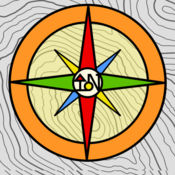-
Category Productivity
-
Size 2.5 MB
Now incident commanders can quickly and easily record search and fire benchmarks on scene with their iPhones Simply set the floor and tap the Alpha(A), Bravo(B), Charlie(C), and Delta(D) floor grid layout to set search and fire benchmarks for the incident. Tap the floor grid location to cycle through common search and fire benchmark settings (e.g., Unknown, All Clear, etc). Upgrade to ZoneCommand for access to more robust benchmark and incient management features.- Designed for use by firefighting incident commanders.- Visual floor grid helps you quickly assess search and floor status for the floor.- Simple tap gestures record search and fire benchmark status.- Record primary and secondary search status to log.- Search status includes Unknown, All Clear, Assigned, and Victim Found - including color.- Fire status includes Unknown, All Clear, Fire Located, and Fire Extinguished - including color.- Simple legend tap sets benchmark for entire floor.- Supports 1 basement and 3 above ground floors.- Record and save benchmarks for multiple incidents.- Benchmarks log clearly identifies floor grid location, time, and status.
ZoneBenchmarks alternatives
InciNotes ICS 214
InciNotes is the only app specifically designed for ICS 201 documentation, and now the same breakthrough technology is available for team leaders, making ICS 214 documentation simple and easy. InciNotes ICS 214 simplifies the documentation process for all critical and non-critical aspects of an incident, using your iPhone or iPad. Log all team personnel, ICS positions, and phone numbers Create reports in an instant, containing all the data for an Operational Period Easily print, e-mail, message, or upload reports to other team members, supervisors, or documentation repositories 24-hour technical support More coming soon InciNotes ICS 214 follows the FEMA Standard Operating Procedures for first responders, and meets requirements for Incident Command System 214 documentation (NIMS) All Risk Incidents.Get ICS ready now All this for a one time lifetime purchase of only $29.99
-
size 7.0 MB
Active911
Respond to calls faster by getting the essential details right in your phone. No more copying down dispatch information or trying to enter an address while driving.- Uses Apple Push instead of SMS- Converts hard-to-read dispatch data into legible sections- Manage past and current calls in an orderly way- Automatically maps alarm location- Coordinate response with others using real time map - Access relevant photos and documents from your phone
-
rating 4.36364
-
size 28.1 MB
Verizon Cloud
New Verizon subscribers: Download and install the Verizon Cloud app on your iPhone for a 30-day Premium trial. Verizon Cloud Premium lets you back up your contacts, photos, and videos to secure cloud storage, so you wont lose your important content if you lose your phone. Go to www.vzw.com/cloud for the complete list.
-
rating 4.50378
-
size 111 MB
HP Smart
HP Smart (formerly known as HP All-in-One Printer Remote) helps you to set up, scan, print, share, and manage your HP printer. You can share documents and images through email, text messages, and popular cloud and social media services (such as iCloud, Google Drive, Dropbox, and Facebook). Tip: For a full list supported printers, visit: http://support.hp.com/us-en/document/c03722645?openCLC=true
-
rating 4.76091
-
size 71.4 MB
Office Lens
Office Lens trims, enhances and makes pictures of whiteboards and documents readable. Office Lens can convert images to editable Word and PowerPoint files too. Support for more languages is coming soon.- Choose to convert images to Word (.docx), PowerPoint (.pptx) or PDF (.pdf) files that are automatically saved to OneDrive.
-
rating 4.82759
-
size 43.4 MB