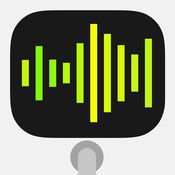The Zen Studio+ mobile app is specifically designed to work with Antelope Audios Zen Studio+ 12-Mic Pres Audio Interface. Download this app and turn your iOS device into a pro audio interface remote control. Zen Studio+ Remote offers: Preamps Gain Control Monitor Volume Control Headphones Volume Control Device Selection (for Multiple Devices) Stereo Link Selection, Phantom Power, Phase Inversion Clock Source and Sample Rate Selection
| # | Similar Apps |
|---|---|
| 1 | Orion Studio Remote |
| 2 | Zen Tour Remote |
| 3 | Goliath Remote |
| 4 | Goliath HD Remote |
| 5 | Devialet Phantom Remote |
| 6 | IP Control |
| 7 | Devialet Expert Remote |
| 8 | Ultramarine |
| 9 | jControl |
| 10 | NAD Remote |
Zen Studio+ Remote alternatives
Super Metronome Groove Box Lite - Free Drum Machine
The best metronome for iPhone, is also an intuitive and powerful groove box / drum machine with high definition sounds. Free version. - Lets Rock* Long press on Play button to deactivate flashing light.
-
rating 4.84211
-
size 30.2 MB
Mobile POD
Featuring 65 classic amps and effects, Line 6 Mobile POD 2.0 gives you everything you need for next-generation mobile guitar processing. 32 GUITAR AMPS BASED ON* 1964 Fender Deluxe Reverb 1959 Fender Bassman 1960 Tweed Fender Champ 1965 Blackface Fender Twin Reverb 1968 Marshall Plexi (100 watt) Marshall JTM-45 meets Budda Twinmaster Budda Twinmaster head 1960 Vox AC15 1985 Mesa/Boogie Mark IIc+ 1995 Mesa/Boogie Dual Rectifier Head Dumble Overdrive Special (Drive Channel) 1989 Soldano SLO Super Lead Overdrive 1987 Roland JC-120 Jazz Chorus and more 16 SPEAKER CABINETS BASED ON* 1960 Fender Tweed Champ 1964 Fender Deluxe Reverb 1965 Fender Blackface Twin Reverb 1959 Fender Bassman 1960 Vox AC15 1995 Matchless Chieftain 1996 Marshall (Celestion Vintage 30s) and more 16 STOMPBOX AND RACK EFFECTS: Overdrive Compressor Tremolo Chorus Flanger Rotary Delay Room Reverb Spring Reverb 4-Band EQ Wah and more * All product names used in this description are trademarks of their respective owners, which are in no way associated or affiliated with Line 6. Apple, GarageBand and iCloud are trademarks of Apple Inc., registered in the U.S. and other countries.
-
size 39.5 MB
SampleTank
& NewsArt Deco PianoNanotubeElektronika Minimal3SampleTank 2 for iOS32-bit2iPhone 5siPad AiriPad mini 2iPad ProiPod touch 664-bitiPhone 4s48Live64-bitSampleTank81451,000MIDIMIDI & 171454MIDI1,000281LiveIKiRig KEYSiRig PadsiRig MIDI 2MIDIiRig MIDIArt Deco PianoNanotubeEDMElektronika - MinimalMac/PCSampleTank 3SampleTank2,300Miroslav Philharmonik 2Orchestral Percussion / Cinematic Percussion 8 & iOS 8iPhone/iPad Mac/PCSampleTank 3 64iOS 2,300 SampleTank ProMiroslav Philharmonik 2Orchestral PercussionCinematic Percussion 1,000MIDI 128 8MIDI 12 / Live iRig KEYSiRig MIDI MIDI CCMIDI Virtual MIDIInter-App AudioDAW* * * MENU > StoreRestore In-App PurchasesApple ID* CSFREEwww.sampletank.com/ios
Audiobus 2
AUDIOBUS 3 IS NOW AVAILABLE Find out more at https://audiob.usWith Audiobus, the revolutionary new inter-app audio routing system, you can connect your Audiobus-compatible music apps together, just like virtual cables. With a simple and clean interface, easily connect the output of one Audiobus-compatible app into the input of another. For more information and demo videos:http://audiob.us
-
size 47.2 MB
More Information About alternatives
Orion Studio Remote
Orion Studio Mobile App is specifically designed to work with Antelope Audios Orion Studio 12-Mic Pres Audio Interface. The app will turn your iOS device into a professional audio interface remote control, allowing you to manage Orion Studios functionality. Orion Studio Mobile App offers: Preamps Gain Control A/B Monitor Selection and Volume Control Device Selection (for Multiple Devices) Stereo Link Selection Clock Source and Sample Rate Selection
-
size 7.5 MB
-
version 1.0
Zen Tour Remote
The Zen Tour Remote is specifically designed to work with Antelope Audios Zen Tour 8 pre-amps. The app will turn your iOS device into a professional audio interface remote control, allowing you to manage Zen Tours functionality. The Zen Tour Remote offers: Preamps Gain Control and Type A/B Monitor Selection and Volume Control Device Selection (for Multiple Devices) Stereo Link Selection Clock Source and Sample Rate Selection Phase Invert and Phantom Power Headphone Volume Control
Goliath Remote
The Goliath Remote is specifically designed to work with Antelope Audios Goliath 16 pre-amps. The app will turn your iOS device into a professional audio interface remote control, allowing you to manage Goliath functionality. The Goliath Remote offers: Preamps Gain Control and Type Volume Control Stereo Link Selection Clock Source and Sample Rate Selection Phase Invert and Phantom Power Headphone Volume Control
-
size 8.2 MB
-
version 1.0
Goliath HD Remote
The Goliath HD Remote is specifically designed to work with Antelope Audios Goliath HD 16 pre-amps. The app will turn your iOS device into a professional audio interface remote control, allowing you to manage Goliath HD functionality. The Goliath HD Remote offers: Preamps Gain Control and Type Volume Control Stereo Link Selection Clock Source and Sample Rate Selection Phase Invert and Phantom Power Headphone Volume Control
-
size 8.3 MB
-
version 1.0
Devialet Phantom Remote
Devialet Phantom Remote lets you remote control your Phantom via Bluetooth Low Energy from any of your devices and includes a deported information screen for the best possible Phantom user experience. Features:- Sleek user interface- Volume, mute and night mode control- Source selection ( in case of dock mode )- Deported display of your Phantom volume- Support for multiple Phantom
-
size 1.2 MB
-
version 1.0.2
IP Control
The IP Control app from Meridian serves as a graphical remote for your Meridian IP Controllable device. The application connects to your WiFi network and locates all compatible devices. These controls include:- Source and Volume Control- Tone Controls- Meridian SpeakerLink Control- Source Lipsync and Sensitivity Along with system control the IP Control app provides a feedback display for the connected device, this information includes:- Device Zone Name- Selected Source and Volume status- Current Audio Input- Input Sample Rate Note: The IP Control app is compatible with the following Meridian Audio devices;- 218 Zone Controller
-
size 7.6 MB
-
version 1.0
Devialet Expert Remote
Devialet Remote lets you remote control your Devialet amplifier from any iOS device and includes a deported information screen for the best possible Devialet user experience. Instructions:1) Upgrade your Devialet to the latest firmware available on http://www.devialet.com2) Connect your iOS device and your Devialet to the same network3) Start the Remote app, your Devialet should be detected automaticallyFeatures:- Sleek user interface- Volume and source selection- Remote control your Devialet from your iOS device- Deported display of your Devialet volume and source settings- Support for multiple Devialet
-
size 7.9 MB
-
version 1.8.3
Ultramarine
Polk Ultramarine is the ultimate wireless remote control for your Polk Ultramarine stereo system. Enjoy the convenience of all the primary functions of your Polk Ultramarine stereo right from your phone or tablet by transforming your mobile device into a functional stereo remote control The Polk Ultramarine app works with the following Polk Ultramarine models: UM1APA4AP1 This app controls all of the primary functions of your stereo features including: Power on/offVolume and muteAM/FM radio tuner: access station, recall, store presets, switch songsNOAA weather band and alertBluetooth streaming audioSiriusXM Satellite RadioFile structure visibility, track selection, track audible scan up and down via USB 1 & 2iPod/iPhone/iPad control capabilities via USB 1Auxiliary audio input control: auxiliary analog 1 & 2Speaker selection A, B and/or CAudio menu controls: subwoofer, bass, midrange, treble, balance, fader, equalizer, volume, and speaker selection settingsZone control presetsVisual display feedback so you can see artist title and album on your mobile screen Polk Ultramarine transforms your mobile device into a functional stereo remote control making it a perfect pocket-size, portable controller to fit your marine lifestyle. *App capabilities vary with the stereos feature set.
-
size 10.8 MB
-
version 2.0
jControl
JENSEN Specialty Controller is the ultimate wireless remote control for your JENSEN stereo system. Store away your old remotes and enjoy the convenience of all the primary functions of your JENSEN stereo right from your phone or tablet by transforming your mobile device into a functional stereo remote control The jControl app works with the following JENSEN models:JWM1AJWM10AJWM6AJWM60AJWM70AJWM9AJWM90AMS2AMS3AThis app controls all of the primary functions of your stereo features including: Power on/offVolume and mute CD/DVD player AM/FM radio tuner: access station, recall, store presets, switch songs NOAA weather band and alertBluetooth streaming audioSiriusXM Satellite Radio File structure visibility, track selection, track audible scan up and down via USBiPod/iPhone/iPad control capabilities via USB Auxiliary audio input control - auxiliary analog 1 & 2, auxiliary digital coaxial, auxiliary digital optical Speaker selection A, B and/or C Audio menu controls - bass, treble, balance, fader, equalizer, volume and speaker selection settingsClock with sleep time and alarmVisual display feedback so you can see artist title and album on your mobile screen JENSEN Specialty Controller transforms your mobile device into a functional stereo remote control making it a perfect pocket-size, portable controller to fit your RV lifestyle. *App capabilities vary with the stereos feature set.
-
size 13.1 MB
-
version 2.0
NAD Remote
The NAD Remote App transforms your smartphone or tablet into a powerful controller for app enabled products, including select NAD hi-fi amplifiers and digital music streamers. Reinventing the traditional NAD remote control with an intuitive user interface, and the ability to wirelessly control your NAD connected products, the NAD Remote App for iOS uses Bluetooth to control and adjust functions like power, volume, source selection and device settings. The latest iOS version supports the NAD D 7050 and C338 via your local network and the NAD C 368 and C 388 via Bluetooth.