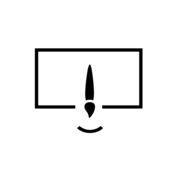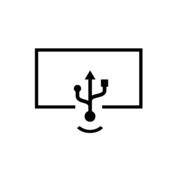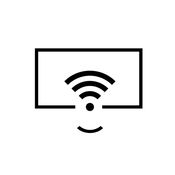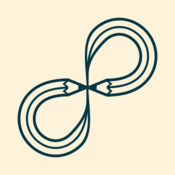-
Category Productivity
-
Size 2.5 MB
# iPad as a Drawing Tablet for Mac via USB Requires a Mac for Drawing #Support Apple Pencil pressure sensitivity and tilt for various Mac apps for drawing. Zoom or pan canvas by finger gestures on your iPad while mirroring the whole screen. Key Features:- Apple Pencil pressure sensitivity & tilt- Zoom/pan canvas for various Mac apps (check the list below)- Fast and secure USB connection- Mirror full screen with Retina resolution- Wacom stylus & 3D Touch- Bluetooth keyboard input from iPad (including Smart Keyboard for iPad Pro)- Touch Bar simulation (for any Mac with macOS Sierra 10.12.2 or later)Mac Apps compatible:- Photoshop- Illustrator- Corel Painter- Lightroom- SketchBook ProStyli supported:- Apple Pencil (for iPad Pro)- Wacom Styli (for devices other than iPad Pro)System Requirements:- iPads with iOS 8.0 or later- Macs with OS X 10.9 or later (with USB port)Download app for Mac from: yamdisplay.com/yampad (free)For any questions or suggestions: [email protected]
Yam Pad - Drawing Tablet alternatives
Draw.ing Pad Doodle Paint.ing
Doodle whenever and wherever you want with Drawing Pad app Unleash your creative streak on a virtual drawing canvas with Drawing Pad Drawing Pad is a cool doodling app that allows you to draw, sketch, doodle while you are traveling or just relaxing a home Draw. Save. Drawing Pads Privacy Policy is available at https://psquareapp.wordpress.com/privacy-policy/and Terms of Use:https://psquareapp.wordpress.com/terms-conditions/Have Fun
-
rating 4.35429
-
size 72.6 MB
GoodDual Display Lite for Mac
Get your iPad,iPad Pro,iPhone as an external display Plug and play, no need to set One more reasons to use the iPad For Mac users New support for macOS 10.12 Sierra GoodDual Display allow you to use iOS device as a Plug-and-play mobile external display. For engineers, technicians, designers, media workers, musicians and artists specially designed, can improve the efficiency of 50%.Directly through the data cable (lightning or 30 pin cable) to connect your iPad,iPhone on your Mac. Features:- Extended desktop: display an extended second-desktop and support a variety of display resolution- Desktop mirroring display- Switch between display modes (extended desktop and mirroring display), no waiting- High performance screen display, zero lag- 60 Frames Per Second- Retina Display- Supports multi-touch gestures,you can control your Mac with intuitive iOS gestures.- Secure wired connection, do not need to set- Same Day Support- Supports iPad Multi-Tasking, including Split View mode and Slide Over modePlease go to the website (http://www.elinapp.com) to free download Desktop Streamer for Mac
-
rating 2.28571
-
size 22.4 MB
OmniFocus 2
NEW 2-week free trial OmniFocus Standard and Pro are now in-app purchases, with discounts for OmniFocus 1 and Legacy Support Edition customers. Download the app for details. SUPPORTIf you have any feedback or questions, wed love to hear from you The Omni Group offers free support: you can reach us by email at [email protected], by phone at 1-800-315-6664 or +1-206-523-4152, or on Twitter at @omnifocus.
-
size 62.3 MB
uMake - 3D & AR Design
uMake helps bringing your 3D modeling, graphic design & engineering concepts to life faster allowing you to inspire the world in no time. Auto-correct for even lines and curves Pressure sensitivity controls for the Apple Pencil Extrude and extrude along path Revolve surfaces using polar arrays of objects Symmetry and mirroring tools Import reference photos or blueprints and work with them in uMake Layers and object grouping 250+ pre-made models to get you started In-App tutorials Export to 3D file formats OBJ, IGES & STEP and more Manage your subscriptions in Account Settings after purchase.
-
rating 4.28993
-
size 334 MB
Duet Display
17iPadDuetiPadiPhoneMacPCAppleDuet- - iPadDuetWi-Fi- -MacPC- APPLE PENCIL - Duet ProApple PenciliPadDuet ProPhotoshopCorel PainterLightroomToonBoomIllustratorManga Studio- -TechCrunch - Time - The Guardian - Forbes - Duet Display The Verge - Lifehacker - Business Insider - Retina - - Apple ~Mat Nightingale iPad ~Isaac Shore iPad : )~Mikkel Gemzoe Duet~Vineet T.DuetiOS 7.0iPhoneiPad10.9 (Mavericks)MacWindows 7PCDuet ProApple PenciliPad Pro10.9 (Mavericks)MacWindows 8.1PC64Duet Pro is an optional upgrade for additional features, and price may vary by location. Manage Duet Pro in Account Settings after the optional upgrade.http://www.duetdisplay.com - http://updates.duetdisplay.com/license
-
rating 3.90351
More Information About alternatives
Yam Pad Mini - Drawing Tablet
# Mini version of Yam Pad for iPhone Requires a Mac for Drawing #iPhone as a mini Drawing Tablet for Mac via USB Support Wacom stylus and 3D Touch for various Mac apps for drawing. Zoom or pan canvas by finger gestures on your iPhone while mirroring the whole screen. Key Features:- Wacom stylus & 3D Touch- Zoom/pan canvas for various Mac apps (check the list below)- Fast and secure USB connection- Mirror full screen with Retina resolution- Bluetooth keyboard input from iOS device- Touch Bar simulation (for any Mac with macOS Sierra 10.12.2 or later)Mac Apps compatible:- Photoshop- Illustrator- Corel Painter- Lightroom- SketchBook ProStyli supported:- Wacom (pressure sensitivity, buttons)System Requirements:- iPhones/iPods with iOS 8.0 or later- Macs with OS X 10.9 or later (with USB port)Download app for Mac from: yamdisplay.com/yampad (free)For any questions or suggestions: [email protected]
-
size 2.5 MB
-
version 1.2
Yam Display
# iPad/iPhone as a second display for Mac by USB #Yam Display turns your iPad/iPhone into an external monitor for your Mac. Wired by USB, browse documents or watch videos without delay. Key Features:- Minimal lag for browsing or video playback- Energy efficient for static screens- Retina display- 60 FPS / 30 FPS- Split View (iOS 9 or later)- Touch screen / Pinch to zoom / Scroll / Drag- Touch Bar simulation (for any Mac with macOS Sierra 10.12.2 or later)- Bluetooth keyboard input from iOS device (including Smart Keyboard for iPad Pro)System Requirements:- iOS devices with iOS 7.1 or later- Macs with macOS 10.9 or later (with USB port)Download app for Mac from: yamdisplay.com (free)For any questions or suggestions: [email protected]
-
size 2.2 MB
-
version 1.3.2
Yam Pro Pack (Display + Pad)
iPad as an external monitor + Drawing Tablet for your Mac * Yam Display (USB)Yam Display turns your iOS device into an extended display for your Mac via USB.Its secure and reliable and almost lag free. Suitable for browsing, video playback and professional tasks. Mac Apps compatible:- Photoshop- Illustrator- Corel Painter- Lightroom- SketchBook Pro
-
size 2.7 MB
Yam Display Free
# iPad/iPhone as a dual monitor for Mac via USB Free version of Yam Display (7 minutes/session limit) #Yam Display turns your iPad/iPhone into a second display for your Mac. Wired by USB, browse documents or watch videos without delay. Key Features:- Minimal lag for browsing or video playback- Energy efficient for static screens- Retina display (optional)- iOS9 Split View- 60 Frames per second- Touch screen / Pinch to zoom / Scroll / Drag- Touch Bar simulation (for any Mac with macOS Sierra 10.12.2 or later)- Secure connection via USBSystem Requirements:- iOS devices with iOS 7.1 or later- Macs with OS X 10.9 or later (with USB port)Download app for Mac from: yamdisplay.com (free)For any questions or suggestions: [email protected]
-
size 3.8 MB
-
version 1.2.1
Astropad Standard
The #1 app for turning your iPad into a drawing tablet for Mac Astropad allows you to use your iPad to draw directly into Photoshop and any other Mac creative tools, including: Photoshop, Illustrator, Lightroom, Affinity, Corel Painter, Manga Studio, Pixelmator, Mischief and any other Mac app you like With Astropad, you get the high-end experience of a Wacom pen display at a fraction of the price. Connect wirelessly or over USB for complete creative freedom. - Mark G.OHMYGODILOVEYOU - Wayne Johnson
-
rating 4.71483
-
size 26.3 MB
-
version 2.2.5
Yam Air
# Yam Air is a wireless version of Yam Display Please check the system requirements below #iPad/iPhone as a wireless external monitor for your Mac Install app for Mac from: yamdisplay.com (free) and enable air mode by preferences. Nearby Yam Air will be tuned automatically when Wi-Fi is on. Key Features:- Peer-to-peer connection- Energy efficient for static screens- Retina display- 30 FPS- Split View (iOS 9 or later)- Touch Gestures: Click / Zoom / Scroll / Drag- Touch Bar simulation (for any Mac with macOS Sierra 10.12.2 or later)- Bluetooth/Smart keyboard input from iOS deviceSystem Requirements:- Macs released after 2012 with macOS 10.10 or later: * MacBook Air (Mid 2012 or later) * MacBook Pro (Mid 2012 or later) * MacBook (Retina, 12-inch, Early 2015) * iMac (Late 2012 or later) * Mac mini (Late 2012 or later) * Mac Pro (Late 2013) ( Other Macs can cause delay)- All iOS devices with iOS 8.0 or later (Best for devices that support AirDrop: * iPad 4G or later * iPad Mini 1G or later * iPhone 5 or later * iPod Touch 5G or later Other devices need to be connected to the same Wi-Fi network)For any questions or suggestions: [email protected]
-
size 2.3 MB
-
version 1.3
Yam Display Pack (USB + Air)
iPad/iPhone as an external monitor for your Mac * Yam Display (USB)Yam Display turns your iOS device into a second display for your Mac via USB.Its secure and reliable and almost lag free. Suitable for browsing, video playback and professional tasks. System Requirements:- Macs released after 2012 with OS X 10.10 or later: * MacBook Air (Mid 2012 or later) * MacBook Pro (Mid 2012 or later) * MacBook (Retina, 12-inch, Early 2015) * iMac (Late 2012 or later) * Mac mini (Late 2012 or later) * Mac Pro (Late 2013) ( Other Macs can cause delay)- All iOS devices with iOS 8.0 or later (Best for devices that support AirDrop: * iPad 4G or later * iPad Mini 1G or later * iPhone 5 or later * iPod Touch 5G or later Other devices need to be connected to the same Wi-Fi network)Key Features that both apps share:- Energy efficient for static screens- Retina display (optional)- iOS9 Split View (for iPad Pro, iPad Air 2, iPad mini 4)- 60 FPS (USB) / 30 FPS (Air)- Touch Gestures: Click / Zoom / Scroll / DragDownload app for Mac from: yamdisplay.comFor any questions or suggestions: [email protected]
-
size 2.4 MB
Infinite Sketchpad
Draw or write notes on an infinite canvas, in one of the most responsive drawing apps in the store. Seamlessly zoom and pan to draw at whatever scale you want, from massive to microscopic. If you have a moleskine, give Infinite Sketchbook a shot.
-
rating 4.11111
-
size 1.7 MB
-
version 1.2.2
Zen Brush 2
Added support for new iOS 10 feature iMessage Apps Zen Brush 2 is a drawing app focused on the strong yet beautiful feel of the East Asian ink brush. With a new drawing engine that brings to life a feeling of silky fluent painting and the delicacy of an ink brush, providing a simple and intuitive user interface imbued with the Zen spirit, this app is designed to be optimal for performing Zen art. *Apple Pencil / Wacom Intuos / Adonit Jot- Support for iPad Pro.- Support for 3D Touch.- Adjustable brush pressure sensitivity (5 levels).- Supports multitasking (Slide Over / Split View).- Support for iMessage App.
-
rating 4.22222
-
size 69.8 MB
-
version 1.14
Remote Control Pro - Wireless trackpad, keyboard & numpad
Remote Control Pro transforms your iPhone, iPod Touch or even your iPad into a wireless trackpad with real keyboard and numeric keypad for your Mac OS X computer. Very handy for remote controlling your MacMini multimedia center or any other Mac. Connector supports OS X 10.6 Snow Leopard, 10.7 Lion, 10.8 Mountain Lion, 10.9 Mavericks and 10.10 Yosemite.
-
rating 1.81818
-
size 20.7 MB
-
version 1.3.3