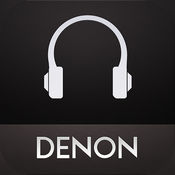Use the YEVO App to control features such as Equaliser, Touch Controls, Bass Boost and Audio Transparency. Also check the battery status and find the full support for your product.
YEVO alternatives
Denon Audio
Denon Audio AppDenonMusic Maniac( )iPod1000 EQiPod1,00010 iPodDenonMusic ManiacTuneIn6200TuneInAirPlayFacebookTwitterE-mailDenon Audio appiOS5iPhone 3GSiTouch iPadDRMiTune MatchWiFi
-
rating 3.18584
A high resolution music player - NePLAYER
NePLAYER is a music application which comes from an ease of use concept allows users to replay Hi-Res music in just a touch. Not only listen to music by hearing, but also enjoy Hi-Res audio visually. Please confirm supported models.
Parrot Audio Suite
The Parrot Audio Suite app lets you simultaneously configure the settings for the Zik headphones and the Zikmu Solo speaker designed by Starck. Through a simple and intuitive user interface, you can easily:-Use preset equalizers or manually adjust the audio frequency-Adjust the volume of the Zikmu Solo speaker-Adapt the volume of the Zikmu Solo speaker according to the audio input sources-Adapt the volume of the Zikmu Solo speaker according to its position and the dimensions of the room-Connect simply and with full functionality using Wi-Fi-Browse through local networks to share and send music to the Zikmu Solo speaker-Keep your Zikmu Solo speaker updated with the latest firmware versionThe Parrot Audio Suite application allows to adjust the settings of your Parrot Zik wireless Headphones. - Configure the Parrot Concert Hall Effect, to enhance your listening experience,- Use a predefined equalizer or set your custom settings,- Activate or deactivate the Active Noise Cancellation- Check the battery level of your Zik- Keep your Zik updated with the latest software release- Get your Zik experience started with the embedded tutorial
-
size 25.8 MB
AK Connect
AK Connect is a DLNA-based Control APP.Can play back music data on NAS and PC from AK products with AK Connect APP.In addition to providing the network connection control functions such as play, playlist editing. For a description of the main menu as follows:Player: You can operate the currently playing song to the Next / Previous / Play / Stop / Volume. Speaker: You can select the sound output device.
-
size 28.5 MB
My JBL Headphones
My JBL Headphones iOS app will redefine your headphone experience. Through your mobile device, you can now conveniently control the headphone settings, including the level of ambient sound you hear in your JBL Everest Elite and JBL Reflect Aware headphones. (Available only on the Elite 700 and Elite 300 models)- Headphone Battery indicatory: Displays the headphone battery level so you can quickly see how much more play time is available- Application Settings: App setting include Voice prompt on/off, Auto off feature, and Firmware upgrade.
-
rating 2.18182
-
size 36.8 MB