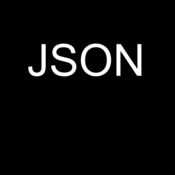-
Category Productivity
-
Size 7.6 MB
XmlPad is a professional editor for XML docs processing which allows presenting the data in tabular style. It includes a text editor with syntax highlighting, string numeration, collapsing and element autocompletion options. Visit http://xmlpad-mobile.com website to see the video presenting XmlPad capabilities.
* Reviews * Get in touch * Download # XmlPad
XmlPad alternatives
Week calendar, simple and elegant emoji calendar
Focus on your calendar events with clarity and simplicity. Navigation is fast and easy Just swipe right, left or scroll to navigate. We will be happy to assist you
-
rating 4.33333
-
size 12.9 MB
Navicat for MySQL - mobile database management GUI
Navicat Premium named Best Database Administration Solution by Database Trends and Applications Magazine First Complete iOS Database GUI Navicat for MySQL is the first complete database administration tool developed for iOS, giving you the power to manage your databases on the go. Whether you are working from an iPhone or an iPad, Navicat frees you from your workstation. For more detail about Navicat, please visit: https://www.navicat.com/en/products/navicat-for-mysql For technical questions, please visit: https://help.navicat.com/hc/en-us
-
rating 3.33333
-
size 53.0 MB
Not Emacs
Not Emacs is a text editor for programmers that supports many of the most common emacs keybindings. It allows editing iCloud documents that are automatically available from other devices. It has syntax highlighting for the following languages: Lisp, Scheme, JavaScript, CSS and XML.
-
rating 3.57143
-
size 17.6 MB
Habits Pro The Habit Tracker
MacLife: You can tweak and add to your hearts content. MacLife App Showdown Winner - Featured in iPhone Life: New Year New You - Huffington Post: 6 Helpful Apps to Make You a Better Person - Time Management Magazine Top 20 - Technology site Redmond Pie called it the Ultimate $5 App - Fast Company To Nail Your New Years Resolutions, Quantify Your SelfReview from US App StoreI love this app and have used it daily for a year now I made a work out category so I can set goals for how many minutes I want to do each week of cardio, abs, arms, etc as well as how many days I want to exercise each week. Three categories are already set up in Habits Pro:- Live a Healthy Life- Be Social- Exercise Your Mind- Bonus: some ideas to get you going Habits Pro = Intuitive Insightful EffectiveFeatures- Unlimited category screens for organizing your habits- Visual calendar- Goals and tasks- Custom icons (250+) or photos for your goals- Number items, track weight, steps, BP- Select active weekdays for recurring tasks- Daily reminder- Daily, weekly, and monthly graphs- Interactive graphs with many details- Statistics- Rename categories, labels- Set up your custom items- Password protection- Backup and sharing via Dropbox and Email- Powerful data export optionsItem types available in Habits Pro: Yes / No, Time, Counters, Numbers, Visual scales with icons, values, and labels
-
size 31.4 MB
JSON Designer
Start modeling - finally We all love our de-facto standard JSON.If you are new to the app: this app is out for a couple of years now and people greatly appreciate it. It is a design tool primarily, and has always been for free as my part of giving back to the developer community. In regards of subscriptions please review the terms of use and privacy policy on jsondesigner.com/privacyterms
-
size 5.5 MB