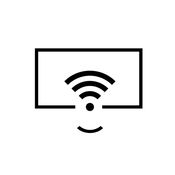-
Category Utilities
-
Size 16.6 MB
XYZgallery is developed by XYZprinting, Inc., an app that is able to review 3D models on the XYZprinting Gallery and print 3D models via da Vinci 3D printers using Wi-Fi network connection. You need to register an XYZprinting member account (http://www.xyzprinting.com) to log in XYZgallery. (only for da Vinci Mini)Language Support:- English, Spanish, Germany, French, Italian, Traditional Chinese, Simplified Chinese, Japanese and KoreanSpec Limitation:- Slicing and Wi-Fi printing function only support 3D printers listed as below: da Vinci 1.1 Plus, da Vinci Jr. 1.0 Wireless, da Vinci 1.0 Pro/Pro 3in, da Vinci Mini
| # | Similar Apps |
|---|---|
| 1 | Ultimaker 3 |
| 2 | MP 3D Printer WiFi Connect |
| 3 | MakerBot PrintShop |
| 4 | XYZmaker - 3D Model Design |
| 5 | Robo 3D |
| 6 | Yam Air |
| 7 | Foscam HD 2 Lite |
| 8 | Turkey Attack! |
| 9 | Ghost Attack! |
| 10 | Goblin Attack! |
XYZgallery alternatives
Blynk - IoT for Arduino, RPi, Particle, ESP8266
Control Arduino, Raspberry Pi, ESP8266, ESP32, Particle Photon and Electron, and many other microcomputers with an iPhone? Building a smart home or robot? Happy Blynking
-
size 31.8 MB
Inventor Publisher Mobile Viewer
Autodesk Inventor Publisher Mobile Viewer allows you to interactively view animated 3D assembly instructions created with Autodesk Inventor Publisher desktop software. Some assembly required? Store files on your device through iTunes File Sharing or Cloud Storage Simple, intuitive user interface Designed as a Universal App for use with iPod, iPhone and iPadFor more information visit:http://www.autodesk.com/inventorpublisher
-
size 26.8 MB
More Information About alternatives
Ultimaker 3
3D printing just got even simpler. Use this app to start and monitor 3D prints from the same Wi-Fi network as your Ultimaker 3. Your streamlined, future-ready 3D printing experience is just one tap away.+ Connect to your local Ultimaker 3 printer.+ Create prints with quality profiles for ABS, CPE, PLA, nylon, PVA and more.+ Slice models with our online slicing service.+ Monitor progress via your printers integrated camera.+ Remotely control your Ultimaker 3 via your phone or tablet.
-
size 30.1 MB
-
version 1.0.1
MP 3D Printer WiFi Connect
MP 3D Printer WiFI Connect will make connecting your Monoprice Select Mini 3D Printer to WiFi a quick and painless process. Follow the steps below to get your Select Mini connected to your existing 2.4 GHz wireless network.1. For the initial Wi-Fi setup try moving the printer closer to the Wi-Fi router.
-
rating 4.28571
-
size 2.6 MB
-
version 1.0.0
MakerBot PrintShop
MakerBot PrintShop is a fun, easy, and free way to create and 3D print all kinds of cool things on MakerBot Replicator 3D Printers. Create 3D designs without a learning curve with our easy-to use-tablet application, and wirelessly prepare your models for 3D printing on your Fifth Generation MakerBot Desktop 3D Printer. MakerBot Replicator, MakerBot Replicator Mini, and MakerBot Replicator Z18 Must be authenticated to your internet-connected Fifth Generation MakerBot Replicator 3D Printer via Wi-Fi to enable remote monitoring and printing.
-
rating 2.9
-
size 374 MB
-
version 1.5.3
XYZmaker - 3D Model Design
XYZmaker Mobile is a 3D modelling and design app developed for beginners new to the 3D world. It is perfect for fun, educational, colorful and artistic model creation and 3D printing all in the same program. Note:- If you have any suggestion, please click Contact Us for us to keep improving the App.- Boolean function only supports basic geometric shapes.- Support is limited in printing on da Vinci Pro and Pro 3in1 machines.
-
size 36.3 MB
-
version 1.1.1
Robo 3D
Make smarter with the Robo app. This is a full-featured 3D printing app optimized for Robo printers, but will work on any printer powered by OctoPrint. *Connect and print right from your mobile device*Manage multiple prints and printers at once*Monitor the progress of every print on a single dashboard*Video-stream and take timelapses of your print right to your phone (only available for 3D printers with onboard camera)*Manual control panel lets you handle every detail with precision*Cura-Engine control that allows onboard slicing of STLs no computer needed*Change filament before or during a print with a handy one-touch command*Connect to cloud libraries and access thousands of 3D models*Make purchases of filaments, accessories, print kits, and more*Monitor OctoPrint server settings and handle printer connection*QR code based API handling for quick authorization of your OctoPrint enabled printer
-
size 87.4 MB
-
version 1.4.3
Yam Air
# Yam Air is a wireless version of Yam Display Please check the system requirements below #iPad/iPhone as a wireless external monitor for your Mac Install app for Mac from: yamdisplay.com (free) and enable air mode by preferences. Nearby Yam Air will be tuned automatically when Wi-Fi is on. Key Features:- Peer-to-peer connection- Energy efficient for static screens- Retina display- 30 FPS- Split View (iOS 9 or later)- Touch Gestures: Click / Zoom / Scroll / Drag- Touch Bar simulation (for any Mac with macOS Sierra 10.12.2 or later)- Bluetooth/Smart keyboard input from iOS deviceSystem Requirements:- Macs released after 2012 with macOS 10.10 or later: * MacBook Air (Mid 2012 or later) * MacBook Pro (Mid 2012 or later) * MacBook (Retina, 12-inch, Early 2015) * iMac (Late 2012 or later) * Mac mini (Late 2012 or later) * Mac Pro (Late 2013) ( Other Macs can cause delay)- All iOS devices with iOS 8.0 or later (Best for devices that support AirDrop: * iPad 4G or later * iPad Mini 1G or later * iPhone 5 or later * iPod Touch 5G or later Other devices need to be connected to the same Wi-Fi network)For any questions or suggestions: [email protected]
-
size 2.3 MB
-
version 1.3
Foscam HD 2 Lite
Please note that this is the LITE version. The PRO version is also available CURRENTLY IT IS NOT POSSIBLE TO UPGRADE FROME LITE TO PRO. Highlights (for an overview of features see http://foscamapp.com/2/features/):- Shows the full HD streams of the cameras (in contrast to those other apps that show a scaled down, low framerate image)- Show 2 cameras simultaneously (two camera can be configured, to add a third one youll first need to remove one)- Supports most Foscam MJPEG and HD cameras- Motion detection- Sound detection for cameras that support it- Pan/tilt- Two-way audio (currently only for Foscam MJPEG cameras)- Connection monitoring- Patrol- Presets- Optical zoom for cameras that support it- HTTPS support for Foscam HD camera models that support it- Mail server setup from within the app- Find camera in the network- And much much moreThe PRO version has these additional features:- Unlimited number of cameras to configure- Mosaic view with 4 or 6 camera simultaneously- Show cameras on your Today Screen- iPad support (and not just scaled up )- Support for zones- Support for international and Chinese Foscam models- Support for most JPEG, MJPEG and H264 camera of other brands- Preliminary support for Amcrest cameras - Advanced camera settings (pan/tilt speed, mirror/flip settings, etc)Please note that not all features are available for all cameras Supported Foscam models: C1 C2 FI8601 (MJPEG) FI8602 (H264) FI8602 (MJPEG) FI8604 FI8605 FI8608W FI8620 FI8901W FI8902W FI8903W FI8904W FI8905W/FI8905E FI8906W FI8907 FI8907W FI8908W FI8909W FI8909W-NA FI8910W FI8916W FI8918W/FI8918E FI8918W/FI8918E reversed pan FI8919W FI9800P/FI9800EP FI9801W FI9802W FI9803 FI9803P V1 FI9803P V2 FI9803W FI9804W FI9805W FI9816P FI9818W V1 FI9818W V2 FI9820W FI9821E FI9821P FI9821W V1 FI9821W V2 FI9826P FI9826W FI9828P V2 FI9828W/FI9828P V1 FI9831W/FI9831P FI9851W/FI9851P FI9853W/FI9853P/FI9853EP FI9900P/FI9900EP FI9903P/FI9903EP FosBaby R2For a complete list, see http://foscamapp.com/2/cameras/3G/4G or wireless network connection required, for use outside your home network youll need to setup portforwarding on your router or setup a VPN connection, see the FAQ.
-
size 31.2 MB
-
version 2.35
Turkey Attack!
Turkey Attack * New FREE First Person Shooter Fantasy Adventure Game* iPhone / iPad / iPod Touch Universal Game with iCloud Support for Score and Selfie Sharing Have Fun in only 10 Seconds of Game Play * Play with One-Hand. Great for Trains, Busses, Check Out Lines* Fire Weapon using 1 to 5 Fingers* Hold iPhone / iPad / iPod Touch Flat, Vertical or Upside Down to Play* Become the Main Character by Taking a Selfie* Fast 60 frames per second Graphics* 16-bit Stereo Sound* Now Available WORLDWIDE - Australian English (Australia) - Brazilian Portuguese (Brazil) - Canadian English (Canada) - Canadian French (Canada) - Danish (Denmark) - Dutch (Holland) - English (USA) - Finnish (Finland) - French (France) - German (Germany) - Greek (Greece) - Indonesian (Indonesia) - Italian (Italy) - Japanese (Japan) - Korean (Korea) - Malay (Malaysia) - Mexican Spanish (Mexico) - Norwegian (Norway) - Polish (Poland) - Portuguese (Portugal) - Russian (Russia) - Simplified Chinese (China) - Spanish (Spain) - Swedish (Sweden) - Thai (Thailand) - Traditional Chinese - Turkish (Turkey) - UK English (England, Ireland, Scotland) - Vietnamese (Vietnam)* Supports iOS 7, iOS 8, iOS 9 and newer* Supports iPhone 4, iPhone 4s, iPhone 5, iPhone 5s, iPhone 6, iPhone 6 Plus, iPhone 6s, iPhone 6s Plus and newer* Supports iPad 2, iPad 3, iPad 4, iPad Air, iPad Air 2 and newer* Supports iPad mini, iPad mini 2, iPad mini 3 and newer* Supports iPod Touch 5th, 6th Generation and newer Note: you must have an active Apple iCloud account and all iOS devices must be on a WiFi or cellular network for Score and Selfie sharing to work. Internet access required.
-
size 43.1 MB
-
version 4.00
Ghost Attack!
Ghost Attack * New FREE First Person Shooter Fantasy Adventure Game* iPhone / iPad / iPod Touch Universal Game with iCloud Support for Score and Selfie Sharing Have Fun in only 10 Seconds of Game Play * Play with One-Hand. Great for Trains, Busses, Check Out Lines* Fire Weapon using 1 to 5 Fingers* Hold iPhone / iPad / iPod Touch Flat, Vertical or Upside Down to Play* Become the Main Character by Taking a Selfie* Fast 60 frames per second Graphics* 16-bit Stereo Sound* Now Available WORLDWIDE - Australian English (Australia) - Brazilian Portuguese (Brazil) - Canadian English (Canada) - Canadian French (Canada) - Danish (Denmark) - Dutch (Holland) - English (USA) - Finnish (Finland) - French (France) - German (Germany) - Greek (Greece) - Indonesian (Indonesia) - Italian (Italy) - Japanese (Japan) - Korean (Korea) - Malay (Malaysia) - Mexican Spanish (Mexico) - Norwegian (Norway) - Polish (Poland) - Portuguese (Portugal) - Russian (Russia) - Simplified Chinese (China) - Spanish (Spain) - Swedish (Sweden) - Thai (Thailand) - Traditional Chinese - Turkish (Turkey) - UK English (England, Ireland, Scotland) - Vietnamese (Vietnam)* Supports iOS 7, iOS 8, iOS 9 and newer* Supports iPhone 4, iPhone 4s, iPhone 5, iPhone 5s, iPhone 6, iPhone 6 Plus, iPhone 6s, iPhone 6s Plus and newer* Supports iPad 2, iPad 3, iPad 4, iPad Air, iPad Air 2 and newer* Supports iPad mini, iPad mini 2, iPad mini 3 and newer* Supports iPod Touch 5th, 6th Generation and newer Note: you must have an active Apple iCloud account and all iOS devices must be on a WiFi or cellular network for Score and Selfie sharing to work. Internet access required.
-
size 35.3 MB
-
version 4.00
Goblin Attack!
Goblin Attack * New FREE First Person Shooter Fantasy Adventure Game* iPhone / iPad / iPod Touch Universal Game with iCloud Support for Score and Selfie Sharing Have Fun in only 10 Seconds of Game Play * Play with One-Hand. Great for Trains, Busses, Check Out Lines* Fire Weapon using 1 to 5 Fingers* Hold iPhone / iPad / iPod Touch Flat, Vertical or Upside Down to Play* Become the Main Character by Taking a Selfie* Fast 60 frames per second Graphics* 16-bit Stereo Sound* Now Available WORLDWIDE - Australian English (Australia) - Brazilian Portuguese (Brazil) - Canadian English (Canada) - Canadian French (Canada) - Danish (Denmark) - Dutch (Holland) - English (USA) - Finnish (Finland) - French (France) - German (Germany) - Greek (Greece) - Indonesian (Indonesia) - Italian (Italy) - Japanese (Japan) - Korean (Korea) - Malay (Malaysia) - Mexican Spanish (Mexico) - Norwegian (Norway) - Polish (Poland) - Portuguese (Portugal) - Russian (Russia) - Simplified Chinese (China) - Spanish (Spain) - Swedish (Sweden) - Thai (Thailand) - Traditional Chinese - Turkish (Turkey) - UK English (England, Ireland, Scotland) - Vietnamese (Vietnam)* Supports iOS 7, iOS 8, iOS 9 and newer* Supports iPhone 4, iPhone 4s, iPhone 5, iPhone 5s, iPhone 6, iPhone 6 Plus, iPhone 6s, iPhone 6s Plus and newer* Supports iPad 2, iPad 3, iPad 4, iPad Air, iPad Air 2 and newer* Supports iPad mini, iPad mini 2, iPad mini 3 and newer* Supports iPod Touch 5th, 6th Generation and newer Note: you must have an active Apple iCloud account and all iOS devices must be on a WiFi or cellular network for Score and Selfie sharing to work. Internet access required.
-
size 32.6 MB
-
version 4.00