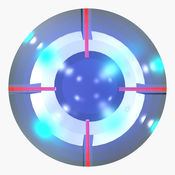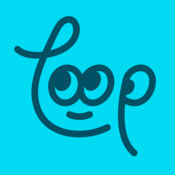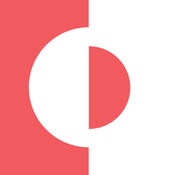-
Category Photo & Video
-
Size 18.8 MB
Unique: get all out of your iPhone and create cool 3D stereo wigglegrams Wigglegram (also known as stereographs) are animated images that simulate 3D effect by looping two frames of an object shot from two point of views. Wigglegram Maker uses the two cameras of the iPhone 7/8 Plus to create a sense of depth in beautiful wigglegrams. Many small animals bob their heads to create motion parallax (wiggling) so they can better estimate distance prior to jumping.
Wigglegram Maker alternatives


3D GIF - Video GIF Maker to Convert GIF to Video to Post GIFs for Instagram
Viewmee 3D Photo Animator - Live Parallax Effect
Transform your static pictures into impressive, dynamic 3D animations. Viewmee 3D photo animator is the New Standard in Photo Sharing. Live photos are great for sharing with family and friends
-
rating 4.15517
-
size 45.6 MB
More Information About alternatives
Camera 3D Pro
The easiest and fastest way to take 3D pictures. Just press, pull and release to take a 3D shot.Camera 3D Pro allowsiPhone users to takea real 3D picturein only few steps- Carl ZeissTake 3d Picture- Full auto mode: take left and right shots with a single simple gesture: press, pull, release (Steshot system)- Pro mode: lock Aperture & Focus, set Zero parallax, set Inter-ocular distance, press, pull, release- 3d shot in less than 3 seconds- Motion sensor is used to best match left and right image. )- External viewer support: Zeiss Cinemizer, Nvidia 3d Vision , 3DTV (shutter glasses, polarized glasses, auto stereoscopic), jps, 3D game console- Left and Right views can be exported to create 3D picture with your preferred software directly on Mac/PC.3D format supported- Anaglyph (color, dubois, monocrome) for red-cyan and cyan-red 3D glasses- Steroscopic (parallel, crossed-eye, mirror)- Wigglegram (simulated 3D)- Virtual headsets, Cardboard like- JpsWith Expansion pack- Unlimited 3D Camera Roll- Stereo Editor- Export & Share- Import 3D pictures- No Ad banner
-
rating 3.66667
-
size 12.6 MB
-
version 2.1.2
Loop by Seedling
Create and share a looping animation in seconds. Tell a fun mini-story or express yourself through a crazy work of art. Easily switch between front and back cameras to help tell your story.- View an overlay of your previous photo to assist when creating quick stop-motion animations.- Customize with different filters to give your loop its own personality.- Take your loop to the next level with different layouts and the ability to rotate frames.- Easily access, re-edit and share your old loops.
-
size 31.5 MB
-
version 1.2
Tree Collage Photo Maker
Tree Photo Collage lets you to create amazing collages using your photos, backgrounds, text with fun fonts of your family members. It is 3D effective family tree collage maker app. Feature:- Multiple Family Tree Photo Frames available- Simple touch gestures to rotate, resize, edit photos- Apply text, colors or shapes- Painting Art Effect with brush
-
size 40.7 MB
-
version 1.2
Magic Lapse
Are you interested in time lapse photography or stop motion movies as an art form? Do you want to create beautiful films of clouds progressing overhead, a flower blooming, or real-object animation films by your iPhone?Now we have Magic Lapse and it is best choose of professional time lapse maker, because you can take it out your pocket at anytime and anywhere to complete your creations. Support iPhone 3Gs, iPhone 4 and iPhone 4s (or another iOS device have camera).
-
size 9.0 MB
-
version 1.43
Motiogram
Motiogram makes an impact on your photos by applying the effect of motion lines.Its a good way to emphasize a particular object, express somebodys emotion such as shock or surprise, or describe quick movement. Just try and enjoy it FEATURES: Simple and intuitive interface 5 different types of motion lines RGB color selection, color gradient Transparency and density of motion lines Drag to move and pinch to enlarge/shrink the center spot Cropping images (aspect ratios: none, 1:1, 4:3, 3:2, 16:9) Frames options when saving images Saving photos at original size (PNG or JPEG)* Universal App for both iPhone/iPod touch and iPad. * iOS 9.0 or later required
-
size 17.8 MB
-
version 2.2
RotoShoot
Create high quality, interactive 360/3D views of any object in seconds and share it Worldwide, via any web browser using the RotoShoot App No extra equipment or specialized training is required to easily create professional looking rotatable views of any object, large or small. Just download the RotoShoot App to your iPhone, tap on the RotoShoot icon, watch the included 2 minute instruction video and youre ready to go Weve also made it super easy to share your RotoShoots with friends and/or customers through your iPhone or your personal admin area on www. So, why do a photo shoot when you can quickly shoot and share a RotoShoot?Watch our how to video to see just how simple RotoShoot is to use: http://vimeo.com/36065817
-
size 23.7 MB
-
version 1.2
Dblcam
Top Ranked App, and Featured by Apple Use both cameras on your iPhone to create a single double-sided image. Capture two sides of the moment Heres how it works: Dblcam snaps a photo with the front-facing camera then flips to capture a shot with the back camera. We are so excited to share this app with you, and cannot wait to see what you create Please help us spread the word
-
rating 3.33333
-
size 16.8 MB
-
version 1.2
VR Photo
With VR Photo you take pictures of an object from several sides and create a rotating view of the object out of these images. VR Photo uses the flipbook effect. Rotate the object with your finger on the screen around its own axis Share VR Photo files via iCloud or e-mail Export as animated GIF Export as movie to Facebook, Camera Roll or via e-mail Export as HTML and upload via FTP to your webserver Export as Widget for iBooks Author and Mac OS X Dashboard iTunes Filesharing for VR Photo files, html and widgets For small (e.g. a cup) up to large objects (e.g. a car) Create VR Photos with 4 to 32 frames Self-timer JPEG import via Camera Roll and iTunes Filesharing Your files are stored on your iPhone, no registration for an online service necessary Free App VR Photo LT for viewing VR Photo files available
-
size 28.9 MB
-
version 2.0
Camera Duo - Instant Dual Shot Pictures with Live Photo Filters
Free for this weekend Make beautiful dual shot pictures on your iPhone, iPod touch & iPad Heres what other say about Camera Duo:*AppPicker.com - Camera Duo provides an innovative new way to really spruce up your photos and breathe new life into them by introducing dual shots and a variety of professional-looking frames and filters which you can apply in real-time to produce some truly stunning results. *Featured as one of the best romanian apps on ProTVs I Like IT show hosted by George Buhnici - 29.08.2013This is what you can do with our app:*Create awesome framed dual shots within your photos*Add filters to your photos and framed shots individually*Select from a wide range of stylized frames for your dual shots*Full control over front and back cameras, and flash*Set a timer to delay your shots by a few secondsPut yourself near all the sites that you visit, near all your friends that are with you Be the photographer and the subject at the same time *Move, scale and rotate the frames for the dual shot. Have fun
-
size 20.1 MB
-
version 1.0.5
PhotoBlender Pro - Blend two photos together
PhotoBlender - The cool and awesome new photo editor iPhone app that allows you to blend two images together to create a double exposure effect Have you ever wanted to combine two photos like youve seen done on Photoshop or Illustrator but just didnt know how to use the software? Well now you can with one click of the app Take a picture of anything you like, use a picture from your camera roll from your latest vacation, or add one of our many quotes to your photos and make a unique masterpiece Add any image to our many cool frames including traditional square frames, and more modern figures and more Check them outShare on Instagram, Facebook, Twitter and Flickr right from the app If you like using this app give us a 5 star rating so we can continue to improve it And most important, have fun Photo blending your photos
-
size 22.9 MB
-
version 1.0