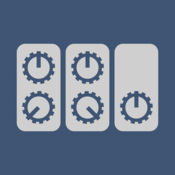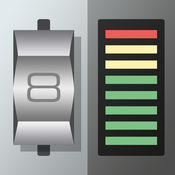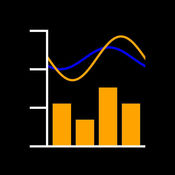-
Category Music
-
Size 3.7 MB
Wavetool Remote lets you remotely control Wavetool on your Mac. Wavetool is a beautiful audio tool to make your life easier while managing and monitoring audio signals coming from the stage, orchestra pit or RF rackPERFECT FOR- Theatre- Tours- Festivals- Live eventsMORE THAN JUST A SOLO BUTTON- View all your inputs with audio and RF history for every channel.- Listen to single or multiple channels at once.- Group channels for quick visual overview and fast listening.- Groundbreaking SCP algorithm finds problems in the audio before you do.- Audio streaming to your iPad, iPhone or iPod touch. Other manufacturers and models will be added in the near future.- Snap, Crackle & Pop algorithm catches broken mics before you do.- Low Battery and No Signal alarms for channels with connected RF receiver.- Use any Core Audio compatible audio device.- Supports 48 & 96 kHz, up to 64 channels.- Grouping of channels to help you manage a lot of inputs.- Hard Solo for comms input or other signals you want to listen to as an aux input.- Mixed/Single solo mode.- Input trim&pan.- Support for Novation Launchpad if you want hardware buttons.- Uses TCP ports 57575 and 57576.SUPPORT- If you have questions, contact us at [email protected] Documentation online at wavetool.fi/help
| # | Similar Apps |
|---|---|
| 1 | Wavetool 2 remote |
| 2 | IOScope |
| 3 | DMIMixer |
| 4 | MC Analyzer |
| 5 | StudioMini XL - Your trusty music recorder |
| 6 | MC Studio |
| 7 | ShurePlus Channels |
| 8 | MC Audio |
| 9 | StudioMini - Your trusty music recorder |
| 10 | M32-Q |
Wavetool remote alternatives
AudioTools
AudioTools is a suite of professional-grade audio and acoustic analysis apps. Included in the price of this app is a great collection of professional tools SPL, RTA, FFT, Speaker Polarity Test, Generator, Audio Scope, CLF Viewer, and Recorder, and the framework to add more powerful modules as you need them. * THD+n (requires iAudioInterface)* Impedance Meter and Plot (requires iAudioInterface)*Phase Meter* Amplitude Sweep
-
rating 4.75
-
size 198 MB
TouchOSC
TouchOSC is a modular OSC and MIDI control surface for iPhone, iPod Touch and iPad by hexler. It supports sending and receiving Open Sound Control and MIDI messages over Wi-Fi and CoreMIDI inter-app communication and compatible hardware. Please browse to http://hexler.net/touchosc for more information, video demonstrations and download the free layout editor application for OS X, Windows and Linux and the free TouchOSC Bridge utility to easily control any MIDI-capable application on your computer.
-
rating 4.59999
-
size 4.3 MB
More Information About alternatives
Wavetool 2 remote
Wavetool 2 Remote lets you remotely control Wavetool 2 on your Mac. Wavetool 2 is a beautiful audio tool to make your life easier while managing and monitoring audio signals coming from the stage, orchestra pit or RF rackPERFECT FOR- Theatre- Tours- Festivals- Live eventsMORE THAN JUST A SOLO BUTTON- View all your inputs with audio and RF history for every channel.- Listen to single or multiple channels at once.- Group channels for quick visual overview and fast listening.- Groundbreaking SCP algorithm finds problems in the audio before you do.- Audio streaming to your iPad, iPhone or iPod touch. Other manufacturers and models will be added in the near future.- Snap, Crackle & Pop algorithm catches broken mics before you do.- Low Battery and No Signal alarms for channels with connected RF receiver.- Use any Core Audio compatible audio device.- Supports 48 & 96 kHz, up to 64 channels.- Grouping of channels to help you manage a lot of inputs.- Hard Solo for comms input or other signals you want to listen to as an aux input.- Mixed/Single solo mode.- Input trim&pan.- Support for Novation Launchpad if you want hardware buttons.- Uses TCP ports 57575 and 57576.SUPPORT- If you have questions, contact us at [email protected] Documentation online at wavetool.fi/help
-
size 4.0 MB
-
version 1.1
IOScope
IOScope brings two-channel transfer function and impulse response analysis to iOS See http://youtube.com/faberast for video demos. With IOScope, measure loudspeaker impedance, frequency response, and sensitivity. Visit http://blog.faberacoustical.com for important information about iOS device I/O.Features:- Analyze signals coming from the iOS devices current audio input path.- Measure device (DUT) characteristics by analyzing its input (X) and output (Y) signals.- Measure frequency response magnitude and phase, coherence, and group delay.- Measure impulse response (IR), squared IR, and cross-correlation.- Frequency resolutions from 0.2 Hz to 10 Hz.- Measurement durations from 0.1 to 5 seconds.- Employ an external or internal reference (X) signal.- Reference (X) signals include: Internal Excitation Signal, Built-in Microphone, Headset Input, Ch1, Ch2, Ch2-Ch1 (depending on which audio input device is currently selected by the OS).- Measurement (Y) signals include: Built-in Microphone, Headset Input, Ch1, Ch2 (depending on which audio input device is currently selected by the OS).- Use cursor peak track to easily measure time delay.- Apply sample-accurate delay to the reference (X) signal for the highest quality measurements using an external reference (e.g. to compensate for acoustic delay in a sound reinforcement system).- Audio input is generally sampled at 48 kHz, although some input devices limit that to 44.1 kHz.- Assign engineering units to your input signals and calibrate external transducers for accurate measurements (this allows IOScope to measure impedance in ohms, or device sensitivities such as SPL/V or V/Pa).- Save acquired time or frequency data to CSV, TXT or MAT-files.- Retrieve your data files via iTunes File Sharing, or from your device through a web browser on your Mac or PC.- Save high-resolution analyzer display images as PDF files, or to the iOS devices built-in photo album.
-
size 9.1 MB
-
version 5.4.4
DMIMixer
Use Your stereo USB AD Converter as a dual mono input and mix the two inputs in stereo. Just plug any compatible USB analog-to-digital converter to Your iPhone, iPad or iPod Touch* using the Camera Connection Kit and use its stereo inputs (left and right) as two independent mono inputs and mix two instruments with line level output into a stereo signal with level control and stereo panning. To use external microphones or guitars You should use a DA Converter which accepts microphone level input or use a separate preamplifier to get line level signals.
-
size 6.6 MB
-
version 1.1
MC Analyzer
MC Analyzer is a powerful digital multichannel real-time analyzer and full scale level meter for your iPad or iPhone. It displays signals from the internal microphones as well as the 3.5 mm audio jack. MC Analyzer also fully supports Audiobus and Inter-App Audio App features:- all instruments separately or simultaneously useable- real-time data of up to 8 channels (per source)- save and load records in separate workspace- compatible with external USB-audio-interfaces (e.g. Alesis, RME Fireface) and stereo microphones (e.g. TASCAM, Rde)- add additional sources via Audiobus or Inter-App Audio- select channels of sources- select built-in microphones and polar patterns- manual and automated calibration routine- source display modes: separate channels, combined, sum- languages: English, Deutsch, Analyzer features:- band filter mode: octaves, thirds, semitones- FFT mode: 10 - 22000 Hz frequency range- block sizes: 46ms - 1.5s- windowing of input signals- real-time peak display- pinch zoom and cursor magnifierLevel meter features:- response time modes: impulse, fast, slow- peak indication
-
size 5.2 MB
-
version 1.1.0
StudioMini XL - Your trusty music recorder
The recording app used by multi-platinum band Gorillaz on their album The FallStudioMini XL is a powerful yet easy to use recording studio for your iPad with pro quality audio, pro audio loops & much more - PRO AUDIO QUALITY: Records in 44.1 kHz / 16 bit pro quality audio, the crystal clear and uncompressed standard.- WAV AUDIO FILES: Records mono or stereo WAV audio files, the universally used Linear PCM format. Recorded files and loops will work on any computer with any audio software.- MULTITRACKING: Multitrack record on 8 tracks.- INPUT MONITORING: Listen to audio input in real time through StudioMini XL with the lowest latency your device can handle.- AUDIO LOOPS: Additional loops track with 78 built-in professionally produced loops spanning 13 styles of music. ), add a bass line and then sing or rap over it.
-
rating 4.9
-
size 251 MB
-
version 2.2.5
MC Studio
MC Studio is a powerful digital multichannel real-time audio monitoring and analyzing toolbox for your iPad or iPhone, including an analyzer, oscilloscope, goniometer and a full scale level meter. It displays signals from the internal microphones as well as the 3.5 mm audio jack. MC Studio also fully supports Audiobus and Inter-App Audio App features:- all instruments separately or simultaneously useable- real-time data of up to 8 channels (per source)- save and load records in separate workspace- compatible with external USB-audio-interfaces (e.g. Alesis, RME Fireface) and stereo microphones (e.g. TASCAM, Rde)- add additional sources via Audiobus or Inter-App Audio- select channels of sources- select built-in microphones and polar patterns- manual and automated calibration routine- source display modes: separate channels, combined, sum- languages: English, Deutsch, Analyzer features:- band filter mode: octaves, thirds, semitones- FFT mode: 10 - 22000 Hz frequency range- block sizes: 46ms - 1.5s- windowing of input signals- real-time peak display- pinch zoom and cursor magnifierOscilloscope features:- real-time peak display and peak-to-peak measurement- automatic trigger mode- pinch zoom and cursor magnifierGoniometer features: - select channels for X- and Y-axis - automatic trigger mode - pinch zoom and cursor magnifierLevel meter features:- response time modes: impulse, fast, slow- peak indication
-
size 5.2 MB
-
version 1.1.0
ShurePlus Channels
Roam the performance space while monitoring key Shure wireless system parameters with ShurePlus Channels. Connect over Wi-Fi to automatically discover and connect to networked, compatible Shure hardware and monitor critical channel information, including RF signal strength, audio levels, and remaining battery life. Compatible Shure Wireless Products Axient Digital Wireless Systems Axient Wireless Management Network PSM1000 Personal Monitor Systems QLX-D Digital Wireless Systems UHF-R Wireless Systems ULX-D Digital Wireless Systems Features Automatically discover and connect to networked Shure systems over Wi-Fi (802.11n or 802.11ac) Quickly switch between any of your wireless channels with sortable channel lists RF level metering Audio level metering Transmitter battery level metering Frequency assignments with band, group, and channel info RF Interference indication (Axient Digital, Axient, ULX-D) Encryption status (Axient Digital, ULX-D, QLX-D) Frequency diversity status (Axient Digital, Axient, ULX-D) ShowLink signal strength (Axient Digital, Axient) Access control for compatible systems Axient Digital Remote Control (in-app purchase required) Frequency Gain Audio output mute Channel and device name Device locks with ShowLink Transmitters (ADX) Transmitter gain RF mute RF output power level Frequency changes Device name Menu lock Tone GeneratorAxient Remote Control (in-app purchase required) Frequency assignment Audio output level Audio output muting Channel and device naming Menu locking Transmitter Settings Transmitter gain RF muting RF output power level Frequency changes Device naming Menu locking PSM1000 Remote Control Transmitter Settings (in-app purchase required) Frequency assignment RF muting RF output power level Audio input gain Audio input level Audio mode Channel and device naming Menu locking QLX-D Remote Control Receiver Settings (in-app purchase required) Frequency assignment Audio output level Audio output muting Channel and device naming Menu locking UHF-R Remote Control Receiver Settings (in-app purchase required) Frequency assignment Audio output level Audio output muting Channel and device naming Menu locking ULX-D Remote Control Receiver Settings (in-app purchase required) Frequency assignment Audio output level Audio output muting Channel and device naming Menu locking
-
size 210 MB
-
version 1.4
MC Audio
If you already own MC Analyzer, MC Oscilloscope or MC Goniometer this bundle might be something for you. It includes the fully-featured companion app MC Studio. All Apps also fully support Audiobus and Inter-App Audio App features:- analyzer, oscilloscope, goniometer and level meter separately or simultaneously useable- real-time waveforms of up to 8 channels (per source)- save and load records in separate workspace- compatible with external USB-audio-interfaces (e.g. Alesis, RME Fireface) and stereo microphones (e.g. TASCAM, Rde)- add additional sources via Audiobus or Inter-App Audio- select channels of sources- select built-in microphones and polar patterns- manual and automated calibration routine- source display modes: separate channels, combined, sum- languages: English, Deutsch, Analyzer features:- band filter mode: octaves, thirds, semitones- FFT mode: 10 - 22000 Hz frequency range- block sizes: 46ms - 1.5s- windowing of input signals- real-time peak display- pinch zoom and cursor magnifierOscilloscope features:- real-time peak display and peak-to-peak measurement- automatic trigger mode- pinch zoom and cursor magnifierGoniometer features: - select channels for X- and Y-axis - automatic trigger mode - pinch zoom and cursor magnifierLevel meter features:- response time modes: impulse, fast, slow- peak indication
-
size 20.8 MB
StudioMini - Your trusty music recorder
The recording app used by multi-platinum band Gorillaz on their album The FallStudioMini is a powerful yet easy to use multitrack recorder with pro quality audio, audio loops & much more.- PRO AUDIO QUALITY: Records in 44.1 kHz / 16 bit pro quality audio, the crystal clear and uncompressed standard.- WAV AUDIO FILES: Records WAV audio files, the universally used Linear PCM format. Recorded files and loops will work on any computer with any audio software.- MULTITRACKING: Multitrack record on 4 tracks.- INPUT MONITORING: Listen to audio input in real time through StudioMini with the lowest latency your device can handle.- AUDIO LOOPS: Additional loops track with 78 built-in professionally produced loops spanning 13 styles of music. ), add a bass line and then sing or rap over it.
-
rating 4.70455
-
size 212 MB
-
version 2.2.5
M32-Q
M32-Q for MIDAS M32 Digital Mixing ConsoleM32-Q adds full iPhone or iPod Touch personal monitor mixing capabilities to the M32 Digital Mixer. With M32-Q musicians can control their own stereo monitor mix with full access to all 32 input channels individually or through the M32s MCA (Mix Control Association) faders. KEY FEATURES* Select the Mix Bus for your Personal Stereo Monitoring Control from iPhone/iPod Touch* Assign any combination of inputs to four available MCA (mix control association) Faders* MCAs allow concurrent trimming of all assigned signals with just one fader:more meless bandmore click trackless percussion the choice is yours * Control all Channel Send Levels for Inputs 1 32* Control all Auxiliary Input 1 8 and 4 Stereo Effects Return Sends to Bus Mixes* Meter all Input Channel levels for visual feedback* Connect multiple iPhone/iPod Touch units simultaneouslyREQUIREMENTSRequires a wireless router connected to the M32 Digital Mixer.