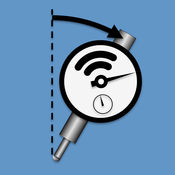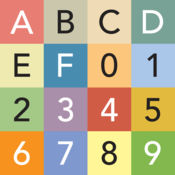-
Category Utilities
-
Rating 4.75
-
Size 2.1 MB
VocalEyes helps those with visual impairments navigate the world through state of the art machine learning software Created at MIT, VocalEyes proprietary algorithm can read text, recognise objects, detect logos, and observe facial expressions, ALL in less than 3 seconds Unlike other applications, with confusing buttons and modes, VocalEyes has one button. One button for everything Text, Facial, Object, and Logo, all in one. Try VocalEyes for free
| # | Similar Apps |
|---|---|
| 1 | Copy Magic - Magically copy text and contacts between phones! |
| 2 | DialReadRotary |
| 3 | Colors by Number |
VocalEyes AI alternatives
TapTapSee - Blind & Visually Impaired Camera
TapTapSee is designed to help the blind and visually impaired identify objects they encounter in their daily lives. Simply double tap the screen to take a photo of anything, at any angle, and hear the app speak the identification back to you (Note: Spoken identification requires VoiceOver to be turned on).TapTapSee helps the blind and visually impaired become more independent in their day-to-day activities. - @IAmMarissaC Ive constantly been amazed how fast and accurate the app is at recognizing just about everything - @Csm120FEATURES* Rotor reader* Flash toggle* Auto-focus notification* Identify images from your Camera Roll* Repeat last image identification* Share identification via text, email, or social media* Barcode readerCOMPATIBILITY* iPhones: 3G and up* iPod Touch* iPadFollow on Twitter @TapTapSee or LIKE on Facebook.com/TapTapSeeApp
-
rating 4.58683
-
size 9.3 MB

iDentifi- Object Recognition for Visually Impaired
Light Detector
Have you ever listened to light? With Light Detector, now you can Light Detector transforms any natural or artificial light source it encounters into sound. Bring Light Detector with you to discover what is around you at the speed of light.
-
size 1.5 MB
BeSpecular - Help The Blind
BeSpecular is the best way to do a good deed so that even when you have a busy schedule, you can help someone whos blind. As a blind/visually impaired person, you can ask text/voice questions and receive quick replies that are friendly and helpful. You can:-Ask your question and receive your reply shortly,-Use the app in various situations, e.g. getting more detailed descriptions of items youd like to buy online, read the ad insert you found in the mail, understand whats going on with your computer when your Screen Reader wont work, re-live memories with beautiful descriptions of your photographs, etc,-Remain on a first-name basis and not have to reveal any personal info,-Ask as many questions as often as youd like
-
rating 4.33333
-
size 28.2 MB
NantMobile Money Reader
NantMobile Money Reader instantly recognizes currency and speaks the denomination, enabling people experiencing visual impairments or blindness to quickly and easily identify and count bills. Point the camera of your iOS device at a bill and the application will tell you the denomination in real-time. The built-in light on many iOS devices may sufficiently illuminate currency to make it visible for some distance away.
-
rating 3.84
-
size 59.2 MB
More Information About alternatives
Copy Magic - Magically copy text and contacts between phones!
Copy Magic is an new, innovative application that lets you magically copy text and contact information to another iOS device, without using 3G, wifi or Bluetooth It works even if your phone has no signal All you need to do is to copy a piece of text to the clipboard and when you open the app, it is immediately available for sharing on the other phone via a magic QR code Once this code is scanned by the other phone, you can instantly paste the text to your Notes, Email or SMS Unlike other applications, Copy Magic does not use any network whatsoever. Other apps may use sound to transmit data between phones, but you still need 3G or wifi to download the actual information. This application solves that problem In less than 2 seconds, you can copy text from one device to another Its that fast View a video if Copy Magic in action - http://www.youtube.com/watch?v=bf9_zf1fauwDownload Copy Magic now
-
size 3.1 MB
-
version 1.0
DialReadRotary
This App connects to the Motionics bluetooth (LE) measurement device and reads the measurement from any digital micrometer, caliper, dial indicator or any other digital measurement instruments from Mitutoyo with SPC output. Its built-in sensor can simultaneously measure tilt angle of the device, making it especially suitable for surface profile test, crankshaft deflection test etc. Features: Angle Measurement:- Built-in sensor for device tilt angle measurement- Auto detect rotor 360 rotate and auto stop after one turn in continuous recording mode- 10, 30, 45, 90 display interval options- 1 angle measurement resolution Displacement Measurement:- Continuous or Single Measurement recording options- Real-time plots of reading up to 10 samples/second- 10, 5, 1 Hz sampling rate options- Customizable reading decimal accuracy- Off-line post processing plot- connect to both Bluetooth Low Energy and Wi-Fi devices- Off-line polar plot for runout, surface profile test and several other applications- Analog rotating dial indicator (mm and inch) from App- Reading units: mm/inch- Pinch/Pan/Zoom/Zoom All for real-time and off-line graphs- Zoom individually in x or y in plot- Max/Min/Avg/TIR (total indicator reading) values- Total recording Samples/Time values- Green-Red Threshold indicators for TIR- Define Machine ID/Session Name/Operator Name/Company Name for PDF report- QR Reader for Machine ID- Pause/Play Button during recording- Trigger switch of the device to record a reading either from device or from the App- SQLite database- Taking/Restoring Backup through Dropbox- Export SQLite database of the App through Email- Export CSV file of recordings- Export individual measurements (CSV data and PDF report file) to Dropbox PDF Report Generation:- import machine image from camera/library- customize your report logo- import reading plots and polar plots - import TIR health indicator- add custom notes - speech-to-text for notes- automatic data import into report for summary of test- user signature - includes user map/location in the report (can be disabled)- email the pdf report- save the pdf report to database- wireless printing of the pdf report
-
size 16.7 MB
-
version 1.2.6
Colors by Number
Colors by Number is an advanced color selection tool used by design professionals, visual artists, educators, developers and color specialists to complement the ongoing discovery and use of color in the mediums, applications and interests of their choice. Colors by Number offers a robust selection of intuitive tools for viewing, saving, editing, printing, exporting, managing and sharing selections from billions of unique color combinations displayed in your choice of 10 distinctive geometric designs. VIEW / SAVE (center panel) Cycle through billions of combinations of four colors generated in either Manual or Auto mode (where colors change every 3 seconds - a progress bar monitors the loading of each new color set) Toggle back and forth between 10 interchangeable geometric designs to view colors surrounding, adjoining and / or layered on top of one another Each design is comprised of four distinct color areas arranged and identified in numbered, overlapping layers Colors by Number is programmed such that no two colors can ever repeat within a given four-color combination Back and Forward buttons allow you to review your entire session history, one step at a time Eyedropper function for sampling and capturing colors generated in the central display - any of the colors in the resulting palette(s) can be selected and dropped onto existing colors in the right-hand control panelOption to hide left and right control panels (try hiding both control panels, select Auto mode and see what happens next ) Save as many of your color selections as you like for editing, printing, sharing or exporting for use in other applicationsSELECT / ADJUST (right panel) All color values are defined in RGB, HSB and Hexadecimal color models plus alpha channel (transparency) values Manipulate individual color values by adjusting slider controls or direct text input changes are reflected in real time in color blocks associated with controls and in the main (center) display area Any number of the four colors in a given design can be locked to prevent a color (or colors) from changing by tapping once on its corresponding small color block; tapping again unlocks the color(s) Tapping twice on a small color block in the right-hand control panel brings up a Visual Color Selector where you can choose to edit or replace an eisting color Info button provides access to Colors by Numbers video tutorial, web site, blog and social network pagesEDIT / MANAGE / EXPORT (left panel) View your entire session-specific history recorded from generated color / design selections, slider adjustments, text inputs or saved color palette / design retrievals Store an unlimted number of color selections in a Library that can be viewed even after Colors by Number has been quit and restarted; stored selections stored in the Library include dates created and last modified Print multiple selections with color data and associated thumbnail images to AirPrint-enabled printers Edit: review, add, delete or modify your Saved and Library selections at any timeExport multiple, saved color selections as Adobe Swatch Exchange (ASE) or Image files through iTunes and email all selections exported via email include thumbnail images with numbered color areas and color data including aplha channel values Share your color / design selections via message, email, Twitter or Facebook
-
size 3.2 MB
-
version 1.6.3