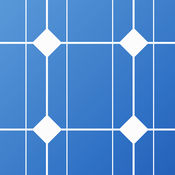-
Category Utilities
-
Size 7.3 MB
Monitor and manage your Victron Energy system. Login with your VRM account, and see all your sites in a list. Start and stop a gensetConfigure to which output your genset is connected, and let the app generate the sms code which will start and stop the gensetThis app requires your system to be connected to the internet through a Victron Global Remote, Victron Ethernet Remote or Color Control GX.
VRM alternatives
mFi
mFi is a Machine-to-Machine (Internet of Things) platform from Ubiquiti Networks, Inc. mFi hardware can be managed and monitored from the mFi Controller software and the mFi application. The mFi Controller software allows you to create rules that trigger actions based on data from your mFi sensors. The mFi hardware is compatible with third-party sensors and machines, making the options unlimited
-
rating 3.16667
-
size 14.4 MB
Fronius Solar.web PRO
With the Fronius Solar.web PRO app you get a professional, comprehensive overview on the data of your PV system(s) with Fronius inverter(s).Features of the PRO version:- Watch the current values and the complete archive data of your PV Systems- Visualization of own consumption*- Keep the overview by visualization of several systems at a glance- Compare your systems with each other- Show pictures of your PV systems to your friends- Locate your systems on the map- Get extended information about the PV systems - Intuitive, easy-to-use interfaceTo use the app for viewing your own PV system data, your system has to be registered at the online portal Fronius Solar.web (within the setup wizard of the app or on www.solarweb.com). After installing the app on your device, you can constantly keep an eye on the current energy yield, CO2 savings, earnings and the archive data of your PV system. * In order to use the visualization of own consumption a Fronius Smart Meter is required.
-
size 38.0 MB
PVOutput
This version of the app will be no more updated. Please download the NEW PVOUTPUT PRO version. SYSTEM INFO view- General system info, Inverter data, Panels dataJOIN THE APP TEAM and RATE ITIf you like this app please join the PVOutput iOS app team from PVOutput.org and dont forget to rate it with 5 stars To set your API key and System ID: access Settings screen by pressing the settings icon in the top/right corner of the LIVE DATA view - login to PVOutput.org web site and go to Settings page- read your API key (*) in the API Settings section and enter it in API key field- read your System ID in the Registered Systems section and enter it in System ID field- Press SAVE(*) If you prefer, you can also use the Read Only Key (it must be first added in the Settings page of PVOutput.org web site).
-
rating 4.77778
-
size 4.6 MB
CTEK Battery Sense
The CTEK Battery Sense app works with your CTEK CTX Battery Sense Monitor to tell you everything you need to know about your vehicle batterys status, right there in the palm of your hand. Its been specially designed to help you monitor your batterys performance quickly and accurately to keep you safely on the road and prevent breakdowns. For more information about Battery Sense visit www.ctek.com
-
size 43.4 MB