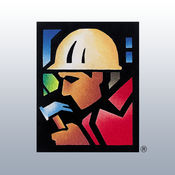-
Category Business
-
Size 116 MB
The VEO app allows users to collaborate and access project information from anywhere. View and update facilities management documents such as equipment manuals, photos, and drawings. Markup photos to better communicate issues Create and assign QA/QC, safety, and punch list issues to other project users Manage and complete QA/QC, safety, and commissioning checklists Manage the inspection workflow across the project team Work in online or offline mode The VEO app requires that users have registered for a VEO account.
VEO Mobile alternatives
Fieldlens
Construction is Chaos. Fix it with Fieldlens. - Capture unlimited video & audio - Get live updates on plans- Markup photos and plans- Track resources - Assign responsibility- Access the app offline- Track weather conditions automatically- One-tap access to your top priorities- Search & filter to find exactly what youre looking for- Share with people outside of Fieldlens - Control notifications with custom options- Create customized & branded reports - Identify problem areas and top performers- Easily integrate with your other systems
-
size 82.0 MB
McCarthy App
Founded in 1864, McCarthy Building Companies is one of the leading construction companies in the nation. We are true builders, focused on delivering value for our clients. In this app, youll find a wide variety of trends and insights that will help you in your construction building process as well as a GPS locator of McCarthys projects from the past 50 years.
-
rating 4.75
-
size 65.8 MB
Oracle Latista Field Management
Download the app and open the included Free Demo to find out more about Oracle Latista Field Management. Oracle Latista Field Management is the most comprehensive and easy-to-use construction quality, commissioning, and field management application for the iPad and iPhone. Download the app and start playing with a free demonstration project today Youll see why Latista is recognized as the best field management tool in the industry.
-
size 112 MB
Multivista
The Multivista mobile application allows you to view photos, floorplans and webcams from your Multivista project, as well as upload your own photos directly from your mobile phone or tablet. Now field personnel can review and add to the comprehensive photographic documentation which Multivista provides, right from the construction site
-
size 21.4 MB
e-Builder Mobile
Bring the power of e-Builder into the field for increased productivity and other great benefits on your capital and construction projects. Access your project documents and data. Example forms include (1) Inspection forms; (2) Project issues; (3) Non-conformance items; (4) Punch out; (5) commission checklists.
-
size 11.1 MB