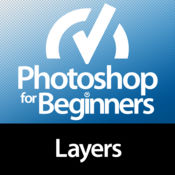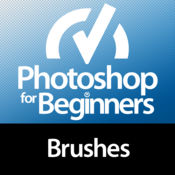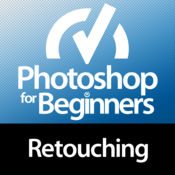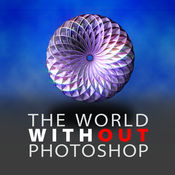-
Category Education
-
Size 13.6 MB
This video course is designed not only for those new to Adobe Photoshop, but also for those who have some practical experience with the program and want to increase their proficiency. You will learn hidden features of Adobe Photoshop and how to best use the applications tools in any creative project. Dont miss this chance to become an Adobe Photoshop image-editing professional Course features: - the MOST COMPREHENSIVE video course on Adobe Photoshop - MORE THAN 50 professionally-recorded video lessons - standard and HD quality- support iOS 8.1 and more- supports display for iPhone 6 and iPhone 6 PlusThe video course will teach you:- how to save images in various file formats- how to work with all the tools in Adobe Photoshop- how to remove image defects- how to correct the saturation and hue of an image- how to apply effects and filtersAnd much, much more.
VC for Adobe Photoshop in HD alternatives
Shortcuts for Photoshop CS6
Every day, hyper geometric content of any user Photoshop becomes saturated and harder. Every day, perform design problem becomes harder and harder. In this version:-Free-Reduction for Photoshop on Mac OS-Reduction for Photoshop on Windows-convenient and memorable interface-file sending with Mac OS shortcuts -file sending with Windows shortcuts -contact with author -Tablet support-Puzzle trainer
-
size 6.9 MB

Photo Editing Courses - Free video tutorials processing and correcting photography for beginners and professionals for Photoshop
Ps Interactive Tutorials for Photoshop CC Free
Learn Photoshop by tap-dancing Tap, double tap, long press, drag and drop, shortcuts, just like you are learning on the real Photoshop More effective and funny than watching the videos or reading the books Yes Its not a bunch of theory, its a complete interactive training package on the newest version of Photoshop, which take app to a whole new level WHAT IS INTERACTIVE TUTORIALS FOR PHOTOSHOP CC?INTERACTIVE TUTORIALS FOR PHOTOSHOP CC brings you simple, funny, interactive learning app for photoshop. The app teaches you about each of the features of Photoshop CC and show you how to use them in detail. Contact us]Email:[email protected]
-
size 234 MB
More Information About alternatives
Microsoft Office VC in HD
This Vdeo Course contains more than 60 lessons for working with the most popular office software suite, Microsoft Office. After viewing the course, you will be able to handle any task related to creating and formatting documents. We cover how to work with images, formulas, and even digital certificates in Microsoft Word and Microsoft Excel.Become a Microsoft Office Pro Course features:- the MOST COMPREHENSIVE video course on Microsoft Office- MORE THAN 50 professionally-recorded video lessons- standard and HD quality- support iOS 8.1 and more- supports display for iPhone 6 and iPhone 6 PlusYoull find answers to these questions by viewing this video course:- How do I protect the formatting of a document?- How do I obtain a Digital ID?- And how do I digitally sign a document?- And more, and more, and more
-
size 36.5 MB
-
version 2.2
VC for Microsoft Excel in HD
This Video Course on Microsoft Excel includes 50 lessons that will teach you in detail how to work with workbooks, spreadsheets, cells, and tables. Well teach you how to create beautifully formatted tables, format your data, and much more Become a Microsoft Excel POWER USER Application Specials:- the MOST COMPREHENSIVE video course on Microsoft Excel- MORE THAN 50 professionally-recorded video lessons - standard and HD quality- support iOS 9.1 and more- supports display for iPhone 6S and iPhone 6 PlusQuestions you will be able to answer after watching this video course include: - Where can I download Microsoft Excel? And how do I digitally sign a workbook?and much more
-
size 43.8 MB
-
version 2.31
For Beginners: Photoshop Layers Edition
Special Offer - Save 65% for a limited time onlyFrom the creators of Advanced Photoshop and Photoshop Creative magazines, this new guide contains everything you need to get started with Adobe Photoshop Layers. Youll learn what Layers are, how to use them, how to get started with Layers for your projects and the best ways to edit your images with Layers. Test yourself with the quiz at the end of the course Share your score with friends Designed to be used on both iPhone and iPad Adobe and Adobe Photoshop are trademarks of Adobe Systems Software Ltd., registered in the U.S. and other countries.
-
size 37.1 MB
-
version 1.0
For Beginners: Photoshop Brushes Edition
Special Offer - Save 65% for a limited time onlyFrom the creators of Advanced Photoshop and Photoshop Creative magazines, this new guide contains everything you need to get started with Adobe Photoshop Brushes. Youll learn what Brushes are, how to use them, how to get started with your Brushes for your projects and the best ways to edit your images with Brushes. Test yourself with the quiz at the end of the course Share your score with friends Designed to be used on both iPhone and iPad Adobe and Adobe Photoshop are trademarks of Adobe Systems Software Ltd., registered in the U.S. and other countries.
-
size 35.9 MB
-
version 1.0
For Beginners: Photoshop Retouching Edition
Special Offer - Save 65% for a limited time onlyFrom the creators of Advanced Photoshop and Photoshop Creative magazines, this new guide contains everything you need to start retouching photos with Adobe Photoshop. Youll learn everything about retouching, from basic retouches to more creative enhancements to improve the look of your images. Test yourself with the quiz at the end of the course Share your score with friends Designed to be used on both iPhone and iPad Adobe and Adobe Photoshop are trademarks of Adobe Systems Software Ltd., registered in the U.S. and other countries.
-
size 38.5 MB
-
version 1.0
Any - All Tutorials for PhotoShop
Learn how to use Adobe Photoshop with tutorials: From beginner to expert, PhotoShop Video Tutorials provides step-by-step tutorials of the hottest new image editing techniques by video, you can easy see how it works. Categories:- Top TUTORIAL- Basic- Drawing- Layout- Photo manipulation- Photo retouching- Photo effects- Some special effects-just for you. And moreLet join us to discover all :)
-
size 8.5 MB
-
version 1.1
Teach yourself Lightroom
Discover the quickest and best way to make sensational images in this comprehensive video tutorial course covering Adobe Photoshop Lightroom and Lightroom Mobile, brought to you by the makers of Teach Yourself Photoshop and Digital Camera magazine. In 55 easy-to-follow video lessons, image-editing experts George Cairns and James Paterson take you through all the key elements of Lightroom the ultimate photo-editing tool for any serious photographer. Publish with Lightroom Mobile
Easy To Use! Adobe Animate 2017 Edition
This collection of MORE THAN 400 Video Tutorials will soon help you get the best out of Adobe Animate CC. You will learn how to make stunning animations, game and much more. Make videos your favourites and give them your own rating Search by title or notes View by favourites or rating View by history the last ten played or visited videosLessons Includehow to install adobe photoshop cc 2017Adobe Photoshop CC 2017 Class-01 New PageAdobe Photoshop CC 2017 Class-02 ArtboardAdobe Photoshop CC 2017 Class-03 rectangle marquee toolAdobe Photoshop CC 2017 Class-04 quick selection tool Lasso Tool MagneticPolygonal Lasso ToolAdobe Photoshop CC 2017 Class-05 refine edge or select and maskAdobe Photoshop CC 2017 Class-06 Crop ToolAdobe Photoshop CC 2017 Class-07 Eyedropper ToolAdobe Photoshop CC 2017 Class-08 Spot Healing Brush Tool The Healing BrushAdobe Photoshop CC 2017 Class-09 Brush ToolAdobe Photoshop CC 2017 Class-10 Fill hair space Clone Stamp Tool Pattern Stamp ToolAdobe Photoshop CC 2017 Class-11 history brush tool art history brush toolAdobe Photoshop CC 2017 Class-12 Eraser Tool Background Eraser Tool Magic Eraser ToolAdobe Photoshop CC 2017 Class-13 Gradient ToolBlur-Paint Bucket- Sharpen-Smudge-Dodge-Burn ToolsAdobe Photoshop CC 2017 Class-14 Pen ToolAdobe Photoshop CC 2017 Class-15 Type ToolPhotoshop 2017 - what is psd file Photoshop CC 2018 Fantasy Looks Photo Effect EditingPhotoshop 2017 - Photo FilterCurvesheuColor Balance - Photoshop CC 2018Photoshop 2017 - Apple and Water - Photoshop CC 2018Photoshop 2017 - Girl In Road - Photoshop CC 2018Photoshop 2017 - Men In Forest - Photoshop CC 2018Photoshop 2017 - awsam photo manipulation - Photoshop CC 2018Photoshop 2017 - How to make awsam photo manipulation - Photoshop CC 2018Photoshop 2017 - How to remove a bikini girl in photoshop - Photoshop CC 2018How To Make A 3D Logo For YoutubePhotoshop 2017 - Girl AND Dot Dot - Photoshop CC 2018Adobe Audition CC 2017 How To Record Voice In Adobe Audition 2017 2018 2019 1Select And Mask Or Refine Edge Photoshop cc 2017 2018 Problem SolvedTools pen tool menu barselection tools Adobe illustrator cc 2017 Class01WelcomeAnimate the cameraCamera filters and blend modesCamera zoom pan and rotationGoogle FontsShare documents and symbolsStage clipping and outlineBrush pressure tilt and sizeVector brush creationVector brush managerCode snippets for componentsHTML5 UI componentsHTML5 video componentsExport an animated GIFExport ImagePublish SWF archiveGoodbyeThe ULTIMATE Guide to ADOBE ANIMATE CC AKA Flash - TutorialANIMATE CC UPDATE - Frame-Picker Patterns Transparency MORE 20152ANIMATE CC UPDATE - VIRTUAL CAMERA - Custom Brushes Libraries MORE 2017How to make a Flash CartoonThe Basics Animating in Adobe FlashAdobe Flash The Basics interfaces tools and tipsHow Flash Symbols Work - Graphics Buttons and Movie ClipsHow to use Shape TweensSoundAudio in FlashUsing a Flash VCAM downloadAnimating a character start to finish in FlashAdvanced Flash Animation - Made Simple TutorialABRIDGED TUTORIAL How to Animate a TransformationHow to Animate a Transformation - In depth Flash Animation TutorialBone Tool Animation Adobe Flash TutorialHow to Animate 3D transformations in Flash pseudo 3DHow to Animate a Bouncing Ball - Like a PROCreating Stick Figures for Flash AnimationHow to Animate Realistic Fire in FlashHow to Animate Liquid - TutorialAnimating the face and body in a run cycleWorking with Large Flash FilesEnvironment Animation Tutorial RainWindFog in FlashKeyframe Animation TutorialMaking a Flash Toon from Start to FinishAn introduction to animating Walk Cyclesand more.
-
size 11.4 MB
-
version 1.0
Instrument Proficiency Check
Be thoroughly prepared for your next Instrument Proficiency Check with Sportys interactive iPhone/iPad app Using a visual menu system, Instrument Proficiency Check is broken down into 6 subject areas and 27 individual video segments. Based on Sportys award-winning Instrument Rating Course, the Instrument Proficiency Check app contains over 160 minutes of engaging 3D animations and in-flight video. FREE gift from Sportys with download pilots microfiber screen cleaning cloth (seriously, its free )
-
size 34.2 MB
-
version 2.10
World Without Photoshop
Downloaded over 100,000 times A UNIQUE INTERACTIVE iPAD BOOK Featuring a dozen Photoshop Masters. Immerse yourself into the artists process and experience how their work evolves from a world without Photoshop to a world with Photoshop OVERVIEW: Now 25 years old, Adobe Photoshop software has changed image editing forever. FOR A PREVIEW go to www.marcolinaslate.com
-
size 327 MB
-
version 2